Ableton Live is a software music sequencer and digital audio workstation for macOS and Windows. The latest major release of Live. In contrast to many other software sequencers, Live is designed to be an instrument for live performances as well as a tool for composing, recording, arranging, mixing, and mastering, as shown by Ableton’s companion hardware product, Ableton Push. It is also used by DJs, as it offers a suite of controls for beatmatching, crossfading, and other effects used by turntablists, and was one of the first music applications to automatically beatmatch songs.
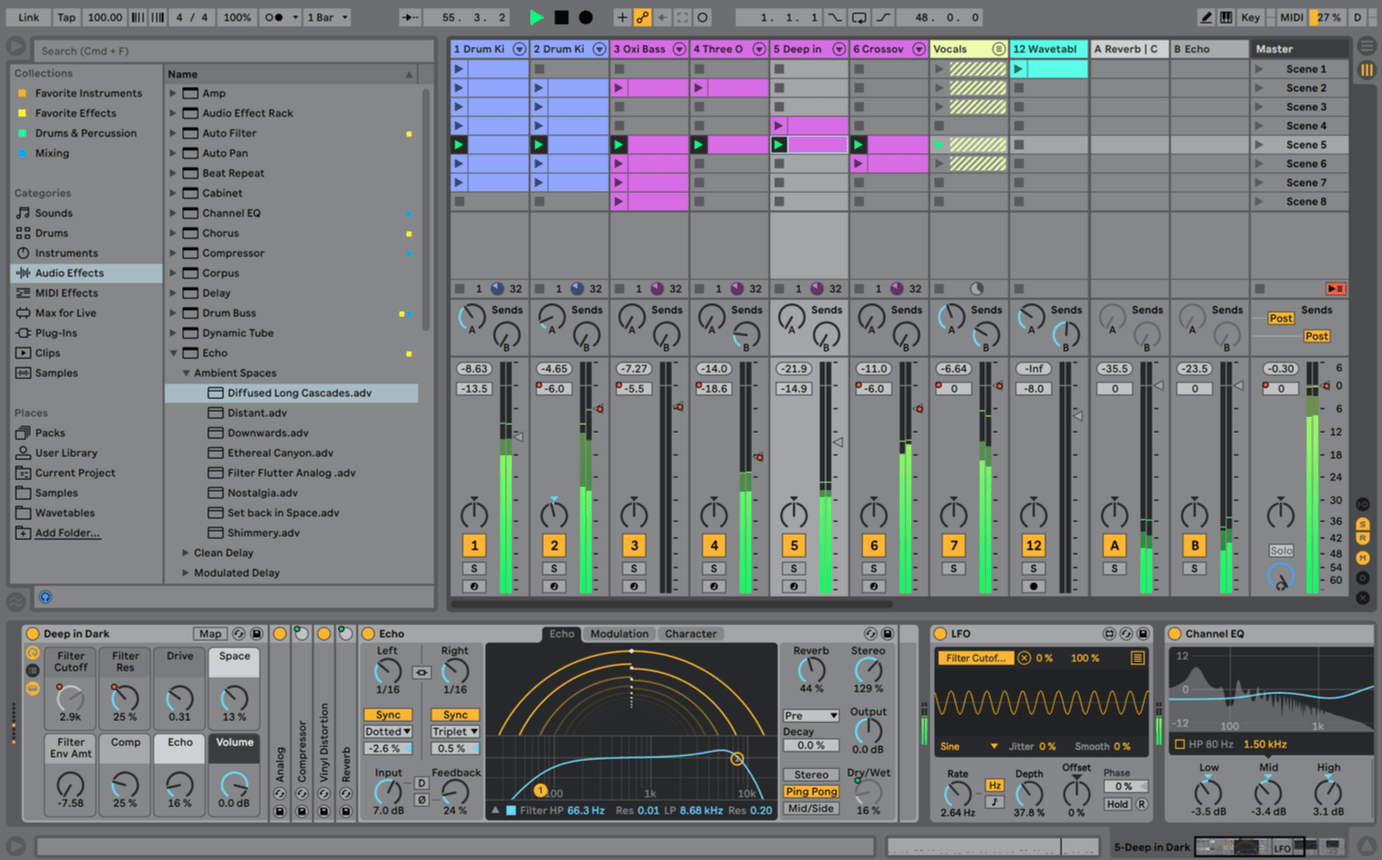
Find your sound
- Start in Arrangement View. Create and edit multitrack recordings in a straightforward linear view.
- Go further in Session View. Switch to this one-of-a-kind interface to improvise and experiment with countless sounds and loops.
- Access an endless palette of sounds. With 5 built-in synths, 3 samplers, 390 drum kits, and 4000 loops, the possibilities are endless.
Homepage: https://www.ableton.com/en/live/












Links Still Down, Please Fix 🙂
Thanks!
Links deleted
links down
Download is not working, please fix.
deleted files, fix the links please
is this work on Intel ?
The links are not available please check and re-upload.
M1 Mac Mini 13.0.1 Ventura
Followed the instructions what FAS commented on 22th of October.
Thank you for the app and the comment. It works correctly without any warnings at all.
Can not find the “Bouncy Notes” Effect in Live 11 suit
Works PERFECT in latest M1 Pro Ventura Beta 13 as of Oct 22nd.
Drag app to applications folder, open applications folder and right click on Abelton Live and select “open”. Say open to the warning window asking you,
say don’t register for now or whatever to get out of the registration window popup but leave the app open.
Then simply double click the “Authorize.auz” file from the disc image that the app you dragged from was in. (I dragged the authorize.au to my docs folder for keeping, not sure if I needed to.) and it’ll register the app and several hundred plug-ins. I then turned off auto-update in the preferences of the app under the “File menu”.
Works perfectly. This is M1-Silicon CPU optimized/coded.
Thank you!!!
Yup, thanks for your comment too, I might of missed this otherwise
App can’t be opened. Pop-up states “This software needs to be updated. Contact the developer for more information.”
Anyone can help??
App can’t be opened. Pop-up states “This software needs to be updated. Contact the developer for more information.”
Anyone can help??
You need to right click (or option-click) the Ableton icon in your Application folder (you cannot do this from the Dock) and select “Open” from the right-click-menu.
IGNORE my last comment, totally my mistake – i forgot to install the authorize file. Works a charm on M1 MBP 2020 on Monterey 12.0.1. I’m cooking up beats on Ableton 11 for days now… watch this space :B
Installed fine, but still asking me for an activation key. So it’s pointless. :/ The latest LPX on here works though, so LPX it is.
double click the authorize.au file that is in the disc image while the Abelton Live app is running. It will register/crack it.
To solve the “saving and exporting are deactivated”:
With Ableton Live running open the authorization file present in the installer, then confirm and restart ableton.
Enjoy
Saving and exporting are deactivated
anyone can help?
Saving and exporting are deactivated?? how do you fix?
Yes even on Monterey
does it work on mac m1 big sur ?
this is an update for m1 silicon