The new, more connected After Effects 2022 can make the impossible possible. Get powerful new features like a Live 3D Pipeline that brings CINEMA 4D scenes in as layers – without intermediate rendering. Share work directly from within the application and get access to new features the moment they’re released. Your entire creative world, together in one place.
After Effects 2021 is part of Creative Cloud. That means you have access to all the latest updates and future releases the moment they’re available. Sharpen your skills and master new tools with a rich library of training videos. And Creative Cloud is integrated with Behance, so you can share your projects and get immediate feedback from creatives around the world.
Homepage: https://www.adobe.com
Older Versions:
Version: Release Group: Download Link: v18.4 TNT v18.2.1 TNT v18.1 TNT v18.0 TNT 2020 v17.7 TNT 2020 v17.5.1 TNT 2020 v17.5 TNT 2020 v17.1.4 TNT





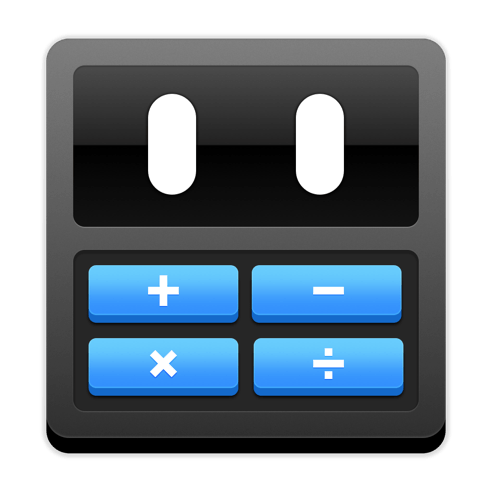
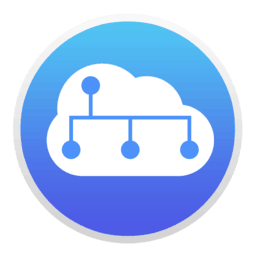


it says “You’ve launched After Effects using Rosetta. To avoid unexpected rendering result, please update any other installed Adobe video application to version 22.3 or later.” i need help plss
it says “the following plugin is installed, but not yet compatible with this version of After Effects.” and the adobe wants me to login
“We are unable to install after effects by RID at this time. (Error code: 501)” This pops up when I try to install ae 🙁
The latest version doesn’t works.
Installed on M1 MBP 16 with no issue. AE works perfectly.
I’m having a problem. I was able to download after effects buttttt It says the trial has ended what do I do?
Can you include a PixelDrain link for the 22.6 version, or an option for “Mirrors” like there is for Media Encoder?
I have a weird issue where the file downloaded from any link other than PixelDrain just cannot be mounted. I tried for like a week to get the 22.5 file mounted from a Filen link until I thought to try the PixelDrain link and it mounted fine. Then it turned out the 22.5 version has a bug (not just this version, the official version) that renders it pretty much unusable so I deleted and waited for the next update.
Sadly this does not work on m1 natively from what I can tell.
Only seems to work first time you open and if you later want to go back to projects you can’t open or save.
Hope there’ll be an update soon or that anyone have any inputs on how to solve this.
Installed perfectly on Mac mini M1 OS 12.5 and works as it should 🙂
Thanks again guys!
anyone having issues with performance? my preview and render time (also with media encoeder) are insanely long, everything else just works fine
Noup still not working!
hello every one
if you cannot open the installer:
1. right click on it
2. click show package contents
3. Open: Contents > MacOS
4. right click on install file (has a dark icon like terminal)
5. press Open
6. press open in the poup
7. install your app.
And if it spins infinitely and doesn’t load, reboot and try again.
Thanks. i’ve been using this method to install all the other adobe suit apps on my M1 Montery 12.3.
Apart from Adobe Premier, all the apps are working well. Thanks to all the contributors.
The installation cannot continue as the installer file may be damaged. Download the installer file again.
when i run the “install.app” of after effects the error pops up “file is damaged”
anyone else?
Hi, I get this error: “The installation cannot continue as the installer file may be damaged. Download the installer file again.” When running the Install file. Anyone else?
anyone else has his menu freaking out (oh and also the dropdown menus in AE) after install? is there a solution for this? running 12.3.1 monterey
having the same issue. Any solution?
I think it might be a fault from the version itself. Having the same problem and still dont know how to fix it
Installer not working. ERROR appears when opening the installer on my Mac Monterey:
ERROR “The installation cannot continue as the installer file may be damaged. Download the installer file again.”
Any suggestions?
Unable to install because the installer is corrupted, even when i use the open package method OSS9999 error pops up. Any suggestions?
nah didnt work, everything seemed fine but there was a 7 day trial warning, when the 7 days passed it didnt work no more, ill uninstall it and use adobe packager instead
Switch off Little Snitch for this app. AntiCC should sort that side out.
anyone else have the problem of the menus and buttons (dropdowns i.e.) not really working after install? quite annoying, and sadly unusable if you ask me.
would be glad for any hints in the right direction to fix that.
Switch to a different layout, then switch back.
Same heer
Hey! Just installed and seems to work fine, but its showing the 7 day trial countdown, is it gonna keep working after its over? installed with creative cloud desktop app, i pressed start trial on the countdown window
Switch off Little Snitch for this app. AntiCC should sort that side out.
Hi! How do i switch off little snitch?
Can’t install Installer doesn’t launch, M1 Pro
I have Adobe dialog box where I could select Quit now or Buy now and I click to Quit now but program is opened and it is connected to creative cloud so H265 and library cann be used. This dialog is displayed every time but as long as it works like patched with adobe zii this does not bother me. 😁👌👍
Which version did u download?
same
@donkeykong
Thanks!! Your solution works perfectly. I added English as a second language and the app started as it should completely in English. I don’t think I will even hesitate with changing the .app settings to start it natively since it works great via rosetta now. Think I keep it with English as second language and Rosetta till there is a more stable version. THANK YOU SO MUCH, GREAT WORK!
Help, I installed but the software says I only have a 7 day trial. Is there any way to fix this?
Switch off Little Snitch for this app. AntiCC should sort that side out.
Had no issue installing the app on my MacBook Air m1, but After Effects want me to sign in to the Creative Cloud. I think the antiCC tool didn’t worked as it should.
I have the same mentioned above:
“First time one of your releases cause problems at installation. Was a bit surprised as it normally always work flawlessly.
My issue is that the following error message appears when opening after effect just before it closes itself:
After Effects can’t continue: Licensing Error:
Your subscription entitles you to Chinese Simplified product versions. Please verify the language settings in your OS, browser, and software download are set to Chinese Simplified. If you continue to have installation issues, please contact support. {www.adobe.com/go/support}
*How can I fix this, or is it something wrong with the patch which I can’t fix by myself?”
I have MacBook Pro 2017 15″ – i7 2,9GHz – Radeon Pro 560. Please Help us TNT team <3
Found a fix for Chinese license error, add English to your language settings on MAC OS, it does not even have to be primary. The App will now start up using rosetta. This can be disabled later in “show info” on .app
Fresh installed M1 Max error:
After Effects can’t continue: Licensing Error:
Your subscription entitles you to Chinese Simplified product versions.
I had the older beta, ran without problems, this version will not install. I have done a fresh install OSX, still same problem.
thaaanksss
but you’re plugins dead just enjoy after effect :)))))))
First time one of your releases cause problems at installation. Was a bit surprised as it normally always work flawlessly.
My issue is that the following error message appears when opening after effect just before it closes itself:
After Effects can’t continue: Licensing Error:
Your subscription entitles you to Chinese Simplified product versions. Please verify the language settings in your OS, browser, and software download are set to Chinese Simplified. If you continue to have installation issues, please contact support. {www.adobe.com/go/support}
*How can I fix this, or is it something wrong with the patch which I can’t fix by myself?
can u please give us lightroom,plz man 🫶🏻
Works on 16′ M1 MAX (12.3.1)!
But it isn’t as stable/ready as photoshop.
is it just me “After Effects can’t continue: Licensing Error” i get the error
“After Effects BETA 22.3×47 U2B [RiD].dmg” cannot be opened because it is from an unidentified developer. How to solve this error?
‘This software needs to be updated. Contact the developer for more information.’
Any advice?
Yup!
It works!
On M1 Macbook, MacOS Monterey 12.3
One note, it didn’t work the first time, but then I followed the instructions and it works!
Thanks!
hey could u help me out with the setup?
M1 Monterey worked, tysm!
Create your YouTube for installation tutorials
downloading speed is too much slow how can I fix it please reply
When im in the TNT tab and it i have to drag Adobe Zii to the extras file, it doesn’t allow me to drag into the file and it just shows a “no” symbol and moves the adobe zii icon away from the file. Is there a fix for this?
On Monterey M1 when clicking install it says that the file may be damaged and can’t be opened
In Terminal run this:
Type: codesign -f -s - --deep
Press: Space
Drag and drop the app into Terminal
Press: Return
not working on apple m1 monterey, it says installation error.
there are no links
Should be fixed now Sorry about that we are having some issues after upgrading
Work like a charm!! thanks
Any tips on how to install it properly for new Mac user?