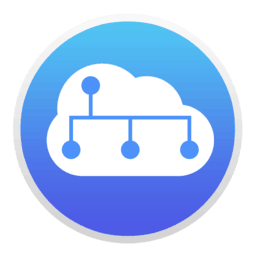Edit and organize your photos with the app that’s optimized for desktop. Lightroom Classic 2022 gives you powerful one-click tools and advanced controls to make your photos look amazing. Easily organize all your photos on your desktop, and share in a variety of ways.
Homepage: https://www.adobe.com
Older Versions:
Version: Release Group: Download Link: v10.3 TNT v10.2 TNT v10.1.1 TNT v10.1 TNT v10.0 TNT v9.4 TNT