Adobe Photoshop 2022, the industry standard for digital image processing and editing, delivers a comprehensive package of professional retouching tools, and is packed with powerful editing features designed to inspire.
If you can think it, you can make it with Photoshop, the world’s best imaging and graphic design software. Create and enhance photographs, illustrations, and 3D artwork. Design websites and mobile apps. Edit videos, simulate real-life paintings, and more. It’s everything you need to make any idea real.
Designed for anyone to design anything.
From posters to packaging, basic banners to beautiful websites, unforgettable logos to eye-catching icons, Photoshop keeps the creative world moving. With intuitive tools and easy-to-use templates, even beginners can make something amazing.
Not just photo taking. Breathtaking.
Whether you’re looking for everyday edits or total transformations, our graphic design software offers a complete set of professional photography tools to turn your snapshots into works of art. Adjust, crop, remove objects, retouch, and repair old photos. Play with color, effects, and more to turn the ordinary into something extraordinary.
Power to the paintbrush.
Draw and paint whatever you dream up with tools designed especially for illustrators. Paint in perfectly symmetrical patterns. Get polished looks with stroke smoothing. And create with pencils, pens, markers, and brushes that feel real — including more than 1,000 from celebrated illustrator Kyle T. Webster.









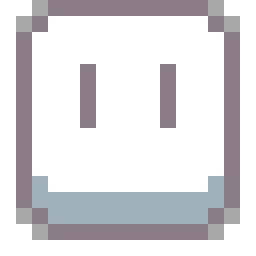




works perfectly on macbook pro mid 2012, running catalina, using this piece of advice that was posted to the comments before.
ERROR: The installation cannot continue as the installer file may be damaged. Download the installer file again.
FIX: Right click the dmg file, open package contents, click macOS, right click install, open. It took only a couple of minutes to install.
FOLLOW INSTRUCTIONS (.txt file)
Can anyone post a working copy of the installer… gives me a error saying file is corrupt.
right click on install, go to show package content, then run contents->macos->install ,
needs macos 11 or +. Pls change the requirements
For PS 2023 quitting after 2 minutes (when ports blocked with Radio Silence) or genuine message, here is the working solution, at least for me.
My config: M1 Max Monterey
In the Terminal app write:
sudo nano /etc/hosts
Paste the list of DNS below (from # BLOCK ADOBE to the end), then CTRL+X, then Y, then ENTER to save.
Full list: https://wtools.io/paste-code/bHIR
Finally write:
sudo killall -HUP mDNSResponder && sudo dscacheutil -flushcache
So do you have to use radio silence with this approach of using this terminal?
This did not work for me; I immediately got a warning from adobe that my firewall was being blocked. This app had been working fine for nearly 3 months, then illustrator started acting up, and now photoshop.
Everything seams fine but it is impossible to save.. the file are not blocked but the “save window” did not work.
change name is not possible or save or cancel, to exit the “saving” window the only thing that work is to press “esc” on the keyboard.
help me please ( i try different version of photoshop)
“Error
The installation cannot continue as the installer file may be damaged. Download the installer file again.”
I keep getting that message when I try to install the program.
I found the answer below, apologies.
Can you explain how you fixed it please?
Halp !!! Ayuda por favor !! Me sale este aviso y no puedo trabajar; SORRY THIS ADOBE APP IS NOT AVAILABLE
Same problem, apps are gettin deactivated, Illustrator, InDesign, Photoshop 🙁
a mi también, avisen si encuentran la solución. De momento la única forma es desconectando el Internet, porque he puesto el Firewall y ni aún así funciona.
Me sucede lo mismo, alguna solución al dia de hoy???
Try to block in firewall
https://www.youtube.com/watch?v=68WBuf1RdUc
Worked fine for me, thanks from Chile 😀
FYI: I have an Macbook Pro M1 pro running Monterey 12.6
Gastón, did it work without having to enable Rosetta 2? Cheers!
Does PS 23..5..1 work with Intel mac’s ? I have a 2016 MBP running monterey. Which would be the best version.
I have the exact same question!
Not wroking for me, getting “AdobePIM.dylib” can’t be opened because Apple cannot check it for malicious software.
Anyone know of a work around?
have you tried right click > open? you get the same pop-up, but with a third option to open it anyway. it worked for my m1 pro.
Anyone installed Adobe Photoshop 2022 latest version 23.5.1? is is working fine or drain the battery?
it just works perfectly fine on m1 mac without any issues! Thank You so much!
Online CC libraries / neural filters NOT enabled
I have the application but it kills my battery even when exited and quit. any way to fix this?
Erin, try pasting the following command into Terminal and hit enter. It should kill whatever Adobe background programs remain in operation after quitting Photoshop (or Illustrator, Indesign, etc.).
pkill -f Adobe
You can confirm this by checking Activity Monitor.
I am always facing error code 501 in all versions and at all programs of adobe
need (helppppp)
Does it now not support Apple Silicon natively? It asks to install Rosetta …
Tried running the patch but no disks (including the ones downloaded here) are letting me add it to them. Any help?
I got the app installed but it still registers that I haven’t paid for it? Is there a work around or did adobe crack the crack?
did you found a solution ?
Could you please add the patch separately in order to save time for downloading and update using Creative Cloud?
I see a few people having problems.
For me to install it, Right click, view contents, forgot the folder but I think its MacOs, look for the actual install file and run it from there.
As for crashing, once installed, patch it as it states in notes, once done, open photoshop, it may crash, open it again if so, if never crashed or did create a new file, then close photoshop, this may take a while but bare with it. Once all that is done, reboot the machine, Iv done this and not crashed on me so far. It was crashing but after doing this I have yet to have a crash.
Also I have all incoming and outcoming calls blocked with littlesnitch.
Any chance you can get the neural filters working? If TNT could, why can’t you do it?
It’s a bit of a mystery why TNT seems not to be able to provide help with native adobe on M1 and parallels for M1, figuring one year maybe they will. but which year. 2025? They need a customer service hotline, LOL.
When trying to open the download I get a message saying the file cannot be opened because it comes from an unidentified developer. Is there any work around for this or is it saving my computer from malware. Apologies in advance if the answer is obvious.
I know I’m late but for future reference, you could just right-click and click “open”. Or go to settings>security and privacy>general and click allow at the bottom of the page.
Hope this helps
Am I the only one which can’t solve error code 127 when installing Photoshop and Lightroom. Tried everything suggested on google. Checked permissions for installer on /.adobetemp. Tried with creative cloud installed and without creative cloud. Tried to remove everything with adobe creative cleaner and then install from beginning. Tried to create new user account with admin privileges and then started everything from beginning. Tried on two mac’s. One have Catalina one have Monterey, both with Intel processor. Install always crash with error code: 127.
m1 mac running 12.5 monterey, installed and uninstalled many times. Always quit after a few minutes just like the last version. Anyone having same problem? Any solution?
I have the same issues, runs fine, out of the blue it will just quit, no crash report or freezes, just shuts. If I have a file open that requires saving, dialog window will pop-up asking me if I want to save, then whatever I choose, it will shut down as if the app is just trying to quit itself…knowing its cracked lol…
Help help. Pls.
had the same issue.
try to disable System Integrity Protection from recovery mode see if it helps.
https://developer.apple.com/documentation/security/disabling_and_enabling_system_integrity_protection
m1 macbook pro monterey latest, same issue here, installed and run fine, only the app quit after couple mins no matter what I do.
Allow internet connection. It wont hurt en will solve your problem.
yes, same. Kinda disappointing, but we’ll see what happens..
After Effects and Bridge seem to hold up on Monterey 12.5.1, at least for me.
share the update version because after installing only trial version run.
If you can’t install, and get error:
The installation cannot continue as the installer file may be damaged. Download the installer file again.
use this workaround:
https://helpx.adobe.com/creative-cloud/kb/install-creative-cloud-mac-os-sierra.html
and neural filters NOT enabled
thank you so much
Thanks!
Worked for Macbook Air M1. Thanks!
only trial version works on my laptop
how did you do that.
ERROR: The installation cannot continue as the installer file may be damaged. Download the installer file again.
FIX: Right click the dmg file, open package contents, click macOS, right click install, open. It took only a couple of minutes to install.
FOLLOW INSTRUCTIONS (.txt file)
Had to do this. Thanks for the info
Thanks man! worked like a charm
Thanks mate! Worked perfectly on M1 2020 Air
Worked great thanks!
does anyone know if this works for intel macs?
This works perfectly on my i7 Macbook Pro
i got error while run the patch.tool
/Volumes/Photoshop 23.3 U2B [RiD]/patch.tool ; exit; zsh: not matches found: [RiD]/patch.tool
Monterrey 12.4 error:
=====================================
MacOS/Install: Bad CPU type in executable
logout
Saving session…
…saving history…truncating history files…
…completed.
Deleting expired sessions…none found.
[Process completed]
=====================================
its need license how to fix it
its need license on m1 how to get it for free
ERROR: The installation cannot continue as the installer file may be damaged. Download the installer file again.
FIX: Right click the dmg file, open package contents, click macOS, right click install, open. It took only a couple of minutes to install.
FOLLOW INSTRUCTIONS (.txt file)
Sorry for the stupid question: But do you guys keep uninstalling and downloading, every time there’s a new update? It’s exhausting..
Mac Studio M1 Monterey
What is the latest version that works on my system? I have started with the latest version and going backwards to 2021 and they won’t install.
The app is closing after a minutes or so :((
can’t install in M1 Monterey. “The installation cannot continue as the installer file may be damaged. Download the installer file again.”
It runs like a charm only for one day. Then, it closes 4/5 minutes after you open the app. I’m workind on Mac M1 MacOS Monterrey 12.2.1.
Someone have the same problem?
Yes me too.
I unplugged the network cable and uninstalled and then installed AntiCC but there is still the same problem.
I can’t find a solution
Photoshop 23.5.2 U2B PATCH [ RID ] can’t be installed this disk . Target not found . Please ( re ) install the application then try again .
Pls help
Any chance a future update will have Neural Filter support? TNT could do it.
Running Install.app after installing AntiCC:
Error
The installation cannot continue as the installer file may be damaged. Download the installer file again.
Shows a message saying “The installation cannot continue as the installer file may be damaged.” :/
Working like a charm on my old iMac 2012. Thanks a lot Admin for the share.
if you have problems with the trial limitation. To remove please open the patch and it will give you a terminal and there will be a key next to the typing. You then need to launch the Terminal by opening Finder and navigating to Applications > Utilities > Terminal. You might have to type your Mac’s admin username and password to reveal the password. Your Mac will display the password in the terminal in plain text. Copy your password of plain text in the terminal you opened in the Utilities folder then paste it next to key in patch terminal. You will see nothing but press enter and it will start generating text of completion and success.
For those who can’t open the DMG or the installer because an error that says it’s damaged, use the CodeSigner App on the DMG file, and then everything is going to work perfect
ps still shows im in a trial
Dear good sir Admin, can we please have lightroom fully working for m1 pro Monterey 12.3.1? Lightroom is as important as photoshop for us photographers.
Thank you!
Hi,
sorry for the noob question.
After successful installation, I have still the trial banner. Will PS still function after that period?
Thanks
Getting “need SSE 4.2 or later, error code 195”. Found solution for Windows on YT (basically unzip the thing ourselves) but that solution doesn’t seem work on my Mac (files don’t unzip). Any ideas? Thanks (older iMac patched to run Catalina)
I install Adobe photoshop on my M1, and its works perfectly.
Thanks a lot
This one works like a charm on My Macbook pro m1 and Macbook air M1….thank you so much
100% work (Macbook Pro M1 Monterey 12.1)
Before installing check you ” Allow apps downloaded from: Anywhere”
It is still not working, upon opening the setup file from the contents it still gives the error file damaged.
Is there any go through.?
I have not been able to do it. Installed everything but then running the patch.tool with Terminal the process gets stuck in ”enter computer password…” but no window opens for me to write it and nothing happens, I don’t know what to do.
I install Adobe photoshop on my M1, its work perfectly.
Thanks for that
FIX FOR BROKEN INSTALLER: with the photoshop “install” app saying its damaged and needs to be redownloaded, right click and open package contents, click macOS, right click install, click open, type your password and click always allow
Nope!
When I go to the INSTALLER.dmg and click install, i get the following error.
Error : The installation cannot continue as the installer file may be damaged. Download the installer file again.
Any suggestions?
I’m on Monterrey 12.3.1
Don’t.
You’d better try this method: https://community.adobe.com/t5/acrobat-discussions/acrobat-keeps-asking-to-sign-in/td-p/11525698
Can anyone confirm if 23.3.2 supports neural filters?
Can some1 tell us where we can download AntiCC ?
the one with the Lightroom installation file is impossible to run even after removing it from quartantine
any links ?
Do you think it’s a problem that it constantly asks for keychain permission? Is it safe to give the password?
if you struggle with repeating crash on change font or move image from folder to ps window try this macos86(dot)it/topic/5546-adobe-photoshop-23202321-amd-fix/?tab=comments#comment-125880
“AntiCC” is damaged and can’t be opened. You should eject the disk image.
What should I do?
Anyone else having issues with Photoshop forcing to close after a few minutes of starting? I’ve seen a few responses to this issue, but none have worked.
Yes me too.
I can’t find a solution.
Yes this keeps happening to me when I have Lulu running. If I don’t have Lulu running it’ll force me back into a trial after a few weeks
Perfectly working on my MBA M1. But I have to disable System Integrity Protection from recovery mode.
Nothing works and there is no patch file. The AntiCC crashes from the start and the Photoshop Install gives error that there is no setup file
My previous posts have reappeared. Thanks for confirming.
Why does my post keep getting deleted?
All I’m asking is for someone to confirm if 23.3.1 truly works as intended without a patch, since the included text file says that it’s not needed. I don’t want to overwrite my previous install only to discover that this update doesn’t work without a patch.
Also, the included version of AntiCC (v1.4) doesn’t open – as already mentioned below.
The text file included with 23.3.1 says that no patch is necessary. Can anyone confirm this version works as intended without the patch?
The text file included with 23.3.1 says that no patch file is necessary. Can anyone confirm this actually works as intended without the patch?
Can someone please link me to a download link for the patch tool? It did not come in my download file.
Its prepatched = nothing to patch
No patch tool included with 23.3.1 (for real this time). Does PS really work fine without it?
No patch tool required, its pre-patched
AntiCC 1.4 doesn’t work on my MBA m1 with Monterey 12.3.1
anticc 1.4 not work!!!!!
Thanks a lot Admin for your answer with ACCCT. Unfortunately didn’t work for me. I re-installed the 23.2,2 version and wait for the next patched version.
Hi there,
I had instal a month ago you version of Photoshop 23.2.2 with AntiCC and everything worked well.
I donwloaded and tried to install the new version 23.3 but I am getting a “Failed with error code 127″ after a few second of installation process.
I delete the Adobe Deskop Component, reinsall AntiCC and reinstall 23.2.2 whcih went OK.
I have no antvirus nor firewall running. I am on iMac 27” mid 2011 with OpenCore legacy patcher.
Any idea what may cause the “Failed with error code 127”?
Thanks for your help.
Adobe Creative Cloud Cleaner Tool is very effective. I had the same issue with antiCC but ACCCT fix it in seconds
Google It
it works great on my mac 2011 running Monterey. but the Neural filters are disabled, any help ?
2020 m1 MacBook Air macOS Monterey 12.3.1
installation, saving, reopening a file, works perfectly
no problems.
Many Thanks
works like a charm!
“ADOBE APP SUDDENLY CLOSING – PROBLEM – SOLUTION
It seems that we, who suffer this problem, have all LuLu or another blocker activated.
Unblock all adobe apps and functions in LuLu. That at least worked for me.
The Adobe Apps are now working properly and don’t close after 1-2 minutes runtime.”
For people who have trouble with keychain.
if the software asks to access key “Adobe Licensing information”, do not allow it, to get rid of that, go to keychain access,MAKE SURE U ARE ON “LOGIN” look up “adobe” and delete everything BUT the certified ones (yellow ones), to delete hit backspace, it will ask for a password and only then type it it (its ur laptop login password) U can quit or delete creative cloud app so it stops asking.
up for this solution
thanks man.. exactly the solution i was looking for..
working perfectly fine now
100%
I still have the problem that apps close after a few minutes.
• I have installed AntiCC.
• With LuLu I blocked all connections to Adobe.
The problem persists.
Any idea?
Apologies… but where can I find the “Photoshop_23.2.2-macuniversal-RiD.app”
Clickteam Fusion Please 😭😭😭
Hello,
It’s properly installed and work great in Mac Pro 2013 with Catalina.
However, the app just finish itself after 3-5min from start. Always, like it has a timer.
I already applied code signing. Anything I should check?
Failed to launch task: The file “Setup” doesn’t exist.
Hey!
Thanks for the upload!
I followed the instructions properly, and it’s getting installed, no problem.
But when I am trying to run it, it’s asking for a, “login” keychain password,
I did try with my system password, not working.
I tried with, “password”, not working
This happened with Illustrator as well.
But After Effects and Audition are working perfectly, thanks!
Im on M1 Macbook Air, 16GB, MacOS Monterey 12.3
i had the same. Where do i find password keychain?
By the way I downloaded camera raw from Adobe website and installed it with no problems.
Installed on Air M1 Monterey 12.3. No neural filters and camera raw
it says,”The application Adobe Photoshop 2022 can’t be opened.” Why?
Will the neural filters work now?
Photoshop installed in another language (not English) how do I correct this?
It didn’t work on iMac M1 Monterey!!!
Need french language please, how to apply it to this release ? Please show me thank you
Dear admin, can you update the latest version of Photoshop for macOS Monterey 12.2? Thanks
Works on M1 Macbook Pro, didn’t try to use for a long period of time (some users mentioned app breaking after 5 minutes)
I’m rejecting keychain access every time I launch PS since It is cracked. Had bunch of warnings while installing from gatekeeper, well gotta trust if you want to have free AdobePS Right ? 😀
As this doesn’t include Camera Raw:
If I use the Camera Raw installer from the Adobe website, will that also sneakily install Creative Cloud?
I’m confused, where s my comment?
Can we trust these, where do they come from (since they are not made by TNT)? Will TNT come with a 2022 version of Adobe? Does anyone know that?
why there is no antiCC and all other patches on my file?
Installed on M1 MBP, run and able to open psd files, but app closes after a while (between 1 to 5 minutes)
also tried the recommendation below on terminal but its not working, error: denied or access denied?
Type: xattr -dr com.apple.quarantine
Press: Space
Drag and drop the app into Terminal
Press: Return
Would love to try, but where do these come from, if they weren’t released by TNT? Kind of worries me.
Will TNT come out with the new versions some time again? Does anyone know anything?
Hello everyone! Do you know which is the latest version available in cmacked, (for Intel processors) in which the neural filters are available, and working ok?
Thanks
Dear Admin, Can you just put the patch.tool link for Photoshop 23.2.1 for me ? I will be really thankful.
Hi, as per the picture attached by the admin on 26th February, there should be a patch.tool file and U2B directory. I am not getting that from the douwnload link provided at the top. Can you please let me know where I will get that patch.tool file?
This is not working flawlessly. If you’re working on an image for a while it won’t save the file which can be a big problem if you’ve made complex changes to the image. Hope someone fixes this.
To everybody who says it’s working flawlessly, how are you getting the neural filters to work? When I’ve loaded it (not using anti-CC), it greys out the neural filters in the menu bar so they are inaccessible. And when I go back to 2021, I can get to Neural Filters, but the individual filters are greyed out. Not cool.
Worked on the new MBP M1. Just follow the instructions provided. A big thanks!
Neural filters are still not accessible, and now I can’t use them in Photoshop 2021.
Neural Filters?
Is there any a solution for Animate 2022? (v22.0.4)
I downloaded photoshop 23.2.1 from adobe creative cloud …
Can you just put the patch.tool link for Photoshop 23.2.1 for me ?
Thanks a lot my bro
Yes
I have it installed in the way described here. It worked awesome until it quit itself. Why is this happening. Can someone help. Photoshop and Illustrator all quitting itself in some time.
Sounds Like GateKeeper issue:
Type: xattr -dr com.apple.quarantine
Press: Space
Drag and drop the app into Terminal
Press: Return
Premiere Pro pls
Please make Multilanguage programms
thanks
Do the neural filters now work?
where to find AntiCC [RiD].dmg ?
https://macapps.ufile.io/4tgrnfsr
Where do i find the other downloads ? patch, mount, terminal, tool etc… ?
In the .dmg
I can install it on my m1 MacBook Air. But the Photoshop keep quitting every 4-5 minutes automatically. Is there any solution for this?
if you got a syntax error you’ve probably got adobe software installed already, run an uninstaller to get rid of it then try this install, works perfect.
M1 MBP Monterey
Finally, Photoshop running on my M1, thank you RiD team, your work is highly appreciated! 🙏
can you please give me the keychain password ?
Its your password to give access for Adobe.
Is there already a solution for Illustrator? (v26.0.3)
Illustrator v26.0.3, please.
Why won’t the neural filters work?
Installed successfully on my M1 MacBook Pro. Probably you won’t have Camera Raw after you install Photoshop, you need to install it manually.
I suggest you to restart your Mac after patching because in my case opening the program immediately corrupted the installation (don’t ask me why).
While opening the installer following error message is showing.
error: SyntaxError: JSON Parse error: Unexpected EOF (-2700)
How to rectify it?
Followed the instructions up until rid.app, enter my passowrd to start install and get a 101 error, try it again and get a syntax error
M1 MBP Monterey
Hi RiD, how to revert if we clicked ALLOW when Photoshop tried to access keychain in our system? After that it quits 1 minute after opening it. Is there any way to fix it?
Thanks in advance
Thank you! It works flawlessly. Does any baody know how to get rid off the Trial period expired banner?
Thank you!
Worked amazing on my MBP M1Max! The other night however I started getting flooded with some sketchy keychain requests and the terminal would keep forcing itself open… very sketchy. Any way to stop all that from happening without my mac getting infiltrated?? lol
Would the patch work if I downloaded the file directly from Adobe?
premiere pro?
How to change the language to a foreign language?
There’s only one option of English in the setting.
Will there be an updated version for Lightroom Classic??
i click im not robot, but frezze that!
now working this photoshop.. thank you so much
“could not complete your request because photoshop was unable to communicate with creative cloud desktop” Do anyone knows how to fix this problem?
Does this work on non M1 macbook pro?
yes, it’s native
Hi there,
After installing and opening it works perfect but after a minut or 5 photoshop give the message would you like to save your file yes or no and the quits/crashes.
Did fresh install ik on Monterey MacBook Pro 2019. Any tips??
I cannot find the link when I pressed the download button and do the im not a robot check nothing pop out to download it
Should be fixed now
where can I download Anticc ??
Should be in the PhotoShop dmg with the installer or you can get it here: https://macapps.ufile.io/4tgrnfsr
Antic isnt working for x64, it says installer is broken
wow this is the first time i get to finally install an adobe program on the m1 and it works flawlessly. thank you so much for the upload
Can someone explain or direct me to a guide on how to get this working on M1 plz. I see the “HOW TO INSTALL” section above but I don’t understand Mount AntiCC [RiD].dmg (where do I get that?) etc. Please and Thanks
Should be in the PhotoShop dmg with the installer or you can get it here: https://macapps.ufile.io/4tgrnfsr
Hey Thanks
I touch to download and then resolve the captcha to see the link and nothing appears.
Should be fixed now Sorry about that we are having some issues after upgrading
Can you also patch the Photoshop version downloaded directly from Adobe Creative CLoud? Or does the crack work only with the version bundled in this download?
Yes just use the Patch Tool
The download link is not showing when completing the captcha?
Should be fixed now Sorry about that we are having some issues after upgrading
Did the download link disappear? I only see the ✋ emoji when trying to fetch the link. Thanks!
Should be fixed now Sorry about that we are having some issues after upgrading
button ‘Show Links’ doesn’t work =((
Should be fixed now Sorry about that we are having some issues after upgrading
Works wonderfully in my M1 imac with 16gb of ram. Thanks
Everything is running smoothly… works perfect except for Neural Filters… thank you!!!
macOS Monterey 12.3 beta
Works well for me too on M1 Big Sur. Thank you very much RiD!
Works on M1 MBP, thank you.
any way to get neural filters in this version?
Does not download. Starts buy then stops after some time.
Also other site shows 4.2GB FILE Here is it slittle over 2 Gb. Why?
Yea, many sites now are abuzing the fact that this is the ‘new’ version 2022, and loading their packages with less than ideal coding. Not saying malicious (as in virus), but from what it seems, Adobe is starting to now go the alternative route of using the ‘pirated’ versions as a means of analysis to see who’s stealing their poo. Are you – stealing poo?? My advice.. only install it if it’s from LESS than 4.2Gb – that way you’ll know for sure you’re in the clear.
The absolute last thing you want is a collection of tracking bugs circling your every move.
I can confirm it works 100% without any issues on macOS Monterey M1 chipset
Thanks a lot ::)
https://i.imgur.com/ixVVBlq.png
Anyone try it on mac m1 pro?
It doesn’t work for me, error 107
I get the message Failed with error code 107 when I try to install file Photoshop_23.2-macuniversal-RiD.app. I have Air M1. Does anybody know how to fix that?
edit: it works perfectly now on Monterey 12.2. I uninstalled old version of Photoshop 2020 and Creative Cloud and then installed perfectly. Just follow the instruction up above.
Finally a working Photoshop Version that works on M1 Max & macOS Monterey 12.2. Great Job!!!!!!
finally m1 support 🥳 Thanks admin.
So how do we install the neural filters? Doesn’t show up in the app
m1 monterey 12.1 support!!! It doesn’t show up for me either. did you find a solution?
No multilanguage ?!
No multilanguage ?!
it opens but crashes quick
neural filters not supported??
Neural filters are not working? Is there a way to fix this?
Does it come with neural filters?
Does it support camera raw?
Yes. If the installer does not add it for you then simply grab the latest camera raw installer directly from Adobe, https://www.adobe.com/go/acr_installer_mac
Can you please give me the standalone installers of all adobe apps, please?