Adobe Photoshop 2023, the industry standard for digital image processing and editing, delivers a comprehensive package of professional retouching tools, and is packed with powerful editing features designed to inspire.
If you can think it, you can make it with Photoshop, the world’s best imaging and graphic design software. Create and enhance photographs, illustrations, and 3D artwork. Design websites and mobile apps. Edit videos, simulate real-life paintings, and more. It’s everything you need to make any idea real.
Designed for anyone to design anything.
From posters to packaging, basic banners to beautiful websites, unforgettable logos to eye-catching icons, Photoshop keeps the creative world moving. With intuitive tools and easy-to-use templates, even beginners can make something amazing.
Not just photo taking. Breathtaking.
Whether you’re looking for everyday edits or total transformations, our graphic design software offers a complete set of professional photography tools to turn your snapshots into works of art. Adjust, crop, remove objects, retouch, and repair old photos. Play with color, effects, and more to turn the ordinary into something extraordinary.
Power to the paintbrush.
Draw and paint whatever you dream up with tools designed especially for illustrators. Paint in perfectly symmetrical patterns. Get polished looks with stroke smoothing. And create with pencils, pens, markers, and brushes that feel real — including more than 1,000 from celebrated illustrator Kyle T. Webster.










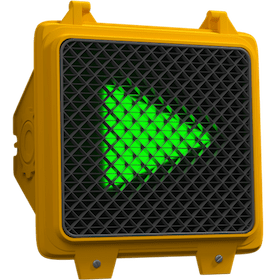


And yet, we don’t have an updated Lightroom.
Crashes immediately after opening. Reverted back to 24.0 since it works no problem. Guess I’ll wait for a reliable fix.
same
white popup: this non genuine adobe app is disabled, any way to bypass it?
44.4.2 or whichever this latest is Doesn’t work for me whatsoever on my M1 Pro 14″ MBP Ventura 13.5 . It opens for a couple seconds and then immediately crashes. I applied the patch of course. Went back to 24.0.0 and it works like a charm. Edited my hosts file to block Adobe communications and that works as well without any pop-ups regarding trial over or anything like that. I also use Radio Silence in the event that the host file edit doesn’t work.
oops I mean 24.4.1 no go…..
How do you edit host files to block the trial over pop ups?
It crashes sometimes and displays a white pop up.
Hmm 24.2 is already cracked an availabe. Cmacked is usually fast and switch. Or was it MacDrop? Please upload the latest pls
Does it actually run? 24.2 that is? I couldn’t get it to not crash, same as this version while 24.0.0 works beautifully.
So uh…is this site just mostly dead now? There’s a new post like once a month now and Photoshop is now 3 versions behind, coming up on 4.
None of it works its utter bull shit to put malware on your Mac.
When i click save , the window which opens is complete blank . No save options comes
Does anyone have an issue regarding file saving?
I installed the application as described, everything seemed to work flawlessly. App opens and runs as expected and until now, no crashes occurred.
However, when trying to save the file (“Save as” or “Save as copy”), a modal window appears but it is blank, and I have no possibility to save any of my files (unless I open a PSD file and use Cmd+S shortcut). Anyone had this problem? Is there a way to fix it?
The version installed was this one (Photoshop 24.0, but also with latest 23.x), and the device is a MacBook Pro with a M2 processor, running MacOS Ventura 13.1. Thanks in advance
Im having the same issue. I also have the same device as you. Just use “export as”
Where do i find the torrent verison?
Why its taking so long for updates to be cracked. Is it because of M1/M2 chips or because a lot of processing is on cloud? It almost 6 months since the last working crack on Adobe suite. The wait is killing me )
Thanks for this. It was working until a couple of days ago. Now after opening a file I get the message: This app is not available- exit/learn more.
I’ve added Block Adobe to Terminal, for Radio Silence running and have tried running the patcher again.
Radio Silence work perfect for me and with the hosts file latest update I don’t even need Radio Silence running (yet)
EASY download but Doesn’t come with camera raw filter (easy download) the only issue I had was the icons at the top menu bar were icons & not the text
ex. auto select was a cursor above 3 layers in a small icon top left / few more things I was looking for but could not find. overall quick & easy I had a job to do & my 2018 version crashed this was even easier than it was before to download
Are people all of a sudden getting ‘This is unlicensed” blocks on Ill and PS?
Does it work after the free trial is cancelled? It made me set up payment after download… which is not what I anticipated. All other Adobe software I’ve downloaded, I haven’t had to do that.
This isn’t really working anymore given that it’s now been outsmarted by the cursed ACCC crap. I’m sticking to the 2021 TNT crack for now.
I can’t open the patch because it tells me that I use a newer OS, could someone install it in Catalina?
Hi,
I have been trying to install this for 2 days, and It shows me error 501.
My mac is under ventura 13.2 and is not a M1.
And I have no trace of Adobe in the system.
Any idea for some workaround?
Thanks
For M2?
You’re the best folks ! Was a Zii old timer user and I wasn’t be able to install Ps anymore… till I discovered Cmacked ! You’ve made my day dudes !!! Bless you
Does it work on M1 Pro?
How to enable neural filters?
you can’t
Is this site still adding cracks? 24.1 has been out a month and still nothing? Curious if people are still working on this?
Got PS 24.0 installed and working on M1 pro Ventura 13.0.1. => Anyone already tried updating to 13.1?
I’m quite hesitant.
work fine w 13.1 but still u need to block connection
how to block the connection
You can use little snitch
Use LuLu
Wi-Fi
works on 13.2.1
I have an old version of photoshop. Do I need to uninstall the previous version to install this new one?
is this version installable for ipad pro?
lol
@neobugu I guess you’re not very bright…
i think you are lost my friend.
no but it works on my ipod nano
you are in Mac Apps
For PS 2023 quitting after 2 minutes (when ports blocked with Rdio Silnce) or genuine message, here is the working solution, at least for me:
In the Terminal app write:
sudo nano /etc/hosts
Paste the list of DNS below (from # BLOCK ADOBE to the end), then CTRL+X, then Y, then ENTER to save.
Full list: https://wtools.io/paste-code/bHIR
Finally write:
sudo killall -HUP mDNSResponder && sudo dscacheutil -flushcache
Thank you Good Samaritan!!! your comment saved my life!
Perfect! Thanks. This works on Ventura 13.1.
This worked for me! On last of the intel imacs running Ventura 13.2
You’re a life saver
Thanks this has worked for me so far. I used LULU instead of Rdio Silnce
it worked for a moment, but then I tried to do something on the internet and it gave me a warning. do I have to do it every time I run PS2023? and do I have to refrain from browsing while using it?
This is precisely what I needed, thank you!!
Goat Thank You !!!
Thank you so much! Works like a charm!
How do I know the cracked version is working ? I cancelled my free trial of PS which I used to install the app, but I just want to confirm I am not somehow using that still
I keep getting the “Please accept the terms” popup even a month or so after installing new versions of some apps, but when I have Lulu running to block the “call home”, it crashes the app.
How to get around this? They’re clearly checking to see if the apps are genuine so I need to block it, but there must be some way to block it without crashing the app.
Could not complete your request because photoshop was unable to communicate with creative cloud desktop
This is the message I got trying to open photoshop. Any suggestions?!
Doesn’t work for me. After installing it says:
“Photoshop 24.0 U2B AIO V2 [RiD].dmg” cannot be opened because it is from an unidentified developer.
DId you right click and open? That’s what you have to do for most of these files.
Allow in Settings -> Privacy & Security -> Scroll down and press allow
Hi, i was NOT ABLE TO INSTALL IT!
it just says <>
… anyone solved that problem?
No matter what I try, I cannot play videos in Photoshop without a 15-20 second delay, getting the spinning progress wheel, every time. Using a Mac Studio with M1 processor and the latest patch.
what do you mean “play videos” ?
Allow internet connection to PS, did the trick for me.
The appropriate way of eliminating Adobe from verifying the authenticity of the product is by removing Above GCC Client. Here is how:
“Macintosh HD > Library > Application support > Adobe > AdobeGCClient > AbobeGCClient”
Not necessarily. This also depends on the macOs version you are running and AdobeGCClient doesn’t even exist on M1 Max running Ventura. you have to use something like “Radio Silence” to block it from calling home so to speak.
The latest 2023 version doesn’t even install the client either it’s been re-tooled entirely.
it does exist. It was moved to the Utilities folder.
/Applications/Utilities/Adobe Creative Cloud Experience
it does exist. It was moved to utilities
/Applications/Utilities/Adobe Creative Cloud Experience/AdobeGenuineService
I cannot find the AdobeGCClient in above path!
it was moved to utilities
/Applications/Utilities/Adobe Creative Cloud Experience
On macOS Ventura 13.01 It says:
“This Adobe app can’t be running”. Seems like it caught by Adobe processes and clean install doesn’t work. Anyone experiencing this issue?
I get this message “to continue using adobe app, check your internet connection, firewall or adblocker settings”
any one has a solution??!
Same thing my friend! If you got any update please share here!
Any updates/info on other cc2023 apps?
I have found recently but not sure when this started but appears Adobe has caught on. My Illustrator, Photoshop, InDesign, Dreamweaver and AfterEffects have all now got the not genuine warning (even the 2023 versions I had installed) popup with a countdown to full disengagement. I’ll uninstall all things adobe including libraries, app support folder etc and see if I can reinstall successfully but appears Adobe has caught on yet once again.
using radio silence to block adobe photoshop and “ccx Process” from the applications/utilities folder seem to have done the trick for now for preventing Photoshop from phoning home. I’m going to try Illustrator next. Oddly I was wrong about Dreamweaver etc it’s only the Photoshop and illustrator 2023 version so far that have phoned home.
How did it go with radio silence blocking? Did it work for other Adobe apps? Is Photoshop working okay with radio silence? Thanks
Yes! All my Adobe stuff runs great with Radio silence on and them blocked. With Radio Silence off I almost immediately get the popup saying I need to purchase etc.
yep, this method seems to be working for me for the moment too. blocked CCX Process, Photoshop and Illustrator
Thank you, how can we block CCX process? by deleting the file?
I didn’t even have to block the CCX process but it’s located at: /Applications/Utilities/Adobe Creative Cloud Experience/CCXProcess.app
just paste that into radio silence to add it.
Photoshop 4.0 still working great as is the latest of illustrator, Acrobat, After Effects, InDesign and Media Encoder (those are the only Adobe apps I really use so I didn’t even install the rest but have them just in case 😉
Fas
not working here.
blocked it with LULU.. and the app crashes. no error msg.
nevermind, seems to be working fine.
i was trying to open a file on a network
How did you get it to work with Lulu? It keeps crashing for me with Lulu running but if I don’t use Lulu it’ll send me an “accept terms” popup and send me back to a trial
I blocked Photoshop itself and node in LULU but unfortunately the message still appears!
use Radio Silence not Lulu, it’s known to have issues and not work.
Fas
Also edited the hosts file yesterday (12-10-22) but it made no difference with radio silence off, the adobe apps are all calling home etc. Bummer….but the work around does indeed work. Ive launched several times several apps with radio silence on and all is well. Once off and launched they immediately tell me that they’ll be deactivated in 10 days or whatever it is….
It has stopped working, now displays an “unlicensed” message. Ran crack again but still has the same message as well as firewall blocking incoming and outgoing causes app to crash. NOTHING WORKS, needs a fix!!
Radio silence
How? which app I have to block?
PS.
Just wanted to also add, I followed the guide notes and watched the video tutorial here (I did receive a WARNING sign on my browser but clicked through and was fine:
https://www.reddit.com/r/AdobeZii/comments/wt1qls/a_guide_for_m1_m2_macs_to_install_all_the_programs/?utm_source=share&utm_medium=ios_app&utm_name=iossmf
Writing to confirm this has worked. THANK YOU but I could not open raw photos, but have discovered a way!
In order to open RAW photos for Photoshop, download the latest Camera Raw plugin installer from Adobe here (v15.0):
https://helpx.adobe.com/uk/camera-raw/kb/camera-raw-plug-in-installer.html
Currently worked for me!
Thank you
MacOS Monterey v12.3.1
MacBook Pro (14-inch, 2021)
Apple M1 Pro
Can you tell me how did you install it?
Sorry this Adobe app is not available
To continue using this Adobe app, check your internet connection, firewall or ad blocker setting.
macOS Ventura
Tried clean install but no luck
Been getting the retarded “this version of Photoshop isn’t genuine” popup with a day counter. Nothing works to remove it–not fresh install not older version, nothing. Zero updates or information regarding this glaring problem. What a piece of shit app. Useless
Did you follow the instruction given? ive used this for about a week without a problem and im online lol
You clearly don’t know how to install shit. Works perfectly for me(just without neural filters)
Not for long it won’t, not unless you block it using Radio Silence or similar tool. Mine worked for months and one day recently suggested I had to buy it as it wasn’t genuine etc. It’s not them installing it wrong as you suggest “You clearly don’t know how to install shit. Works perfectly for me(just without neural filters)”
It’s adobe getting around the oatched versions now….
You have to remove more than the app, ALL instances of anything abobe must be removed, application support folder, libraries, etc. This JUST started a couple weeks ago so I imagine that the TnT team will release a new version once it’s cracked. It’s not a piece of shit app, it’s just you being mad because you don’t want to pay for it 😉 We’re all in the same boat. In the meantime you might try a re-install but firs need to find a totl Adobe uninstaller and remove every trace of all things Adobe not just reinstall the app…..that never works….The app relies on several various folders that are installed in variou locations which all have to be removed.
Hi Fas, I think along with the complete uninstall that you’ve mentioned here, and using Radio Silence, are there any additional steps needed? At what point should I install radio silence and ask it to block Adobe? Do I need to also uninstall Adobe CC?
I have a working Lightroom Classic version 11.5 (2022) on a Macbook Pro 2016 running Monterey 2016. I’d have to uninstall that as well right? Will these steps also apply for Lightroom Classic 12 if I want to install that?
If you have steps written down somewhere, could you please share? That would be very helpful.
works perfectly in my m1 mac. Thanks!
system version: mac os 13.0.1
works perfectly in my m1 mac. Thanks!
Starting time is within 2s. so i guess it’s really Apple Silicon M1version.
Some of the application components are missing from the Application directory. Please reinstall the application. 🙁
Crack failed today
first time Mac user switching from Windows, installed as instructed in the text file of the downloaded app on MBP 16 M1. Works perfectly without any issues! No additional steps required if you just FOLLOW. the instructions! Not sure what other people are having problems with?? Installed PS 2023 v24.
Does it work for M2 ? i have mac Pro M2
If I save as .PSD it works fine, however when I press save as copy the application freezes.
Are there any fixes?
Any luck fixing this?
pls neurtral filter not working pls how tto fix this pls
Any plans to enable Neural Filters?
Wtf, it crashes randomly (PS v24 – 2023). Anyone else experience the same or have any workarounds?
Intel MacOS Monterey.
Anti CC not working on Ventura M1. I run it and when I open photoshop the first popup asks for login
it works fine. you’re opening it wrong.
Works perfectly. Scanned with Bitdefender – Zero threats.
followed the instructions and patched as instructed, opens fine then asks if I want to save before closing within 1 min. I have MBP 2021 M1 Max on Ventura 13.0
Also added the blocked ip addresses in then hosts section and cleared the cash. Any help would be greatly appreciated
Photoshop call at home. Block connections to Adobe servers or disconnect from internet.
says there is an error with the installer or is corrupted
anyone seen this or have a solution?
works on Ventura 13.0, with mac M1
hey how I can install it for free?
can any tell me how can i install the software all i am seeing is erorr’s
Everything works fine except the neural fil, Wish that will work some day.
exactly my pro pls i wish they can solve that for us ooo i need the neural filter
Does this work on Ventura?
Also would love to know this
yes
It does but maybe you should try it.
Yes
Yes it works on Ventura. I’m running Ventura 13.1 with all the latest Adobe releases and all is well
I found that by installing CC Desktop to sign in and leave a trace in the keychain, then running the Adobe Creative Cloud Cleaner Tool to uninstall Adobe C C Desktop only. Then running the AntiCC app followed bt whatever Adove application you are trying to install, then the patch, everything works.
I did also note that if you are installing apps like After Effects and Media Encoder you are asked three times to add registration info into the keychain. Enter your Mac password and select Deny on each of the three times it asks, that helps. Doesn’t do it on Photoshop for some reason. I also found that if you install Lightroom first and follow the text file on how to install it followed by the other applications, this works better.
Lastly add the block adobe list from here: https://wtools.io/paste-code/bHIR and then flush the dns cash in terminal, you should have no problems at all.
Hope this helps
Doesn’t work with Nik collections. Keep getting this error: Unable to Open images – Images format or size not supported
Does it work for M1 ? I wanna try on my Macbook Pro 14
yep
yes
It was not installed with camera raw, any solution please
Download creative cloud and download camera raw from there
https://helpx.adobe.com/camera-raw/kb/camera-raw-plug-in-installer.html
can anyone here ? please tell me how i install it. and the step please . i have mac pro m1 pro. and i want it urgently. is it correct version or anything else please suggest me!!!!!!!!
its the correct version
Right Click > Show Package Contents > Mac OS > Install
It was successfully installed on my system, but like the previous version, after a few minutes, it gives a message to exit the software and crashes
allow the connections, otherwise… crash
thanks man.. just tried this and it works fine now. no crashes.
how to allow the connections ?
what connection?
But when you allow the connections they keep sending the “accept user agreement” and put you on a trial for unlicensed software. How to get around that?
anyone else crash? it quit suddenly unless i have some changes to be saved
Can anyone tell me how to install plugins. I am unable to install plugins in any version of ps.Can anyone help me?
I miss TNT
I wish neural filters do work but I am afraid these will never do. However looking for Lightroom 2023 please.
how to install it?
Please I have a question. What is the role of AntiCC in this package?
Do I need to install it first? Or can I ignore it?
during the installation phase I get the error code 501
is this thing solvable?
Will we ever get the neural filters working?
Works !!
Does it work on Monterey 12.6?