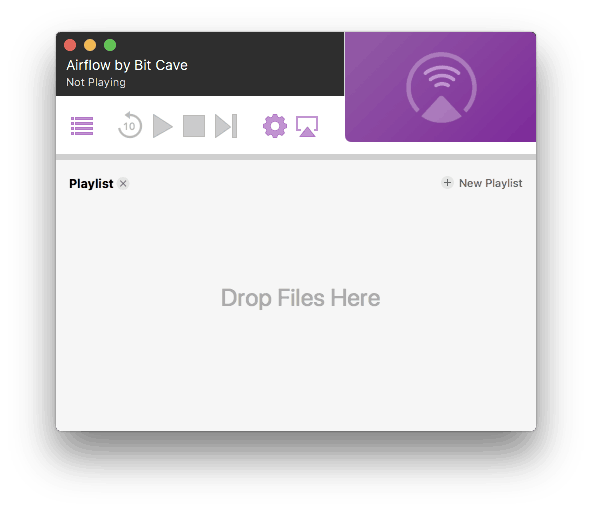AirFlow – Watch local content on Apple TV and Chromecast. No waiting, no indexing, just drag, drop and watch. It really doesn’t get any easier.
Subtitles are important. Unlike most similar software, Airflow doesn’t need to transcode video to display text subtitles. This results in better video quality and lower CPU load. DVD and Bluray subtitles are supported.
Scrubbing preview
Seeking doesn’t have to be a mistery. With instant scrubbing preview you know where you’ll land before the content loads. Also available on Apple TV 4 when scrubbing using touch remote.
Playlists and Last Positions
Airflow lets you organize files into playlists so that watching of multiple episodes is as seamless as it gets.
Airflow remembers your playback position for every file. It also watches current folder and for new files automatically select next file for uninterrupted playback.
Surround Sound
Full 5.1 audio support with both Chromecast and Apple TV.
How does Airflow compare to Airplay Mirroring or Chrome Tab Mirroring
Mirroring is not very suitable for video playback and it usually makes the video quality very problematic. The framerate isn’t right, there are artifacts and stuttering. You get none of those with Airflow. It is built from the ground up for video playback and it delivers the best video quality possible.
Homepage: https://airflowapp.com