Alfred 5 Powerpack is an award-winning productivity application for OS X. Alfred saves you time when you search for files online or on your Mac. Be more productive with hotkeys, keywords, and file actions at your fingertips.
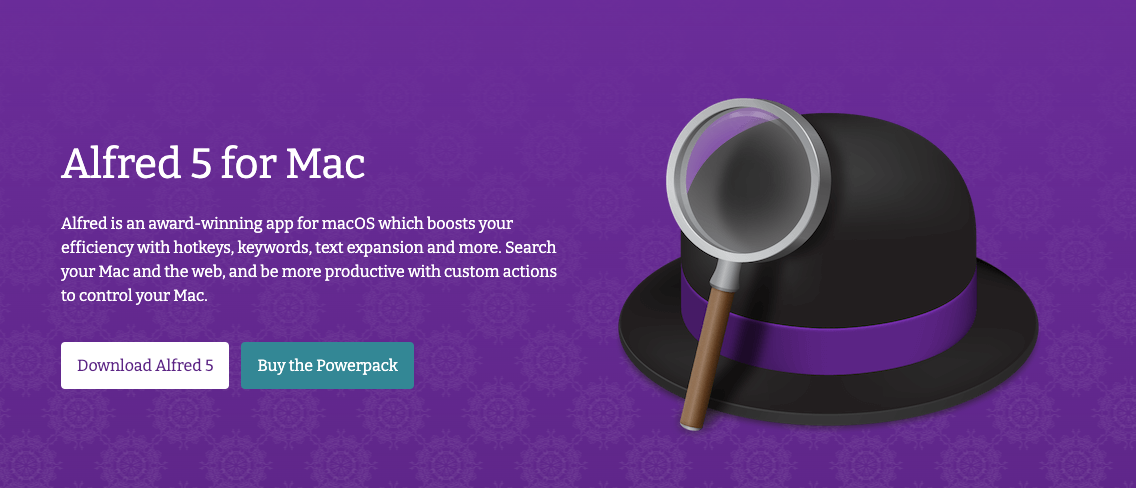
Search and Browse
Launch applications and find files on your Mac or on the web. Alfred learns how you use your Mac and prioritises results.
Save countless hours by using hotkeys, keywords and customising how you want to search your Mac and activity history.
Jump in and browse, preview files and take action on them without lifting your fingers off the keyboard.
Type Less, Say More
With Alfred’s Clipboard History and Snippets features, there’s no need to type the same URLs or responses over and over.
Use the Clipboard History to locate any text, image or file you copied earlier and paste it again.
Create your own snippets and type a short abbreviation to auto-expand them into a full text snippet, saving yourself hours of typing in the long run!
Extend and Automate
With Alfred’s Powerpack, use immensely powerful workflows to perform tasks more efficiently and cut down on repetitive manual tasks.
Link hotkeys, keywords and actions together to create your own workflows; There’s no need to write a single line of code to create a workflow. Import workflows from the thousands our community of creators have shared.
Control Your Music
You’re the boss. Boost your productivity by controlling your Mac using Alfred’s deep integration with OS X. Swiftly take action on files and contacts, control your music player and dispatch System commands.
Add some fun to your day; Turn your iPhone or iPad into a command centre for your Mac with Alfred Remote for iOS.
Alternatively, take a look at the many workflows for other music services like Spotify.
Alfred Powerpack
Control your Mac with the Powerpack’s incredible features, and enjoy workflows and themes.
Homepage: https://www.alfredapp.com/










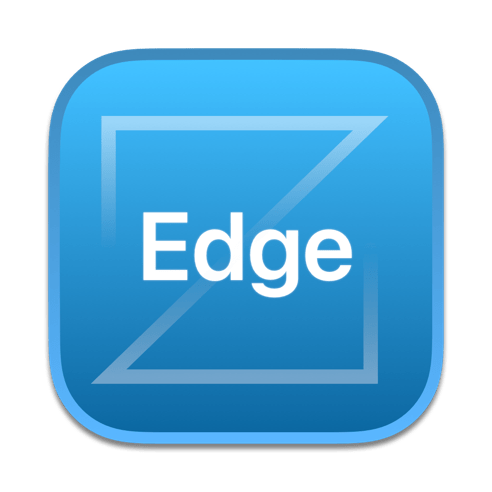



macOS Monterey on m1 macbookpro 2021 16inch
Works for me! Powerpack part you just click “skip” and it’s registered.
This works wonderfully i can recommend.
Cheers
Any chance for 5.0 Power Pack updated version?
Commenting to check, if comments are legit, or are all those just bots
not sure about other comments but im legit and it worked.
This works on M1 Monterey. The steps are as follows to get it to work:
1. Download the file
2. Install the file by dragging it to the Applications folder
3. Open Terminal and copy and paste the following command
4. sudo xattr -rd com.apple.quarantine /Applications/Alfred\ 4.app
5. Terminal will ask for your password, enter it and click enter.
6. Run the Alfred app, by double clicking the icon
7. Click Skip the PowerPack setup (it will say you need to buy it just ignore this message)
8. Either close the app and re-open it or log out and log back in, the powerpack should now work
CRUCIAL: DO NOT UPDATE THE APP! It will remove the PowerPack. You must not update the app, EVER.
This worked BUT…you have “sudo xattr -rd com.apple.quarantine /Applications/Alfred\ 4.app”
This is Alfred 5, So it worked for me simply changing the 4 to a 5. Power pack and all n my 14″ Mi Pro running latest Ventura beta 6
Thanks!!
Yes
Is there any way to hide the “update available popup”
please update to subversion 1274. Thanks!
Doesn’t work on MacOS Monterey. Please fix it!
Doesn’t work on my side unfortunately…
doesnt open on macos monterey
4.6 (which should be compatible with Monterey) is not opening for me after installing Monterey on my 2020 Intel MacBook Pro.
Same here :(((((((((((((((((((
Currently not working on Monterey though :/
it is working , all you have to do is first open the app and then close it and then run the sudo xattr commnad and powerpack will be activated
Is this working with Monterey? On tel Macs?
Just installed Monterey. App won’t launch.
Anyone tested this on M1 mac? Is it safe to use?
How do we activate the power pack?
For me I just continues without special features, and then go to the power pack in the settings screen
It says its a universal app, but dosent work on m1 natively!!
When can we see a app which actually runs natively?
Powerpack never works on any of these……
would it work on m1?
it doesn’t for me, it doesn’t open when i clik on it
bruh you just showed appreciation only to ask for a favor, fuck outta here. this dude already puts the most updated shit when he can. Dont be fake.
Is it to activate the power pack?
yes, also fixed m1 opening problem for me
it still asks for key
Damaged = Gatekeeper. Turn Off Gatekeeper or de-quarantine the app.