macOS 11 Big Sur does many things right and after a bit of getting used to, the visual style really grows on you. The transparent menu bar, however, is a bit of a legibility nightmare and something I could not live with. So I developed Boring Old Menu Bar to bring the “perfectly fine” macOS Catalina menu bar to macOS 11 Big Sur.
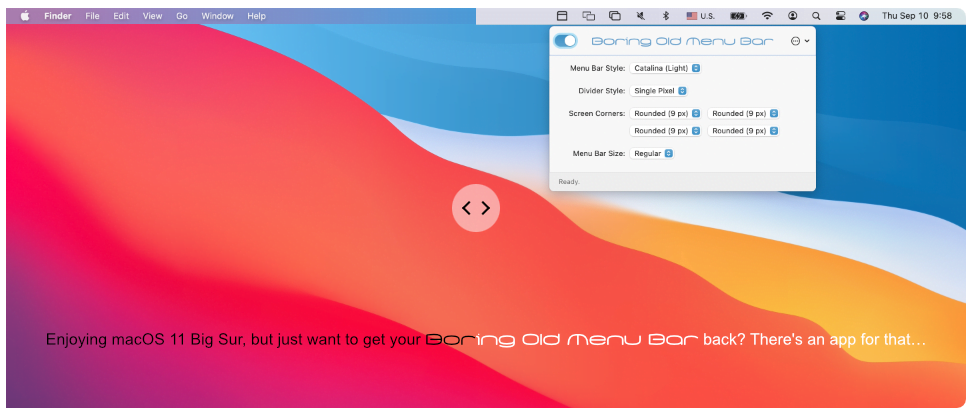
Features
Boring Old Menu Bar is brought to you by a development team with over 20 years of Mac software development experience, and is based on the very latest platform technologies.
- separate settings for light and dark mode
- support for dynamic wall papers
- support for multiple desktops (spaces)
- support for multiple displays
- possibility to hide the menu bar icon to reclaim space
- no haxies, KEXT, etc..
- based on perfectly safe programming practices: the worst that can happen is that you have to force quit & manually set your desktop wallpaper again from the System Preferences
- rounded screen corners can be independently activated
- native Apple Silicon support
- the kind of user interface that you expect from a Mac app
- Recognizes resolution & desktop image changes automatically
- Automatic software updates
- Free 14-day free trial
- Developed by a team with over twenty years of continuous Mac development
Developer: https://www.publicspace.net/BoringOldMenuBar/





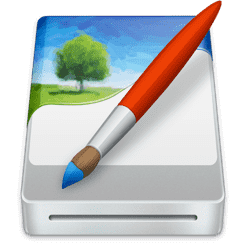


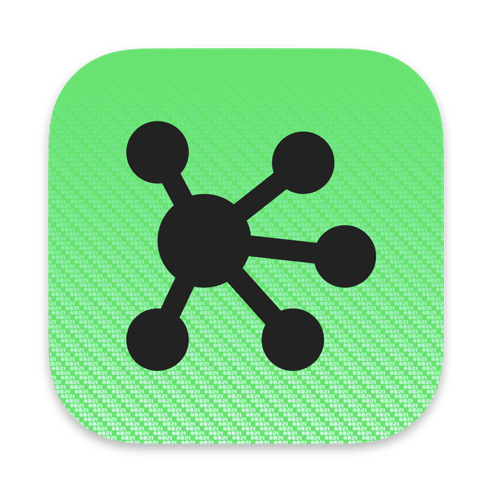

401 file does not exist error
i wish they had this for catalina