Call of Duty: Black Ops III Zombies Chronicles Edition includes the full base game and the Zombies Chronicles content expansion.
Call of Duty: Black Ops III combines three unique game modes: Campaign, Multiplayer, and Zombies, providing fans with the deepest and most ambitious Call of Duty ever.
The Zombies Chronicles content expansion delivers 8 remastered classic Zombies maps from Call of Duty: World at War, Call of Duty: Black Ops and Call of Duty: Black Ops II. Complete maps from the original saga are fully remastered and HD playable within Call of Duty: Black Ops III.
Name: Call of Duty: Black Ops III
Version: Zombies Chronicles 14.01.2020
Mac Platform: Intel
Includes: Pre-K’edOS version: 10.13.6+
Processor type(s) & speed: Core i5 Quad 2.3 GHz
RAM minimum: 8 GB
Video RAM:1) Unpack
2) Play!Including DLC: All to date.
Languages: English, French, Italian, German, Spanish, Traditional Chinese, Polish, Portuguese, Russian (Double-click ~/CoDBlkOps3.app/Contents/MacOS/change_language.command to change)
Version: Steam Zombies Chronicles Edition v14.01.2020 (last version)
Cure: Nemirtingas Steam EmuNotes:
-
Unpacked game size is around 170 GB
-
Japanese and Simplified Chinese languages are not included
-
You can save around 30GB by deleting undesired voice languages in ~/CoDBlkOps3.app/Contents/Assets/zone/snd/ (make sure to keep english if you’re using a non-dubbed language)
-
If you’re only interested in the campaign, you can save around 50GB by deleting all the zm_ and mp_ files in ~/CoDBlkOps3.app/Contents/Assets/zone/ and ~/CoDBlkOps3.app/Contents/Assets/zone/snd (in the folder of the voice language you use)
Thanks to a6307a
Be Sure your mac can run the game and it has enough space before downloading!
Unpacked this game is huge 170GB!




















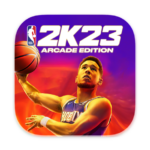







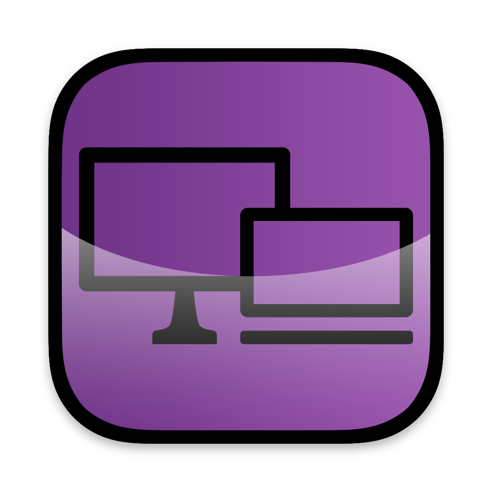
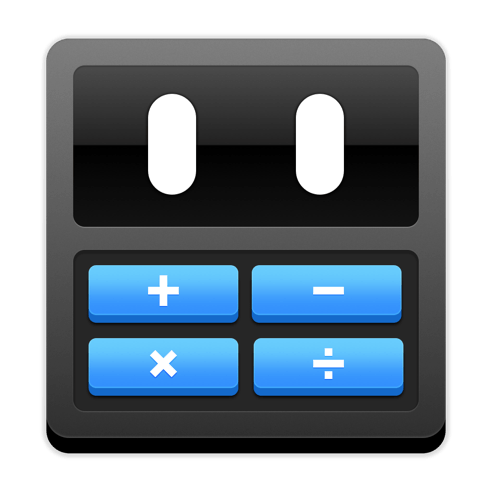
Where is the download?
NEED SEEDERS!
Please seed somebody… Or Fix/Update the torrent (transmission sais cant connect to tracker)…
Otherwise you should delete this torrent… You look like a fake/hax site containing a lot of dead, untrue torrent.
Need Seeders, please guys….
Please can you update the torrent? 0 seeders…
Please Update the Torrent
Still need seeders!
no seeders
does this game perfectly runs on macbook air 2015 with 8 gb ram with i5 intel processor?wants to know before i download such a huge game
Can I run it on M1 MacBook?
same quest. but I don’t think so… net yet. -.-
How did you guys manage to extract the file, I’ve tried double clicking, kika, App Store unzippers, terminal commands nothing is working. BTW I’ve got the ZIP on a 500GB external SSD that has enough space to store both the archived and unarchived versions.
Okay I manage to run it.
Follow GreenYogi advice below, and open CoDBlkOps3_Exe
Because I’m using external HD for 170 GB it took terminal about 30 minutes to process it.
Terminal would look like this “/Volumes/HD/Download/CoDBlkOps3.app/Contents/MacOS/AppBundleExe ; exit;
”
Leave it for 30 minutes plus. and then there will be warning message for permission, follow and give access and redo the step from above.
I can play the game fine on my AMD 2015 Mac
This seems to be useless, don’t bother download 150GB +
cause it cannot run on catalina
Can we play in Multiplayer with this crack?
It’s not even opening can you help me for this (BigSur)
How can I open this game? MacBook Pro 15 2018 512 gb ssd 16 gb ram 4 gb Amd graphic card
follow above instructions. allow the game through Gate Keeper.
Do not launch from the icon on your desktop.
Go to the game app in your Application folder, right click on it and go to ‘Show Package Content’, then ‘MacOS’. There double click on the executable which is the main launching app for the game. Then wait patiently as it could take a long time for such a big game to launch, maybe even up to 5mn.
If some pup-ups appear asking u to give permissions to the game, follow instructions and give all permissions.
It might be necessary to allow the app through Gate Keeper for it to launch properly.
Good luck.
torrent wont work in utorrent
Try https://www.qbittorrent.org
Please help. Downloads is really really slow when using torrent (NOT when downloading torrent from macdrop)
This is compatible with mac os Catalina?
did it work?
According to Steam it is. Did u manage to play it?
My game crashes when i start it up, can you help