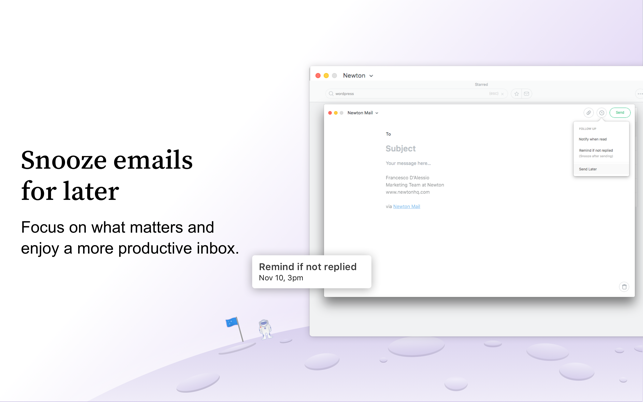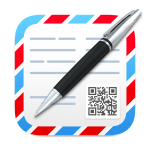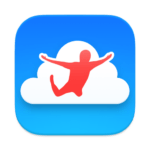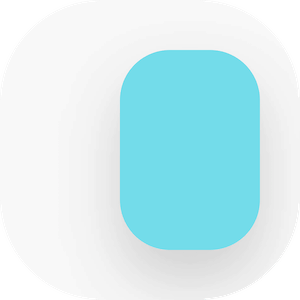CloudMagic Email 7.7.33
Description
* CloudMagic, the email app loved by 3 Million users is now on Mac *
* Also available for iPhone, iPad and Apple Watch *
CloudMagic works with Gmail, Exchange, Yahoo, Outlook, iCloud, Google Apps, Office 365 and any IMAP accounts. Sign up once and access your email across devices with ease.
*Try our iPhone/iPad app for free.*
Works with OS X Yosemite and El Capitan.
Accolades:
–––––––––
● “CloudMagic, the best mail client on mobile, comes to Mac” – Cult of Mac
● “Brings effortless focus to your email” – Macworld
● “Offers a clean user interface and an elegant solution for email management.” – TechCrunch
● “Makes it easy to decide what to do with a single click.” – iMore
● “Going through your email is faster, and you actually respond more” – The Next Web
More reasons why CloudMagic is a must-have email app on your Mac OS X:
–––––––––––––––––––––––––––––––––––––––––––––––––––––––––––––––––
● Instant push notifications for ALL types of email accounts: Gmail, Exchange, Yahoo, Outlook, iCloud, Google Apps, Office 365, IMAP – you name it!
● Supports all versions of Exchange: ActiveSync (EAS), EWS and IMAP.
● Handoff: Effortlessly hand off what you’re doing on iPhone, iPad or Apple Watch to Mac.
● Email accounts and preferences synced across devices. 10 seconds to set up on a new device.
● Unread badge count: view unread email count without opening the app.
● Unified Inbox – See emails from all your accounts in one place.
● Easily manage your emails from Inbox View with one-click actions: Archive, Delete, Mark as Read/Unread
● Quick Filters – Find important emails with one-click Starred and Unread filters.
● Multi-select email – perform actions like Delete, Archive, Mark as Read/Unread and Move on multiple emails at once.
● HTML signatures – Flaunt your signature with logos and images.
● Saves battery by pushing emails from the cloud.
● Safeguard your data with our Remote Wipe option.
● Sync folders that are important to you and even get push notifications for new emails which land in these folders.
● Option to Print emails
● Keyboard shortcuts that help you get things done quickly.
A – Archive
R – Reply
E – Reply All
S – Star / Unstar
U – Mark as Read / Unread and many more.
Something on your mind? Just email us at [email protected] or tweet to us @cloudmagic, we’re all ears.
What’s New in Version 7.7.33
● Add flair to your emails with Inline images
● ‘Move to folder’ is now a Quick Action
● Send emails to contact groups on your Mac
● Faster email previews. Yes, we love speed too
● If you are used to Gmail keyboard shortcuts, you can now use them with CloudMagic too
● Fixed some minor bugs and annoying crashes
**After the update, if CloudMagic fails to launch, please remove it from the dock and add it again. Sorry for the inconvenience.**
Download CloudMagic Email 7.7.33 for Mac OS X Free Cracked