Take on the role of a modern farmer! Agriculture, animal husbandry and forestry offer a huge variety of farming activities while you face the challenges of the four seasons, especially when winter sets in. Creatively build your own farm and extend your farming operations with production chains – forming an agricultural empire! Even run your farm together with friends and enjoy crossplatform multiplayer together.
Whether you create a lush vineyard or an olive orchard in the Mediterranean south of France, a vast farmland full of wheat, corn, potatoes and cotton in the US-Midwest or a lively animal farm in the hilly landscape of the European Alpine region: More than 400 machines and tools from over 100 real agricultural brands like Case IH, CLAAS, Fendt, John Deere, Massey Ferguson, New Holland, Valtra and many more are available for your farm.
Farming Simulator 22 brings a multitude of new gameplay features and offers more content and player freedom than ever before, including new ground working features like mulching or stone picking, an improved build-mode adding greenhouses and beehives, as well as a new character creator to bring your own, individual farmer to life.
A large variety of free community-created modifications, officially tested by the developer GIANTS Software, will extend your farming experience many times over. Rise to the challenges of becoming a successful farmer, start farming and let the good times grow!
More information: Steam / Developer
Requirements: OS version: 10.14+ / Processor type(s) & speed: Core i5-3330 FX-8320+ / RAM minimum: 8 GB / Video RAM: min 2GB, DX11DX12 support
Languages: Czech, Danish, Dutch, English, Finnish, French, German, Hungarian, Italian, Japanese, Korean, Norwegian, Polish, Portuguese, Romanian, Russian, Simplified Chinese, Spanish, Swedish, Traditional Chinese, Turkish
Version: Steam v1.2.0.2 (2021.12.22, last version)
Cure: Nemirtingas Steam Emu







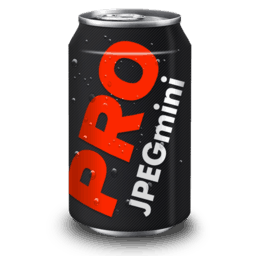
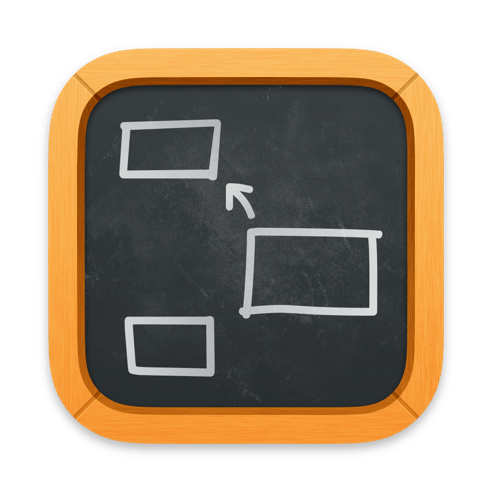

Online does not work 🙁
It works great on my M1 MacBook Air but the only problem I have is that my xbox one controller doesn’t work with it It recognizes it and I can skip the cutscenes but after that it won’t work please if anyone knows how to fix it tell me I will appreciate it<3
how can i change language to italian thanks !!!!!!!!
Is that work on Macbook Pro 13 2017
Disk image cannot be opened.
How do I translate to Portuguese?
It works on M1! THANK YOU!!!
Hello
I don’t know how to change language in the 1.5.0.0 version.
If someone can help me ?
Thanks
We need the M1 version.
Not working
Launch Terminal and then issue the following command:
xattr -cr /path/to/application.app
For example:
xattr -cr /Applications/Signal.app
The -c flag removes all attributes, whereas -r applies recursively for the entire targeted .app directory contents.
now it says steam must be running to play this game even if steam is running
Yop, not working :/
Same for me
Game with fix doesn’t work too
This has been re-uploaded with a new crack from the cracker.
the game works perfectly on M1 Thanks You know how to translate in Italian thanks 🙂 !!!!
come si fa ad installarlo?
Same here. M1 12.2.1
Doesn’t work on OS Catalina.
The games won’t launch
cant open the app on macOS 12.2. Get the error: the programm cant be opened. And error no2 is: the app is damaged and cannot be opened. Eject the image. Disabled gatekeeper before