Ignite your video content with Infuse – the beautiful way to watch almost any video format on your iPhone, iPad, Apple TV, and Mac. No need to convert files! Infuse is optimized for macOS 11, with powerful streaming options, Trakt sync, and unmatched AirPlay & subtitle support. Gorgeous interface. Precise controls. And silky-smooth playback.
– PLAY MORE VIDEO TYPES
A powerful video player that plays just about anything, including the standard MP4, M4V and MOV – plus MKV, AVI, WMV, MTS, ISO, VIDEO_TS, FLV, OGM, OGV, ASF, 3GP, DVR-MS, WebM, and WTV. Includes fully certified Dolby® Digital Plus (AC3/E-AC3), DTS® and DTS-HD® audio.
– STREAM FROM OTHER DEVICES
Browse and play videos stored on your Mac, PC, NAS, Wi-Fi hard drive, apps like Plex, Emby, and Jellyfin, or from cloud services like Dropbox, Google Drive, OneDrive, Box, pCloud, Yandex.Disk, and Mega.nz – no syncing required!
– TRAKT 2-WAY SYNC
Connect with Trakt to sync watched history, submit ratings and post comments.
– OPTIMIZED SUBTITLES POWERED BY OPENSUBTITLES
Bring your own subtitles, or download them on the fly (for free) in virtually any language.
=====
“Looks great, plays anything you throw at it…surprisingly powerful”
– Lifehacker
“The best media player…superior to VLC.”
– Cult of Mac
“I can’t give the UI high enough praise. It’s great.”
– 9to5Mac
“I see no reason whatsoever to remove Infuse from my Home screen anytime soon.”
– iDownloadBlog
“A beautiful UI.”
– Trakt co-founder
“A mini Kodi!”
– Infuse user
=====
MORE THAN JUST A PRETTY FACE
THE BASICS
– Silky-smooth video player (plays full 4K w/ HDR & Dolby Vision)
– Stream from a Mac, PC, NAS or Wi-Fi enabled hard drive
– Connect with Plex, Emby, Jellyfin, Kodi (XBMC), WMC and other media servers
– Beautiful layout with quick access to video info
– Artwork and metadata added automatically
– Picture-in-Picture
SUPPORTED FORMATS
– Video: 3GP, AVI, ASF, BDMV, DIVX, DVDMEDIA, DVR-MS, FLV, ISO, M4V, MKV, MOV, MP4, M2TS, MTS, OGM, OGV, TP, TS, VIDEO_TS, WEBM, WMV, WTV
– Audio: AAC, AC3/E-AC3, DOLBY TRUEHD, DTS, DTS-HD MA, FLAC, MP3, OGG, PCM, WMA
– Subtitles: DVB, DVDSUB, MICRODVD, MPL2, PGS, SMI, SSA/ASS, SRT, SUB, TIMED TEXT, TMP, TXT, VOBSUB, VTT, XSUB
PLAYER FEATURES
– Multiple audio tracks
– Chapters
– Gesture controls
– 8 video zoom options
– Continuous playback
– Deinterlacing
EXTRAS
– Library organization
– Folders
– One-click subtitle downloads from OpenSubtitles
– Scrobble plays to Trakt
– Download videos from networked devices
– Drag and drop uploads via web browser
– Get extra onboard storage by adding USB drives
GET MORE WITH INFUSE PRO!
– Play even more video formats
– Enjoy Dolby® Digital Plus (AC3/E-AC3), DTS® and DTS-HD® mobile surround sound
– Stream a wide variety of video types over AirPlay and Google Cast
– Access videos stored in cloud services like Dropbox, Google Drive, Box, OneDrive, pCloud, Yandex.Disk, and Mega.nz
– Sync libraries, settings, watched history, and playback progress between devices
=====
Note: DRM-protected movies & TV shows purchased from the iTunes store are not supported.
Metadata and artwork provided by TMDb and TheTVDB, which are community maintained movie and TV show databases.
=====
Handcrafted by Firecore in Denver, Colorado.
=====
Infuse Pro is available as a optional subscription, and includes a free trial period that begins once your purchase has been confirmed with your iTunes Account. When the trial period concludes, your subscription will start and renew automatically. Your iTunes Account will be charged for the upcoming period unless you disable auto-renew or cancel your subscription in your Account Settings at least 24-hours prior to the end of the current period.
Terms: firecore.com/terms
Privacy: firecore.com/privacy

































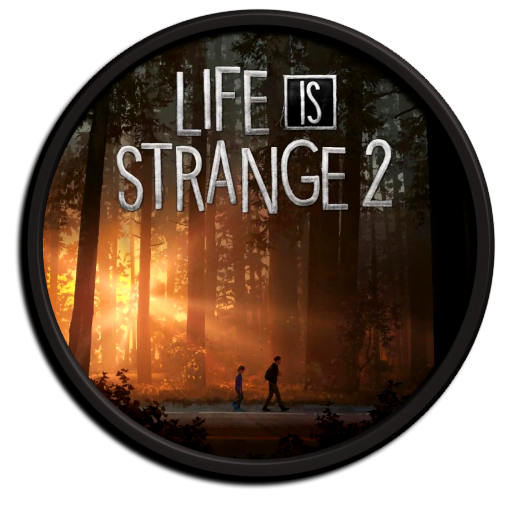


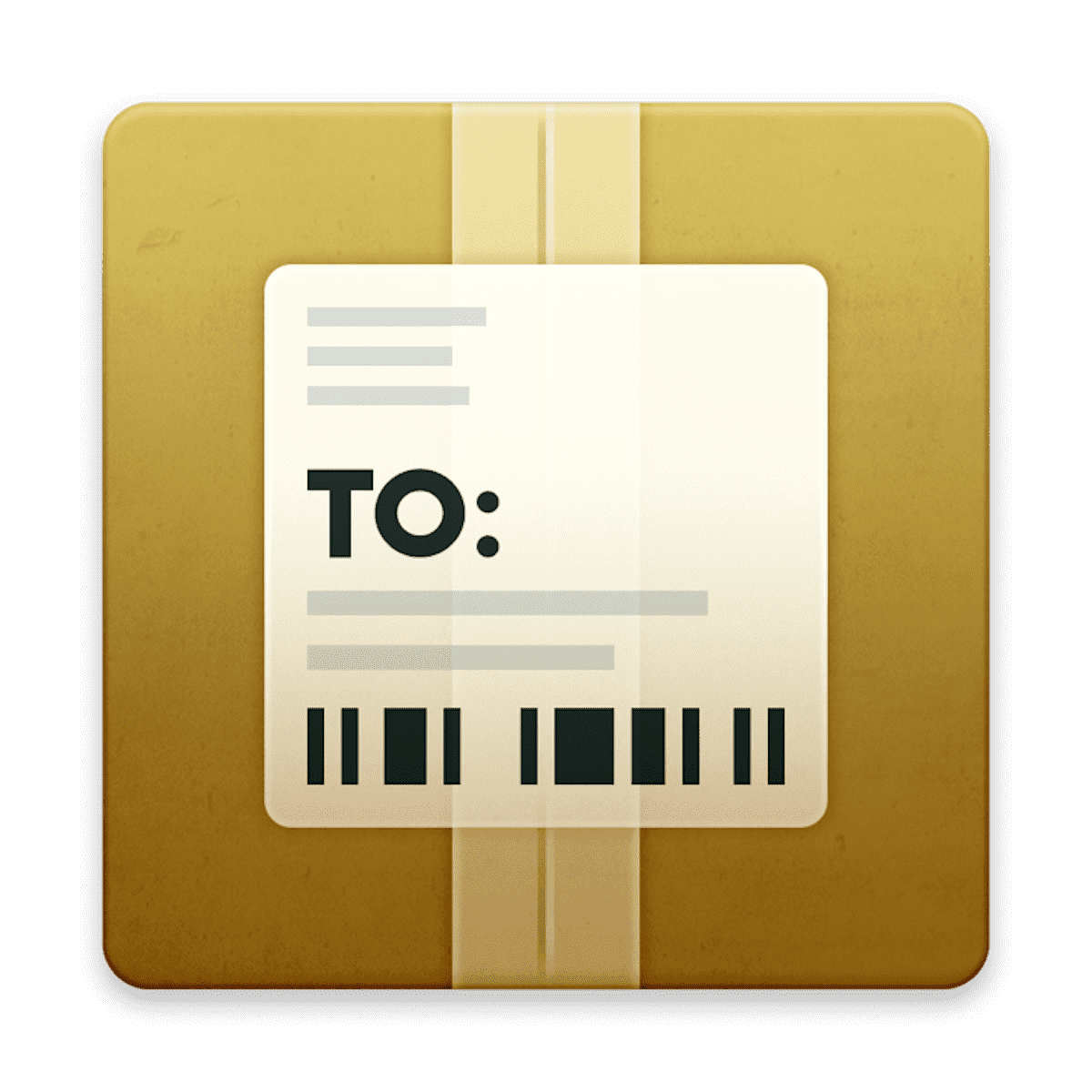
Version 7.4.9 works after SIP disabled, but after that I can’t run iOS apps. That’s a downside for me.
You need to get the hciso version. That works perfectly.
where can I get that version?
Infuse PRO7.4.8 works perfect, thanks.. Ya’ll are amazing
.. The grouping of series function doesn’t seem to work tho
Infuse PRO7.4.8 Nice !
7.4.8 works perfectly on M1 Mac. GJ and kudos!
work with google drive?
I have issue restart Mac and google drive occurs error
Broken, doesn’t open on macOS Ventura without crashing.
Infuse_7.4.7_MAS_[TNT].dmg crashes!! Please fix this problem
Infuse_7.4.7_MAS_[TNT].dmg is crashes.. Please fix
7.4.6, 7.4.5, 7.4.4 all keep crashing on macOS Ventura.
Pleease help and fix.
7.4.3?
HOiSC cracked ver works, TNT’s does not, for ventura.
7.4.6 does not work on the latest macOS 13 public, please update it ASAP, thank you 🙂
still not working on mac os ventura 13.0
after mounting my shared drive and logging into my gdrive account i can access it the first time but after that its show “An error occured”
please update to 7.4.6 thank you!
App does install but connection to Google drive library stops working after a while.
No work on MacOS Ventura
Closes for me immediately after trying to open it. I get a crash log.
Infuse[87963:1045187] [AppCenterCrashes] WARNING: +[MSACErrorLogFormatter formatStackFrame:report:]/579 Cannot find image for 0x189e9be50
Infuse[87963:1045187] [AppCenterCrashes] ERROR: +[MSACWrapperExceptionManager loadWrapperExceptionWithBaseFilename:]/139 Exception data report doesn’t exist on disk. File name: 41F41673-1E0E-4818-91D5-78A5E31CA806
Infuse[87963:1045187] [AppCenterCrashes] ERROR: +[MSACWrapperExceptionManager loadWrapperExceptionWithBaseFilename:]/139 Exception data report doesn’t exist on disk. File name: last_saved_wrapper_exception
fish: Job 1, ‘/Applications/Infuse.app/Contents/MacOS/Infuse’ terminated by signal SIGTRAP (Trace or breakpoint trap)
I download this on my mac, but will it only work there or will it also work on my apple tv?
relaunch app and cloud id logout
fix this issue
SIP needs to be disabled. Also open terminal and paste
sudo xattr -r -d com.apple.quarantine /Applications/infuse.app
Thanks bro. It work perfectly.
SIP needs to be disabled. Also open terminal and paste. This should do it.
sudo xattr -r -d com.apple.quarantine /Applications/infuse.app
I can’t disable SIP so I guess I should just buy the damn thing.
7.3.1 doesn’t work 🙁
It says app is damaged and need to be deleted.
Previous version was working just fine.
will this then work on my iphone and apple tv?
After install the last update (7.3.1) Infuse keeps crashing. Even after disable SIP.
Thank you for updating this!!!
7.3 PLEASE FOR DOLBY VISION <3
Could you please update it to 7.3?
OH MY GOD This is the usefull app ever i have installed in my Mac Ever in my mac User Time
That was like so cool It put movie phot as the thumbnail automatically and its working so well
Im getting an error when I try to do the in app purchase, how do I fix it??
Wow wow. Thank you so much. In app purchase is $75. We got it.
Works on my MacBook Pro M1 2020. Though the video doesn’t work when you’re using AirPlay.
how u got it working