Experience and discover your family history as vivid and versatile as never before. Immerse yourself in the fascinating world of genealogy and explore your family tree through impressive 3D views, meaningful diagrams, insightful reports as well as statistics and further evaluations. Whether you navigate through the Interactive Tree in MacFamilyTree, view your family history on the globe, fly through the vastness of the Virtual Tree, create web pages or books and record your sources – experience genealogy in a whole new way!
MODERN GENEALOGY
• Designed specifically for Mac
• Clear and easy-to-use interface
• CloudTree: Real-time sync and collaboration
• Use MobileFamilyTree 10 for iPhone & iPad (sold separately) to continue your research on the go
• Best data protection: Everything stays local – unless you upload data manually
RESEARCH AND PUBLISH
– FamilySearch: Billions of genealogical entries
– MacFamilyTree.com: Create web pages
– Create Family books
– GEDCOM Import/Export: Exchange data
– Export charts and reports to various formats
– Web research: Access popular genealogy sites
WIDE RANGE OF REPORTS AND LISTS
• Person, family, and kinship reports
• Narrative report
• Places list, events list, anniversary list
• Particularities report
• Map report
• Person analysis
• Lists of persons
• Marriage lists
• Plausibility report
• Sources list
• Descendancy report
VISUALIZE AND EXPERIENCE
• 3D Globe to show the family history
• Statistic Maps – world map with all events
• Hourglass chart
• Name distribution chart
• Timeline
• Ahnentafel
• Fan chart
• Relationship chart
• Genogram
HIGHEST LEVEL OF DATA PRIVACY
• Your data is stored locally
• … or optionally encrypted on iCloud (when using CloudTree)
• Password protection for websites
• Persons and entries can be hidden from export
Top New Features in MacFamilyTree 10
1) Completely New Editing Section
Fully customizable, with a much neater layout, easier data entry, faster navigation, and an alternative editing or viewing mode – this is just a smattering of the many new features we’ve implemented.
2) New: Virtual Tree
Our completely redesigned Virtual Tree allows you to view all persons and their connections at a glance. It’s faster, more efficient, and now also shows the type of connection between two given persons.
3) New: Source Management
The new Source Management helps you store supporting information and documents for your entries. Get a perfect overview by using customizable citations and our predefined templates, or by creating your own custom templates.
4) Improved: User Interface
Our improved interface offers superior user experience by providing an even better overview and faster navigation– with lightning-fast display and unsurpassed user-friendliness.
5) New: Virtual Globe
Your family history on the globe. We’ve revamped our Virtual Globe for a better look and improved functionality. You can optionally display images of places, or events that occurred during specific time periods.
6) New: Person Groups
Create as many groups as you like (e.g. persons from York, everyone from the Miller family, relatives you know in person) and highlight them by different colors across all charts and views.
7) Improved: Interactive Tree
Refreshed look and color scheme, can now be fully edited, much cleaner presentation of generations and connections.
8) Improved Performance
Nearly everything is much faster: navigation, editing, Interactive Tree, creating reports, charts, and 3D views. Synchronization via CloudTree is dramatically accelerated.
9) Scanning Documents With iPhone/iPad
It’s an incredibly quick process to scan documents: Take photos via “Special” menu, import, auto-straighten, auto-crop, and you’re done!
10) … and so much more!
Version 10 features improved charts/reports including new styles/options, copy & paste for person and family events, GEDCOM 7, a new startup window, and many more exciting features we know you’ll love!






























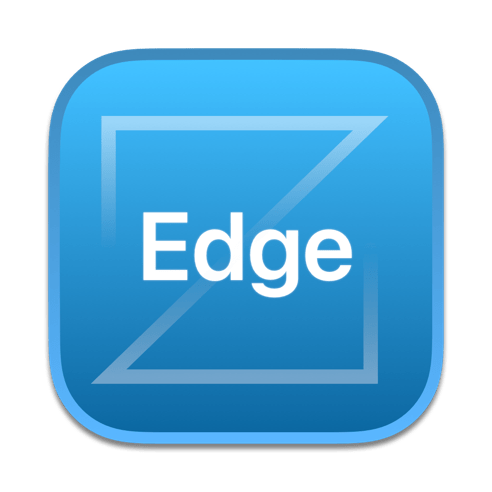



Requesting we get a fix for the M1 Pros
This will not open with my m1Max
doesn’t work on M1, just crashes before opening
yeah sadly it won’t
Does not work on my iMac 27 late 2020. Apparently the software wishes to pdate itself which my system does not allow. Any hack?
This will not open with my m1.