Have you ever been stuck in traffic and wished you could do something to fix it? In Mini Motorways, the city’s traffic problems are in your hands.
From the makers of Mini Metro, Mini Motorways is a game about drawing the roads that drive a growing city. Build a road network, one road at a time, to create a bustling metropolis. Redesign your city to keep the traffic flowing, and carefully manage upgrades to meet the changing demands. How long can you keep the cities of the world moving?
Features:
• Dynamically growing cities that make every game unique!
• Stunning maps visually inspired by cities all around the world for you to explore.
• A variety of upgrades help you meet the demands of your ever-expanding road network.
• Different colour modes to choose from, including colourblind and night modes.
• Responsive, relaxing soundtrack that grows with your city, created by Disasterpeace.
• Compatible with Siri Remote, Bluetooth and MFi controllers.
















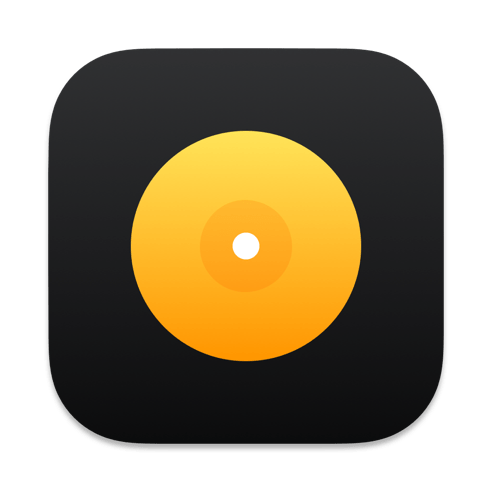

1.8.2 version quits itself right after opening on M1 Pro
Same here, anone have any solutions
same on m2 air
it’s not works in MacOs Ventura
i have an intel iMac and it worked!!! thanks
Is it possible to upload the 1.7.1 version?
anyone got this to work on m1? I dequrantined it and tried everything but I still get:
“You do not have permission to open the application “Mini Motorways”.
just right click on it and click “get info” then in the info panel click open with rosetta.
it worked for me.
Please share the updated version 1.4 🙏
It cannot be opened,The application “Mini Motorways.app” can’t be opened.
dequarantine it
i did it already but still it wont work
xattr -d com.apple.quarantine /
can you add the steam version ? or with the pkg ones
use this one, it works, you’re just doing it wrong 😉
You’re doing it wrong. Open the .dmg, copy the .app into your Applications folder, then open Terminal, type “xattr -cr” followed by a blank space then drag&drop the .app (the one in Applications, not the one in the .dmg) into Terminal’s window and hit Enter. Done.
Im not sure if this will work for you, but what you need to do bring mini motorways to your desktop, make a new folder on your desktop, you can name it whatever you want but its going to get turned into the working mini motorways so i would name it that. then right click on the old mini motorways and click show package contents. then move the contents folder into your new mini motorways folder. then once you have done that, rename your mini motorways folder to have .app at the end. then if it asks you if you want to add .app, click yes. then delete your old mini motorways app,(the one that you took the contents file from) and you’re done! if that doesn’t work, right click on mini motorways, and click get info. then in the info panel, click open with rosetta. then it should work.
any chance we can get an update for this ?
Hangs at the “Dinosaur Polo Club” load screen…
it only works on catalina or big sur, dequarantine it