Nik Collection by DxO is a powerful suite of plugins offering an impressive range of creative effects and innovative tools for total editing control.
Add the power of the Nik Collection by DxO to your workflow today and create stunning images faster. The most complete collection of plug-ins from Nik Collection by DxO companies using proprietary U Point, which allows you to subtly adjust the brightness, contrast, color saturation and other parameters of individual objects or areas of the photograph.
40+ BRAND NEW EXCITING PRESETS
New looks for creating unique images with just a single click, including Blue Monday and Clarity Bump, plus a whole set of stunning B&W settings.
EDITS RAW FILES WITH U POINT
You can now apply U Point exclusive local adjustment technology to RAW files giving photographers more versatility and creative possibilities.
ADVANCED OPTICAL CORRECTION
Take advantage of DxO Labs, analyzing and fixing image defects: distortion, lens softness, chromatic aberrations, and vignetting.
SUPPORT FOR HIDPI DISPLAYS
Efex Plugins now works with HiDPI screens and displays images in native full resolution.
Homepage: https://nikcollection.dxo.com









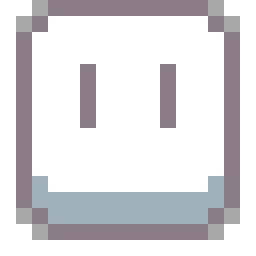




Can you update the app? Current links do not work.
File can not be used. It always is mentioning that file is damaged
App installs and runs perfectly except it doesn’t actually work? I can open an image but the filters won’t modify anything and if I use the plugin within photoshop it gives me an “unable to open image type” error. Anyone else come across this?
Open terminal and type
xattr -cr
Then drag “Nik Collection.app” into the terminal. It should now say something like “xattr -cr /Users/Something/Something/Nik\ Collection.app
Press enter. You should now be able to run installer without any errors.
(The “xattr -cr” command clears all atributes in the Nik Collection.app)
How to run it. Nik Collection” is damaged and can’t be opened. You should eject the disk image. ???
That’s because of the Gate Keeper Bypass (auto) method.
You can always use the manual method for extra safety measures.
clean my mac sees this .dmg as threat. Malware / PUA (potentially unwantet app). Is this correct? Is the file infected?
He says that with every cracked program
Nice! Thanks 👍
Hey
Can we update since dxo now update too ?
Do you can/plan to update dxo too ?
Thanks !!
viveza, Silver efex are missing
Viveza is missing
What is the reason for the new Perspective Efex plugin/app to be missing? I cannot see in my installed folder. I’ve looked into the pkg content and the installer for that app is missing.
*** PerspectiveEfex removed from installer (no k’ed)
In macOS 10.14.6 it keeps saying file damaged or something. How to install it properly?