Parallels Desktop allows you to run Windows and Mac applications side by side. Choose your view to make Windows invisible while still using its applications, or keep the familiar Windows background and controls on your Mac.
Now Supporting Windows 11 and macOS Monterey
Optimized for Windows 11 and macOS Monterey, Parallels Desktop continues to stay up to date so you can keep working without interruption.
We make it easy to get all of your files, applications, browser bookmarks, and more from your PC to your Mac; just follow the setup assistant.
Works with Boot Camp®
Reuse your existing Boot Camp installation. Converting a virtual machine from Boot Camp is now much easier and more intuitive than ever.
Not just for Windows
Run a wide array of operating systems including OS X, Windows 10, 8.1 & 7, Linux, and Google ChromeTM. You can run just about anything on your Mac!
One-click tuning
Select productivity, games, design, or development, and Parallels Desktop 11 for Mac will optimize your virtual machine settings and performance for you.
Robust Performance
Parallels Desktop Pro Edition gives your virtual machines more processing power. Up to 64 GB vRAM and 16 vCPUs per virtual machine lets you run even the most demanding applications with ease.
Business Class Software
Keep IT in control of end user licenses and Windows virtual machines with a Unified Volume License Key, centralized license management, and advanced security features available in Parallels Desktop Business Edition.
Homepage: http://www.parallels.com










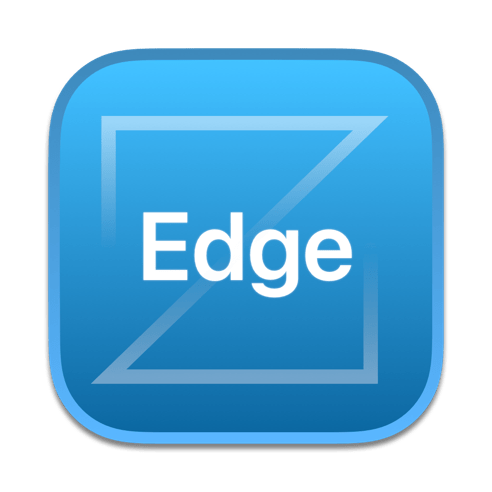



I also faced issues when installing the crack. The method i’m mentioning below works for me.
Turn off WIFI
Put the downloaded file on the desktop
Install the dmg file
Quit the app once it asks for account credentials
Open the terminal inside the crack file
Run the below commands without brackets
(xattr -cr .)
(chmod +x ./install.sh && sudo ./install.sh)
Now close terminal
Open parallels
I keep getting a “No such directory exists” when I try to run the crack manually or automated.
besides no link to this file, it appears it no longer works. V18 required me to do an update after only crashing once Windows loaded and after the update you need a valid account which I have but runs out in a month. anyone know of an updated method 5-23?
for those getting crack install errors do as follow
1. open the crack file
2. in finder click view path
3. right click on the crack folder in the path bar and choose open with terminal
4. right this command (xattr -cr .) without the brackets
5. paste this command (chmod +x ./install.sh && sudo ./install.sh)
6. going to give u crack failed msg.
7. open parallels & u r gonna find that it is permanently activated
thank you so much it worked ! i had issues with the crack and doing this solved it
thank you very much. that worked
can someone help me? i get this error after pasting chmod +x ./install.sh && sudo ./install.sh in terminal
[*] Stop Parallels Desktop
[*] Copy prl_disp_service
[*] Sign prl_disp_service
/Applications/Parallels Desktop.app/Contents/MacOS/Parallels Service.app/Contents/MacOS/prl_disp_service: replacing existing signature
/Applications/Parallels Desktop.app/Contents/MacOS/Parallels Service.app/Contents/MacOS/prl_disp_service: resource fork, Finder information, or similar detritus not allowed
error 1 at line 116.
CORRECT PROCEDURE:
0. Install Xcode if not already installed as explained, disconnect from internet (just to be sure).
1. Install Parallels, close it
2. Enable full disk access for terminal as explained
3.
sudo pkill -9 prl_disp_service
4.
sudo cp -f prl_disp_service “/Applications/Parallels Desktop.app/Contents/MacOS/Parallels Service.app/Contents/MacOS/prl_disp_service”
sudo chown root:wheel “/Applications/Parallels Desktop.app/Contents/MacOS/Parallels Service.app/Contents/MacOS/prl_disp_service”
sudo chmod 755 “/Applications/Parallels Desktop.app/Contents/MacOS/Parallels Service.app/Contents/MacOS/prl_disp_service”
5.
sudo chflags noschg /Library/Preferences/Parallels/licenses.json
sudo chflags nouchg /Library/Preferences/Parallels/licenses.json
6.
sudo cp -f licenses.json “/Library/Preferences/Parallels/licenses.json”
sudo chown root:wheel “/Library/Preferences/Parallels/licenses.json”
sudo chmod 444 “/Library/Preferences/Parallels/licenses.json”
sudo chflags uchg “/Library/Preferences/Parallels/licenses.json”
sudo chflags schg “/Library/Preferences/Parallels/licenses.json”
7.
sudo xattr -cr “/Applications/Parallels Desktop.app/Contents/MacOS/Parallels Service.app/Contents/MacOS/prl_disp_service”
8.
sudo codesign -f -s – –timestamp=none –all-architectures –entitlements ParallelsService.entitlements “/Applications/Parallels Desktop.app/Contents/MacOS/Parallels Service.app/Contents/MacOS/prl_disp_service”
9.
Start and it should work, for me it did it with ventura 13.3 . The guide provided is missing pieces, probably bc of macOS updates and or parallels doing something.
CORRECT PROCEDURE:
0. Install Xcode if not already installed as explained, disconnect from internet (just to be sure).
1. Install Parallels, close it
2. Enable full disk access for terminal as explained
3.
sudo pkill -9 prl_disp_service
4.
sudo cp -f prl_disp_service “/Applications/Parallels Desktop.app/Contents/MacOS/Parallels Service.app/Contents/MacOS/prl_disp_service”
sudo chown root:wheel “/Applications/Parallels Desktop.app/Contents/MacOS/Parallels Service.app/Contents/MacOS/prl_disp_service”
sudo chmod 755 “/Applications/Parallels Desktop.app/Contents/MacOS/Parallels Service.app/Contents/MacOS/prl_disp_service”
5.
sudo chflags noschg /Library/Preferences/Parallels/licenses.json
sudo chflags nouchg /Library/Preferences/Parallels/licenses.json
6.
sudo cp -f licenses.json “/Library/Preferences/Parallels/licenses.json”
sudo chown root:wheel “/Library/Preferences/Parallels/licenses.json”
sudo chmod 444 “/Library/Preferences/Parallels/licenses.json”
sudo chflags uchg “/Library/Preferences/Parallels/licenses.json”
sudo chflags schg “/Library/Preferences/Parallels/licenses.json”
7.
sudo xattr -cr “/Applications/Parallels Desktop.app/Contents/MacOS/Parallels Service.app/Contents/MacOS/prl_disp_service”
8.
sudo codesign -f -s – –timestamp=none –all-architectures –entitlements ParallelsService.entitlements “/Applications/Parallels Desktop.app/Contents/MacOS/Parallels Service.app/Contents/MacOS/prl_disp_service”
9.
Start and it should work, for me it did it with ventura 13.3 . The guide provided is missing pieces, probably bc of macOS updates and or parallels doing something.
For the guys the people that get the error: resource fork, Finder information, or similar detritus not allowed
First run this command to remove any extended attributes from the file:
xattr -c “/Applications/Parallels Desktop.app/Contents/MacOS/Parallels Service.app/Contents/MacOS/prl_disp_service”
Then run the codesign command again. This works for me 🙂
It gets stuck on starting…. after installing crack
Me too, did you find the solution?
https://youtu.be/JYvWm79RvA0
all problem are solve check this
Hi, I got error 1 line 116. What can I do?
Thanks
For those stuck with the error 116
run
sudo xattr -cr “/Applications/Parallels Desktop.app/Contents/MacOS/Parallels Service.app/Contents/MacOS/prl_disp_service”
and then
sudo codesign -f -s – –timestamp=none –all-architectures –entitlements ParallelsService.entitlements “/Applications/Parallels Desktop.app/Contents/MacOS/Parallels Service.app/Contents/MacOS/prl_disp_service”
Getting this error:
[*] Copy prl_disp_service
[*] Sign prl_disp_service
/Applications/Parallels Desktop.app/Contents/MacOS/Parallels Service.app/Contents/MacOS/prl_disp_service: replacing existing signature
/Applications/Parallels Desktop.app/Contents/MacOS/Parallels Service.app/Contents/MacOS/prl_disp_service: resource fork, Finder information, or similar detritus not allowed
error 1 at line 116.
I have the same error
same error on M2 Air Ventura 13.2.1 (22D68)
Just download the previous 18.1.0 version from tntmac. should work just fine!
same
error 1 at line 116.
To fix this error when running crack install, just open terminal inside your crack folder where install.sh is located.
Then use command:
xattr -cr .
Then, you can continue crack install as usual chmod +x ./install.sh && sudo ./install.sh
I’ve solve this by executing the following command:
xattr -cr /Applications/Parallels\ Desktop.app/Contents/MacOS/Parallels\ Service.app/Contents/MacOS/prl_disp_service
how an awful crack. I cant do it. Anyone here shares a video tutuorial?
Got it to work. Not sure if this has anything to do with my success but these were my steps. I installed the 1.10 version instead.
After full windows install, exit Parallels completely.
Turn off wifi, copy the crack folder to desktop. Right click “crack” folder and open in terminal.
Paste chmod +x ./install.sh && sudo ./install.sh
and that’s it!
I believe the real fix was running the command with my wifi off so try that first. If it doesn’t work then do my full process.
Same error here – I did everything by the book, but now Parallels does not start at all. It is stuck on the loading screen.
this doesn’t work
If the script fails at [*] Sign prl_disp_service, and the app gets stuck at “Starting…”, the problem is that the modified prl_disp_service file was copied but wasn’t signed. There might be two reason that caused the codesign command to fail:
1. Xcode hasn’t been installed on your mac. Install with the command:
xcode-select –install
Then do a fresh install of Parallels and run /Install.sh again.
2. The file (prl_disp_service) has some xattrs that codesign doesn’t like. Remove the attributes of prl_disp_service file in the “ParallelsDesktopCrack” folder by running the command:
xattr -c prl_disp_service
Then do a fresh install of Parallels and run /Install.sh again. It should encounter no problem, now that the attributes are cleared.
Crack version didn’t work.
It made me so mad, that I bought a key of Parallel Desktop
The only way I was able to get this to work (2021 Macbook Pro M1 Ventura) was to follow the manual instructions in the readme, i.e. not using the script install.
I ran the code and the install command in terminal. I entered my user admin password but got this error
/Applications/Parallels Desktop.app/Contents/MacOS/Parallels Service.app/Contents/MacOS/prl_disp_service: replacing existing signature
/Applications/Parallels Desktop.app/Contents/MacOS/Parallels Service.app/Contents/MacOS/prl_disp_service: resource fork, Finder information, or similar detritus not allowed
error 1 at line 116.
Can you guide me how to fix this?
app stuck on starting. i open parallels then it says ‘starting…’ but then does nothing else.
this is after running the commands to crack.
same
same
I’m having the exact same issue. Might have to go download the last version cause at least 18.1.0 worked
same problem 🙁
any solution?
[*] Copy prl_disp_service
[*] Sign prl_disp_service
/Applications/Parallels Desktop.app/Contents/MacOS/Parallels Service.app/Contents/MacOS/prl_disp_service: replacing existing signature
/Applications/Parallels Desktop.app/Contents/MacOS/Parallels Service.app/Contents/MacOS/prl_disp_service: resource fork, Finder information, or similar detritus not allowed
error 1 at line 116.
same
Same here. Did you find a fix?
Same here, MBA M1 MacOS Ventura 13.2.1
Same issue here. Any fix??
If you get the error
“/Applications/Parallels Desktop.app/Contents/MacOS/Parallels Service.app/Contents/MacOS/prl_disp_service: resource fork, Finder information, or similar detritus not allowed”
you have to fix it manually. In the Terminal:
cd /Applications/Parallels\ Desktop.app/Contents/MacOS/Parallels\ Service.app/Contents/MacOS
sudo xattr -cr prl_disp_service
Then cd to the ParallelsDesktopCrack folder and execute:
sudo codesign -f -s – –timestamp=none –all-architectures –entitlements ParallelsService.entitlements “/Applications/Parallels Desktop.app/Contents/MacOS/Parallels Service.app/Contents/MacOS/prl_disp_service”
This Crack is not working.
Tried both options.
[*] Sign prl_disp_service
/Applications/Parallels Desktop.app/Contents/MacOS/Parallels Service.app/Contents/MacOS/prl_disp_service: replacing existing signature
/Applications/Parallels Desktop.app/Contents/MacOS/Parallels Service.app/Contents/MacOS/prl_disp_service: resource fork, Finder information, or similar detritus not allowed
error 1 at line 116.
This is working. Thank you.
But if I block parallels in hosts, parallels won’t start.
Can I use parallels without block parallels in hosts?
if you meet “resource fork, Finder information, or similar detritus not allowed”
try run xattr -rc /Applications/Parallels\ Desktop.app/Contents/MacOS/Parallels\ Service.app/Contents/MacOS/prl_disp_service
then try again。
Password:
[*] Stop Parallels Desktop
[*] Copy prl_disp_service
[*] Sign prl_disp_service
/Applications/Parallels Desktop.app/Contents/MacOS/Parallels Service.app/Contents/MacOS/prl_disp_service: replacing existing signature
/Applications/Parallels Desktop.app/Contents/MacOS/Parallels Service.app/Contents/MacOS/prl_disp_service: resource fork, Finder information, or similar detritus not allowed
error 1 at line 116.
It give me this error and I´m unable to use Parallels. Don´t know why happens.
arallels Desktop Business Edition 18.1.1 (53328): If I run the command chmod +x ./install.sh && sudo ./install.sh the first time I get “error 1 in line 16”. If I run it again it says “cracked”. But Parallels does not start.
HI, I just downloaded the program from the download button without going through all the terminal procedure. It works well but the trial has started. Does this mean the crack was not done?
for me, I am getting error while running “chmod +x ./install.sh && sudo ./install.sh” command
Error:: error in line 116
Could you please help, how it’s work for you.
Yes.
PrlSrv_SetNonInteractiveSession: Connection to Parallels Service was lost. Restart your Mac and try again. If the problem persists, reinstall Parallels Desktop.
why doesn’t it work?
getting this error
shasum: /Applications/Parallels Desktop.app/Contents/MacOS/Parallels Service.app/Contents/MacOS/prl_disp_service: No such file or directory
The app says I can’t exit my account, can the crack be done without exiting the parallels account?
Crack was sucessful, app runs like a charm but in right down corner I have still got a watermark saying “Activate Windows. Go to Settings to activate Windows”.
Any tips how to get rid of it anyone please?
Thanks
Hey, you got three options! So look
1. Buy a Windows 11/10/whatever license (but you’re on CMacked for a reason.)
2. Use Windows Insider builds, you can do this by going to Windows Settings, update, and it should say something about Windows Insider. This will license Windows for you.
3. MAS (Microsoft Activation Script), this edits your Windows files to use a KMS server or other activation method. This also works for Microsoft Office, and more.
I like using MAS because well, you can use it for different Microsoft apps too.
https://github.com/massgravel/Microsoft-Activation-Scripts
Those are crack parallels, not windows. There are many ways on the Internet to remove this inscription.
https://medium.com/wireless-bidet/how-to-activate-windows-10-using-command-prompt-9c5d248f3420
hope this helps
Activate Windows. Parallels has nothing to do with the activation of Windows. There are activation cracks you can download.
Works perfect on Air M2. Thank you, uploader!
What worked for me to install 18.1.0 – Nov 3 2022 (I have an M1 mac operation on Ventura):
Download file from Cmacked
Double Click Parallels .dmg file and install Parallels, install Windows 11 when prompted by the Parallels program.
After Windows is installed you are prompted to click continue after you click you are brought to the Parallels account page.
Close the Parallels program.
In settings go to Privacy and Security > Full Disk Access and turn on access to the Terminal
Open Terminal
Drag the entire cracked folder that came with the downloaded Cmacked file onto the terminal window (I dragged it onto the terminal icon on the doc)
Enter the command chmod +x ./install.sh && sudo ./install.sh in terminal and press enter
You should be prompted to enter your password. After you enter your password and press enter you should get a confirmation that the crack was successful
Now open Parallels again. The account page should be gone and you should be able to use Parallels.
Also when I installed Parallels the internet was disconnected and I chose the option to use current version of Parallels instead of connecting to the internet to look for updates when the message popped up.
The internet was on when I installed Windows11.
says declined in terminal why
I’m getting zsh: permission denied:
even after giving it Full Disk Access and I also relaunched the app but still I’m getting the same issue.
I tried the manual way on my Mac and it works but can’t replicate the same thing on my sisters Mac getting the same, zsh: permission denied: , thing
YOUR SOLUTION IS GREAT!!!!! I ACTIVATE PARALLELS DESKTOP CON A MACBOOK PRO M1 WITH VENTURA 13.3.1 ON APRIL 15 2023, THANKS A LOT 🙂
Everything works fine thank you it works
You must stop the internet and try again
Hello every one. I’ve got the same message:
chmod: Unable to change file mode on ./install.sh: Read-only file system
So i copy the folder “Crack” on my desktop and run it in Terminal, paste : chmod +x ./install.sh && sudo ./install.sh
Et voila!!! It works.
Great job
Works perfectly well on MacBook Pro 14 with Mac OS Ventura. After installation run the following command on terminal: chmod +x / then click and drag the install.sh file into the terminal window and press enter. Make sure the Crack Folder in placed in your Downloads folder. The click and drag the install.sh file again to the terminal window and hit enter. Put in your password and allow it to sudo automatically. You should be done by then.
0942b5aaf9f3a2d742df5c2d87200133b4cdf739bbb39ae6e7119b57136e6ed7 != 6bb637a2bfe289c6bd27ac63fd382b03587fb3b51547b627c8bdc9c5bd3684ba
[-] verify original file (prl_disp_service) hash error.
[-] file has been modified, maybe already cracked
getting this error and parallels keeps on bouncing
MBP M1 Pro macOS ventura
chmod +x ./install.sh && sudo ./install.sh
Error
chmod: Unable to change file mode on ./install.sh: Read-only file system
got the same error on ventura. :/
because it’s in a DMG (Disk Image.) (idk what DMG stands for prob disk image)
YOu need to copy the content and pas in documents or wherever u want because files in DMG cannot be edited (its read only)
In settings go to Privacy and Security > Full Disk Access and turn on access to the Terminal app.
Run the command again, If same message shows up, try to run parallels and see if the account windows shows up, if not, you are cracked my friend. If not then go to the github repo and submit an issue https://git.icrack.day/somebasj/ParallelsDesktopCrack
google close SIP
no need….you don’t turn off sip for this.
copy crack folder to desktop
Installed Parallels
Enabled Full Disk Access for Terminal
sudo cp -f prl_disp_service “/Applications/Parallels Desktop.app/Contents/MacOS/Parallels Service.app/Contents/MacOS/prl_disp_service”
sudo chown root:wheel “/Applications/Parallels Desktop.app/Contents/MacOS/Parallels Service.app/Contents/MacOS/prl_disp_service”
sudo chmod 755 “/Applications/Parallels Desktop.app/Contents/MacOS/Parallels Service.app/Contents/MacOS/prl_disp_service”
Error
cp: prl_disp_service: No such file or directory
Try deleting the app with appcleaner, (Dont delete your vm image though) and reinstall it and run command again.
This works!! Thank you so much. For people that gets /prl_disp_service: No such file or directory error, try the instructions above.
same here any fix?
same error.
Terminla says:
shasum: /Applications/Parallels Desktop.app/Contents/MacOS/Parallels Service.app/Contents/MacOS/prl_disp_service: No such file or directory
[-] != 6bb637a2bfe289c6bd27ac63fd382b03587fb3b51547b627c8bdc9c5bd3684ba
[-] verify original file (prl_disp_service) hash error.
[-] file has been modified, maybe already cracked.
Any fix???
Is there a way of updating it from 0.2 to 0.3 for ventura?
Tried to install latest version, got a damaged package that cannot be launched in terminal, so basically didn’t work atm
Anyone concerned about running an OS from a non-verified source? Could have all kinds of embedded exploits no?
Any torrent could have exploits etc, why are you even here if that’s a concern? That being said, stuff here is safe. Never had an issue yet. ?I?f you’re nervous about it or whatever you shouldn’t be downloading stuff you aren’t paying for…. This isn’t an OS. It’s software to emulate an OS…..
cant open the terminal says that the package is damaged
same pls can anymore help us
18.0.3 – Perfectly works on m1 mba Ventura
does it work with Ventura?
Test if this site is true
If its, my comment will shows up
It’s working on my mbp m1 with Monterey. It looks like crashing on ventura
can you help me with the installation, step by step
no
The script does not work on macos ventura
Did anyone get it to work?
error message : /Applications/Parallels Desktop.app/Contents/MacOS/Parallels Service.app/Contents/MacOS/prl_disp_service: Operation not permitted
Hi, enable Full Disc Access for Terminal. Here is a how to https://osxdaily.com/2018/10/09/fix-operation-not-permitted-terminal-error-macos/
Still not working on Ventura?
I have the same problem. It runs the windows for 30 seconds, then an error message “Unable to connect to Parallels Service” comes up.
I confirm that the script works perfectly with macOS Ventura (fresh install for me) :
– Enable Internet access before executing the script
– Reboot in recovery mode to disable SIP (“csrutil disable”)
– Reboot the Mac and execute this crack script. You should have no error.
– When everything is done, reboot back again in recovery mode to re-enable SIP (“csrutil enable”).
Have the same problem ‘Login failed: Unable to connect to Parallels Service. Make sure that the prl_disp_service process is active and it is not blocked by Firewall’
+1 not working, MacOS Ventura
if really needed i can make a step by step video
I would really love a video because I did the manual method after the install.ish but its asking for a password
PLEASE, that would be of great help
Please share link if you have tutorial video.
Please do! Greatly appreciate if there’s one.
I’ve installed the crack but now it’s stuck on the install windows 11 screen, not downloading at all.
Also, does that mean we have to crack that windows 11 that’s gonna be installed too?
it would be great!
Thank Yous. Works perfectly on MacbookPro M1.
You just need to follow the steps..
Hello,
The terminal is giving me the error: unable to execute “./install.sh” Operation not permitted. I gave Full Disk Permission to the terminal and I even tried disabling the System Integrity Protection (SIP) but I can’t manage to execute the command.
Does anyone else have this problem and has solve it? Any help is appreciated!
it says error on line 94
It works on M1. This website is a life-saver. But I cannot find Radiance+ unlocked. Is there any chance you can add also that?
hi i have a problem the terminal don’t lunch someone can help pls
just post the problem, no need to ask if anyone can help first it’ll take longer for a response….whats up? I’ll try.
Homie wasn’t hungry that’s why
hi i hache a problem I can’t open the terminal
Hi. Please help.
I have already downloaded the 18.0.1 version. But no crack folder inside( only the app installer)
Someone Can help ? Thanks.
can we use this without using the trial version only?
does anyone know how to disable the auto update prompt everytime you boot up VM to update Parallels Tools?
It’s really annoying, but i can’t figure out how to stop it from popping up every boot.
I turned it off immediately in the preferences with internet off on the first launch. Try that. Disable wifi or unplug ethernet and launch it then go into preferences and untick the “automatically check for updates” Mine didn’t bark at me because I was disconnected so it couldn’t check for an update. once off you’re good to go.
Fas
Anyone getting that error on M1 when creating a new VM ?
“`
“Windows 11” cannot be started because it contains
an Intel-based operating system. Such systems are
not compatible with Mac computers equipped with
the Apple M series chip.
Please check the list of supported
“`
You need to use an ARM-based windows version to create the VM
you’re trying to install the wrong version that’s for intel. Let Paralells download the version, you seem to be manually pointing it to an ISO which is intel.
18.0.2 patch: https://notabug.org/somebasj/ParallelsDesktopCrack
Can anyone help I get it to launch but it says that I have no network connection I have tried to uninstall and reinstall but no luck. anyone have ideas?
same here i try everything but not working
I found a solution to this issue
don’t block parallels to connect to the internet just disable updates in the app
THIS!
How do you allow Parallels to connect to the internet?
for Intel Macs (on Monterey), try this:
1. install the Parallels dmg
2. when finished installing, quit Parallels program
3. launch Terminal
4. type the following: cd /Volumes/ParallelsDesktop-18.0.1-53056/ParallelsDesktopCrack/
5. type: chmod +x install.sh
6. type: sudo ./install.sh
Done!
Last login: Thu Sep 15 16:08:08 on ttys000
You have new mail.
water@watere231-MacBook-Pro ParallelsDesktopCrack % chmod +x ./install.sh && sudo ./install.sh
Password:
[-] Not found /Applications/Parallels Desktop.app, are you installed Parallels Desktop 18.0.1-53056?
Download from here: https://download.parallels.com/desktop/v18/18.0.1-53056/ParallelsDesktop-18.0.1-53056.dmg
water@watere231-MacBook-Pro ParallelsDesktopCrack %
It keep giving same error try to run crack file in terminal does any one have solution of this thing
I try to run this code in Terminal ” cd Downloads/ParallelsDesktopCrack
chmod +x install.sh
./install.sh”
It does not work out it possible can you make video guide for this how to install parallel from start to end it would be very easy to understand. I tried from 1 hours I don’t successful to install properly.
Can we update Parallels after the Cracking app?
Works great,
1. open the Dmg,
2. install the Parallels without internet connection “because the crack is only for the 18.0.1″.
3. run the crack folder ‘Right click folder, share to terminal”
4. do a “ls” list files
5. run chmod +x ./install.sh
6. sudo ./install.sh
7. enter in MacBook password
installation is DONE ENJOY:)
NEWS:
crack (license injection) working on newest version 18.0.2 (53077)
Exactly!
ParallelsDesktopCrack moves to desktop,
Open install.sh with vscode or other apps
find 18.0.1 53056 and replace as 18.0.2 53077
Save and run commands that below
cd Downloads/ParallelsDesktopCrack
chmod +x install.sh
./install.sh
how? not working for me. Below prompted up
-] This crack is for 18.0.1-53056, but you installed is 18.0.2-53077.
edit install sh. and replace 18.0.1 bla bla bla with your version. than rerun install.sh
No, unfortunately, the script shows that it only supports 18.0.1 (so the scrip needs to be updated).
How did you do it? Do you update it already? or you have to do another procedure.
not working for 18.0.2. The script will have to be updated
It has been: https://notabug.org/somebasj/ParallelsDesktopCrack
hi BLackwood
You SAy “crack (license injection) working on newest version 18.0.2 (53077)”
When i do I get this error
[-] This crack is for 18.0.1-53056, but you installed is 18.0.2-53077.
Download from here: https://download.parallels.com/desktop/v18/18.0.1-53056/ParallelsDesktop-18.0.1-53056.dmg
How do you do
THanks
The instructions were very clear, thank you! Successfully activated on M1 🙌
They already released a new version… can you guys crack it plz?
This works on Macbook Air M1. Thanks For This!! Much needed!
It returns an error. Any suggestions?
[*] Copy prl_disp_service
[*] Sign prl_disp_service
/Applications/Parallels Desktop.app/Contents/MacOS/Parallels Service.app/Contents/MacOS/prl_disp_service: replacing existing signature
xcrun: error: invalid active developer path (/Library/Developer/CommandLineTools), missing xcrun at: /Library/Developer/CommandLineTools/usr/bin/xcrun
/Applications/Parallels Desktop.app/Contents/MacOS/Parallels Service.app/Contents/MacOS/prl_disp_service: the codesign_allocate helper tool cannot be found or used
error 1 at line 108.
Thank you, you r the best
Hello, administrator. After I input./install.sh, an error was thrown to me when I executed sign PRL_disp_service: Error 1 at line 108. Please address,
Works like a charm…thanks!
Has anyone been able to install Microsoft office? won’t let me do it, not office 365 not office crack
hi how to activate the net?
did you find out the answer to this?
can you uninstall the dmg after performing the crack?
thanks worked on my m1
thanks its working on my m1
I can confirm it works on macOS Catalina 10.15.7.
Thank you.
Hey, how do I get the crack to work? The instructions are confusing. I accidentally started a trial.
How do you run a terminal command in a specific directory? Kinda confused on how to apply the patch. TY
cd Downloads/ParallelsDesktopCrack
chmod +x install.sh
./install.sh
Thank you. Not great with terminal stuff. This ran but also said to run it as root… ?
Much appreciated
go to applications in finder, scroll down to parallels, right click and click run terminal at folder.
– copy crack folder to desktop
– right click on crack folder (on desktop)
– click “services”
– click “New Terminal at Folder”
new Terminal window will open
TY!
chmod +x ./install.sh && sudo ./install.sh
is the terminal command you need to exit the account
Thank you! This worked perfectly and cracked it etc. Much appreciated.
Fas
works on macbook pro 14 m1 — thanks so much for uploading!
Would someone be kind as to explain the crack installation process :). Any help would be much appreciated.
Thank you.
I FIGURED OUT HOW TO INSTALL THE CRACK – PLEASE FOLLOW THE INSTRUCTIONS BELOW:
1. Once your dmg file is downloaded, open the file, you will see the dmg installer and the crack folder. Run the dmg installer like normal till parallels is installed, do not download windows yet (just install parallels only).
2. Once parallels is installed (quit the app [cmd+q]. Check in activity monitor it is not running by typing in parallels in the search bar and quit any open processes.
3. Go back to the dmg installer where you can see the crack folder, right click on the crack folder and select “run terminal on this folder”. Terminal should open up.
4. Once terminal is opened type the following command and click enter after: chmod +x ./install.sh && sudo ./install.sh
5. You have to type in your mac password, it will be hidden for security purposes, after typing your password, click “enter” and it will run the script to install the crack and you are done :).
You can also launch Terminal and drag the folder inside it, then type the command.
cp: /Applications/Parallels Desktop.app/Contents/MacOS/Parallels Service.app/Contents/MacOS/prl_disp_service: Operation not permitted
error 1 at line 94.
[-] Please run as root.
eg. sudo ./install.sh
It showed me this 🙁
Sorry done thank you so much all i had to do is give it a full disk access. thanks man!
You sir, are a gentleman
i have an issue My installation screen is stuck at installing business edition. its been a while how much time it takes for installation as its been quite a while and its just that black screen with buffering process.
Finally someone who can explain it clearly, it has now works for me thanks to you.
Bonjour
Tout fonctionne À merveille avec toutes ces explications
Je suis sur macOS Monterey version 12.3.1
merci beaucoup
Hi I did all that correctly and in order but after opening the Parallels Desktop app it says that the virtual machine is not available “The virtual machine’s files have been moved or deleted. If the files are on an external device, reconnect the device. You can also remove the virtual machine from the list or manually locate its files.”
Thanks , n4tural
Guys Plz follow this steps , i was struggling to get it cracked , i just follow his steps and its worked … i would like to add …
First of all : Disable System Integrity Protection Temporarily
To disable SIP, do the following:
Restart your computer in Recovery mode.
Launch Terminal from the Utilities menu.
Run the command csrutil disable.
Restart your computer.
Then :
1. Create a folder on the desktop with same name eg : ParallelsDesktop-18.0.3-53079
2. Open the .dmg and copy the contents – paste to that folder ( desktop folder )
3. Extract the crack
4. Then follow his step , right click on the extracted crack folder and select “run terminal on this folder”. Terminal should open up.
4. Once terminal is opened type the following command and click enter after: chmod +x ./install.sh && sudo ./install.sh
5. You have to type in your mac password, it will be hidden for security purposes, after typing your password, click “enter” and it will run the script to install the crack and you are done :).
chmod: ./install.sh: No such file or directory Doesnt work on my macbook pro
You need to run the commands after installing Parallels Desktop.
You need to run the commands from within the folder ParallelsDesktopCrack
cd Downloads/ParallelsDesktopCrack
chmod +x install.sh
./install.sh
Nice, I can confirm it works!
But the question is now how to keep it permanent?
Read the Notice at the bottom – Might help for long the activation 😉
pls can nobody help to crack my parallels ? I can not cracked to business account
Amazing, thank you very much!
If anybody experiences operation not permitted error, make sure to go to Settings -> privacy and security and give your Terminal full disk access!
Thanks
I don’t understand how to crack it, when I run the command on Terminal it says “chmod: ./install.sh: No such file or directory”
please help
You need to run the commands after installing Parallels Desktop.
You need to run the commands from within the folder ParallelsDesktopCrack
cd Downloads/ParallelsDesktopCrackchmod +x install.sh
./install.sh
it worked, thanks!
it worked,
thanks!
Perfect!!!!! M2 Monterey 12.5.1
i dont know how to apply the crack, the terminal response is no such file or directory
cd Downloads/ParallelsDesktopCrack
chmod +x install.sh
./install.sh
anyon eknow how to apply the crack ?
i followed the file put the terminal not finding the dir
You need to run the commands from within the folder ParallelsDesktopCrack
cd Downloads/ParallelsDesktopCrack
chmod +x install.sh
./install.sh
how is it installed?
Hi, could you please make a small instructional , unfortunately even with the read me help file I cannot get it cracked.
Much appreciate all your help
finally working cracked version for silicon M1, business license and newest version
Can you give us the step by step of how you did it?
– right click on crack folder
– click “services”
– click “New Terminal at Folder”
new Terminal window will open
paste:
chmod +x ./install.sh && sudo ./install.sh
and execute,
insert your admin password
password?
Is this terminal-command enough for the cracked-licence?
chmod +x ./install.sh && sudo ./install.sh
Yes it is, and finally we have M1 Parallels working!
I don’t know how I use the crack in the right way , please I need explain
it’s very simple:
– right click on crack folder
– click “services”
– click “New Terminal at Folder”
new Terminal window will open
paste:
chmod +x ./install.sh && sudo ./install.sh
and execute,
insert your admin password
all done,
check in Parallels -> Account and License -> Business Permanent License
M1 works?
Support Intel
Support Apple Silicon (M1 & M2)
Network
USB
Yes. It is work on MBA M1 2020
yeap, m1 and m2
Hi
Crack works fine! On MacOS Ventura Beta 7. It’s Also Work on newest version of Parallels desktop 18.0.2 (53077) Modify the file “install.sh” in folder ParallelsDesktopCrack by replacing 18.0.1 by 18.0.2 and 53056 by 53077.
Download install the new version of Parallels desktop 18.0.2 and execute the script.
Voilà