It’s A Powerful Mac Finder Context Menu Extension.
Feature:
1. Fast create Txt file,RTF file,Word,Excel,PPT and so on
2. Custom New File Template , Free to Create
3. Developer context menu support many useful fuctions (example: open in Terminal , copy current path)
4. Support mobile hard disk drive,USB flash disk
5. Continuously update menu functions
Note:
1. How to make PowerMenu appear?
Open System Preferences -> Extension -> Finder -> PowerMenu Extension Checked
2. Why the PowerMenu disappear in mobile HDD?
You need to Open the Path Tab And Add it,Then Press Hotkeys Command+Option+Escape and relaunch Finder
3. More Function need your idea.
Suggest or Problems,Please Mail [email protected]
What’s New
Version 2.0
Version 2.0 Release Note :
1. Adapt to Big Sur system;
2. Adapt to new devices equipped with M1 chip of ARM architecture;
Information
Compatibility OS X 10.10 or later, 64-bit processor
Languages English, Simplified Chinese












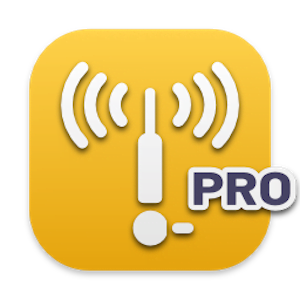



great application, thank you.
great application, thank you.