Sensei is an application for any Mac running macOS 10.15 (Catalina) or later. Designed to help you optimize, monitor and clean your Mac in order to maximize its performance. Sensei offers several features related to Hardware and Software, such as a super-easy-to-use App Uninstaller, blazing fast Disk Cleaner, Health info for your battery and storage drives, and much more.

The Next Generation Mac performance tool
Performance Dashboard
Detailed Battery Reporter
Disk Cleaner
Thermal Dashboard
Theme Support
App Uninstaller
Detailed Hardware Information
Temperature Monitor
GPU Monitor
Performance Optimized
CPU Monitor
Bespoke Design
RAM Monitor
Detailed Display Reporter
HDD/SSD S.M.A.R.T Reporter
100% Native Code
Fan Control
Detailed GPU/eGPU Reporter
SSD Trim Enabler
Accent Color Support
Disk Health Analyzer
Disk Benchmark
Battery Health Analyzer
Multiple Localizations
Disk Monitor
Dark Mode
Startup Speed Optimizer
Partition Map Explorer
GPU Firmware Exporter
Homepage: https://sensei.app





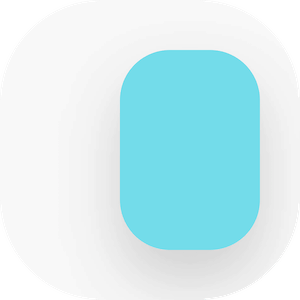




Can we get 1.5.7? Version 1.5.6 does not work.
Version 1.5.7 please?
What I meant was: Version 1.5.7 please? 1.5.6 does not work
Version 1.6.6 please? 1.5.6 does not work
Can confirm that 1.5.6 does not work.
just to remind that 1.5.6 keep crashing ^>^
1.5.6 doesn’t seem to work. Dashboard keeps loading.
Version 1.5.6?
Pingback: sensei – AppsMac
PLEASE UNIVERSAL VERSION!!
Update to 1.5.3 please?
Version 1.5.1 not working an macOS Monterey helper tool given Error. Version 1.5 still working for me
Love the new version, thanks!
i see others are getting the error, but i am also getting “Failed to install helper with error: The operation couldn’t be completed. (CFErrorDomainLaunchd error 4.”
Really need a changelog for sensei 😭
I got CFErrorDomainLaunchd error 4 when it want to install the tool
Can you guys add infltr to the store?
On M1, thermal sensors are unavailable
Does yours require Rosetta?
add change log
Hey guys, just to let you know that CleanMyMac X identified the .dmg as an Open Gate Trojan virus. I’m not sure if this is a false positive, or if there’s genuinely an issue here, but I would just exercise a little bit of caution when downloading this file in particular. No issues with any other downloads from this site though, I love it!
its not a virus
Yes, you are correct. It’s not. I think it was a false positive caused by the executable installer file.
Thank you for the heads up
never rely on CleanMyMac X for diddly…it’s a horrible app.
Not really, all they have done is amended it so it automatically runs as an INTEL64 app in Rosetta. I bought this and its a native M1 / Universal app.
You could do this manually with the previous version
i love this site <3