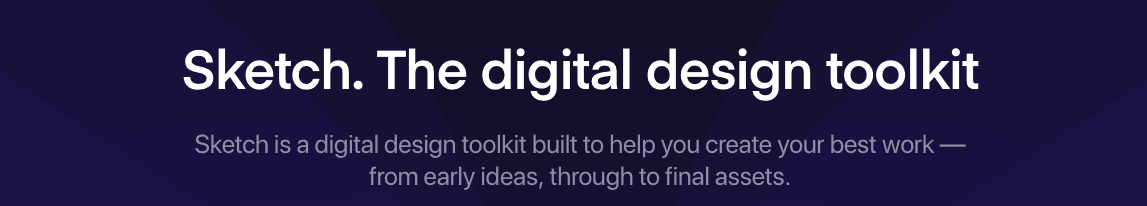
Sketch graphic design for a digital world. Powerful tools and an elegant interface, in a single award-winning package. Because making beautiful things should be a joy, not a burden.
Sketch supports multiple fills, borders and shadows per layer; has powerful non-destructive boolean operations; smart pixel alignment; and makes exporting a breeze with automatic slicing and multiple resolution export.
Vector tools and basic shapes are the foundation; whether you are designing icons, websites, interfaces or anything else. Combine these into complex shapes with non-destructive boolean operations, leaving you free to edit them in the future, then apply advanced layer style options like multiple shadows, fills, gradients, noise, blending, background blurring, and more.
Sketch doesn’t just do shapes, of course. Imported images can be rotated, scaled, cropped and masked. The best-in-class text tool lets you add beautiful typography to your designs, using native font rendering, so you can be sure that text always looks 100% accurate!
Brand new to Sketch 3, Symbols allow you to reuse entire groups of content in multiple places in your design. Think of interface elements such as buttons, headers and footers. Change them once, and they update everywhere in your document.
Built for the Mac, Sketch supports OS X’s Versions and Auto Save, letting you focus on your work instead of hitting CMD+S. Keep your work safely in sync across multiple Mac computers with iCloud. And take Sketch full screen to maximise the size of your canvas.
All this power is deliciously baked into Sketch’s single-window interface. Everything is there, tucked away until you need it. A simple interface with powerful tools.
Now everything is possible.
— Winner of an Apple Design Award and amongst the App Store’s ‘Best of 2012 —
Homepage: https://www.sketch.com/












Could you add Sketch 51.1?
Where I can download Sketch 94 for desktop? I can’t find it 🙁
There is only a web version, I can’t find the desktop version
Working fine on m1 Macbook air. Thank you!
thanks , could you please add the link of 83.2 version ? because that version is the latest compatible with macOS Catalina. Thanks
Sketch_83.2_[TNT].dmg
https://macapps.ufile.io/29ay0brj
can you add shapes and beats for Mac NEW UPDATE
Finally! Now it’s working with Monterey 🎉
Does this version work for m1 Mac?
Sorry, It works. Got the sudo command wrong the first time.
What’s the Sudo command?
it’s ok, the sudo command was further down the comments
Not working with Big Sur, Intel Mac 2019. Tried Sudo command, but the OS only gives option to move to trash.
Could you add Sketch 53?
https://macapps.ufile.io/oqgfn24v
Run this in Terminal:
Go to System Preferences -> Security & Privacy -> Tap the lock at the bottom left of the screen -> Choose the Anywhere under Allow apps downloaded from. Prior to making the change, this option wasn’t available.
please could you upload the new update for Blocs 4? now we are at version 4.0.1
thanks a lot
As of now you can only run this in Rosetta which is great however Sketch has been updated to run natively on Apple Silicon and I would love to be able to run it natively on the M1 chip with all it’s advantages.
Any idea on when support for M1 (Apple Architecture) will come with these cracks?
Hello there,
Thanks for the upload. I have a brand new M1 Mac, I disabled SIP and Gatekeeper, but when I launch the app (v70 is M1 compatible), it just crashed… I also tried sudo xattr -rd com.apple.quarantine /Applications/Sketch.app but does not work. How can I make it works? Thanks so much!
Go to applications > Right click on Sketch > Get Info > Run with Rosetta
its not working on catalina
Help plese, on mojave ask for serial after open…
I installed Catalina Patcher for this app, but it gives this error:
“This Sketch version requires a Mac with support for Metal”.
So sad. Anyone knows any solution for it?
69.1 reminds me that it is a harmful application
just de-quarantine.
Thank you, the previous version did not have this situation on 10.15.7
it does not work brother. Any solution?
Install to Applications Folder and run this in Terminal:
sudo xattr -rd com.apple.quarantine /Applications/Sketch.appthanks <3