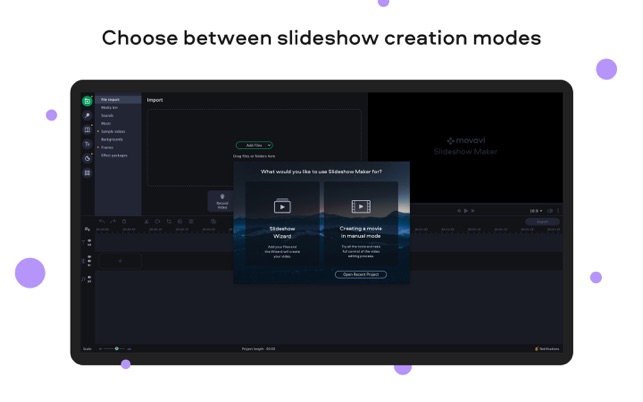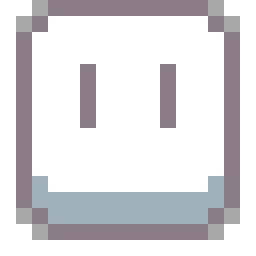Check out Slideshow Maker Movavi – a handy app that will help you turn your photos into a spectacular movie in no time.
With our easy-to-use Slideshow Maker, you can:
– Make high-quality slideshows in a few clicks
– Crop, rotate, and make other edits to your images
– Improve picture quality automatically or by hand
– Join media files together using stylish transitions
– Add your own audio or select from the default soundtracks
– Use automatic beat detection and sync slides with background music
– Export slideshows in any popular format, even GIF
– Prepare your movie for viewing on iPod, iPad, iPhone, or other mobile devices
– Share your creative work with the whole world on YouTube
Slideshow Maker lets you combine photos into stunning movies with almost no effort. Import your photos in BMP, JPEG, PNG, GIF or other image format and join them together to create amazing slideshows. Insert stylish animated transitions between the photos to give your movie a smooth flow.
Edit your video to make it perfect:
– Change the composition: crop, rotate and flip images
– Emphasize important elements by zooming in and out, or apply a panorama effect
– Adjust colors by hand or use the Magic Enhance for automatic fix
– Experiment with artistic filters to add atmosphere to your slideshow
– Tweak transition properties: populate transitions with trimmed content, freeze frame or slow motion
– Apply professional special effects: Chroma Key, Picture in Picture, and more
The best way to make your slideshow unique is to add an awesome soundtrack. Import sound effects or music in MP3, FLAC, WAV, or other popular format to generate a specific atmosphere in your video. Automatic beat detection will help you sync your slides with the background music and give your slideshow added appeal.
See how Montage Wizard creates a slideshow automatically:
1. Add photos one by one or in groups, or upload entire folders
2. Choose a transition style: crossfade, simple, geometric, artistic, or just random
3. Select background music and adjust the slideshow duration to fit
Save your slideshow in any convenient format – AVI, MP4, MOV, MKV, GIF, and more. You can also choose one of the many export presets that prepare your file for viewing on a specific mobile device. Ready to go viral? Upload your video to YouTube directly from the program.
Please feel free to send questions to our Support Team at http://www.movavi.com/support.html any time. We’re always happy to hear from you and help you out!
What’s New
Version 6.5
– Control the pace of the video: change the speed of the slides in the Slideshow Wizard.
– Apply a logo to your video in one click with the new Logo tool.
– Sort your files by name.
– Adding a background will help to hide black bars at the sides of images that don’t fit the aspect ratio.
– Small improvements in the Crop and Rotate tool.
– The picture-in-picture and the split-screen effects moved to the Tools tab.
– New color picker. Grab the color for the titles right from the player.
– Add files from the Media bin and media collections not only by dragging, but also by double-clicking them.
Information
Download Slideshow Maker Movavi for macOS Free Cracked