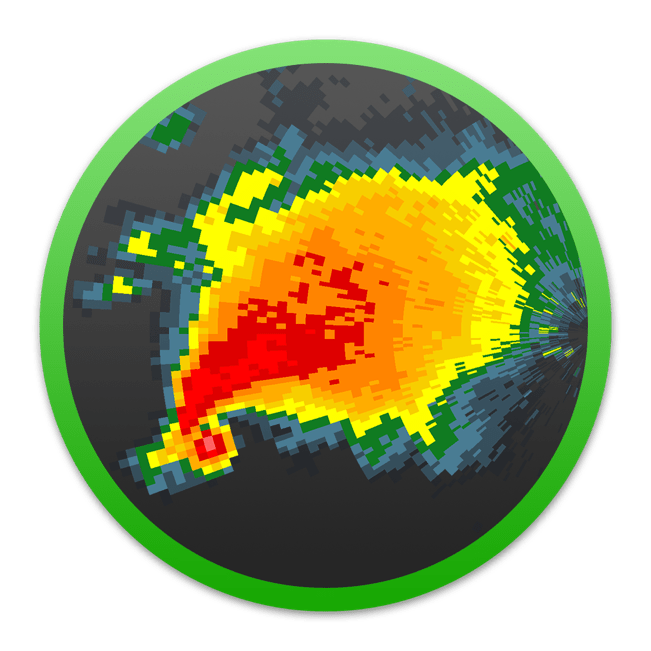Smooze animates your scroll and adds functionality to your non-Apple mouse (scroll-wheel mouse).
- Disable scroll acceleration in macOS 10.12 Sierra and select the number of lines you want to scroll on each tick (These features are free and will always be free)
- Assign gestures to any button / shortcut / app
- Every app you own will have buttery smooth scrolling
- Save time by attaching mouse buttons to actions
- Highly optimized & Uses a very small percentage of your CPU, even on excessive use.
- Auto Scroll – You can now click a selected mouse button once to auto scroll anywhere on the screen, hands free, with buttery smooth animations!
- Grab & Drag & Throw – You can now use a mouse button to grab and scroll anywhere on the screen. Throwing will animate the scrolling just like it would on a trackpad
- Cursor acceleration can be changed or disabled from the settings
- Smooze synchronizes its drawings to the refresh rate of your display which ensures the best scrolling experience.
Homepage: https://smooze.co/