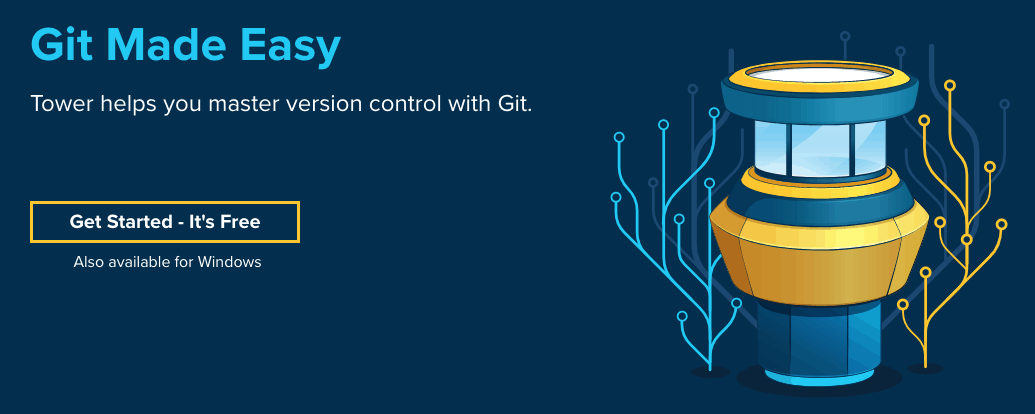
Tower is a Git client for OS X that makes using Git easy and more efficient. Users benefit from its elegant and comprehensive interface and a feature set that lets them enjoy the full power of Git.
Tower abstracts Git’s complexity in an easy-to-use interface. For example, lots of actions can be performed simply via drag-and-drop, and mistakes can be undone easily. Advanced users can increase their productivity with features like single line staging, submodule support, or the file history.
Features
- git-svn support
- File history
- git-flow support
- Submodule support
- Blame view
- Single-line staging (per-line committing)
- Cherry-picking
- Discard chunks/lines
- Direct Github, Bitbucket, Gitlab, GitSwarm, Beanstalk, Visual Studio Team Services, Team Foundation Server and Rhodecode integration
- Support for Bitbucket team accounts
- Support for full-screen and Retina displays
- Many powerful drag-and-drop features include merge, rebase, push /pull to/from remote, apply stash, create new branch, etc.
Homepage: https://www.git-tower.com/mac/










it starts 30day trial :-/
you need to copy tower (lic) file to somewhere and open it to generate license
Thanks that helped a lot! For me running the file was blocked and had to allow it from System Settings – Privacy and Security.