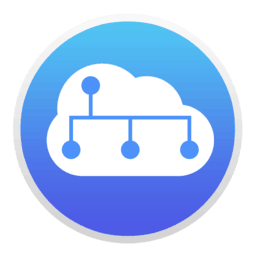WiFiSpoof is the ultimate system network tool giving a quick overview of the current state of your Mac’s network devices.
Quickly inspect your current network setup including:
-Easily see all available network interfaces
-Current MAC Address
-System hardware MAC Address
-Current Wi-Fi connection BSSID, SSID, Security, Channel, RSSI, Noise, Tx Rate and MCS Index
-Current Wi-Fi card vendor data
-MAC Address spoofing*
-Advanced rule support for Wi-Fi connection changes*
-Reverse OUI lookup (easily update the inbuilt database in preferences)
A necessary app in any system network administrators toolbox.
*Note – a helper must be installed to enable advanced features
Homepage: https://wifispoof.com/