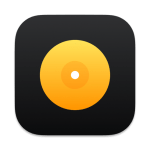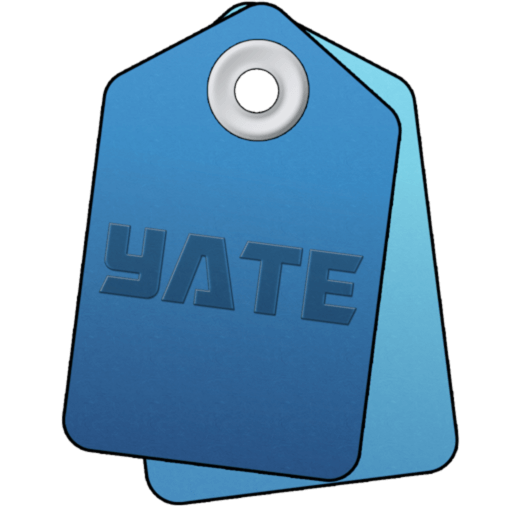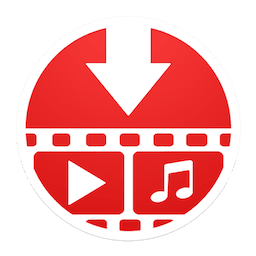Anytune – Slow Downer Music Practice Perfected 1.4.3
Description
Slow down music, choose the perfect pitch, and learn to play by ear.
The top rated music practice app for iPhone and iPad is also available on the Mac!
ANYTUNE™ is the ultimate music practice app for singers, dancers and musicians of all kinds.
Use Anytune to learn to play, transcribe, practice and perform songs by slowing down the tempo, adjusting the pitch, repeating loops, setting marks, and sharing comments using your favorite tracks!
Plug in and play along with the band using LiveMix and shape the sound with the FineTouch EQ. Slow Downer Music Practice Perfected.
* Named TUAW’s 2013 Editor’s Choice Award Winner Mac Music App! *
“If you’re a music teacher, dancer or budding musician, Anytune for iOS or Mac is a invaluable addition to the rehearsal environment, making practicing more dynamic and productive.”
– Matt Tinsley, http://www.TUAW.com, http://www.matttinsleymusic.com
“It really has the potential to become the standard software musicians use to learn. Most of the work I do nowadays I do with the help of Anytune. It is an essential part of my way of learning now.”
– Jazz Musician Sixten Bergman
Customer Reviews
***** “I love this app so much!! It helps me for practising and transcribing songs. A must have app!!”
***** “Get this. – I’ve been using the iPad version for a while and I must say I’m happy the Mac version is out. Got the moment it came out. You should do the same. I’ve tried all others; nothing compares. It’ll save you hours upon hours.”
***** “Transcription Heaven! – I’ve been using Anytune for the last few months and find it an essential tool in my musical education. I’m not an employee but I have Beta tested this version. I used to use ASD but find Anytune to be much more powerful and very intuitive. I use it primarily to slow down songs and transcribe notes for my bass. The slowdown function works great and the waveform visualization makes it incredibly easy to pick in/out points for every bar. Combine that with the powerful filters and you’re set. The ability to add lyrics and have them scroll in real time doesn’t hurt, either.I also have this on my iPad. It’s as important as my bass itself.Thanks, Anytune!”
Features:
– Practice at your pace by adjusting the tempo without affecting pitch
– Amazing HQ audio quality down to 0.05x!
– Visualize your song to find the part you want quickly and easily
– Organize songs into folders and playlists / setlists
– Mark and loop song sections for practicing and sharing
– Transparently import songs from iTunes
– Backup marks and settings to iCloud
– Auto Loop Between Marks
– Lyrics Editing and Auto Scroll
– Adjust Gain and Pan
– ReTune your song with scripted tempo and pitch changes
– Delayed playback start
– Tempo Interval Trainer
– Transcribe mode to facilitate replay
– Pitch up or down by 24.0 semi
– Pinpoint your instrument in the song with FineTouch™ EQ
– Feel as though you’re playing in the band with LiveMix™
– Queue up a mark for playback with Play Next
– Fade-In or Fade-Out music when playing or pausing
– Export a tempo/pitch adjusted track in AAC or AIFF formats
– Remotely control Anytune via MIDI
– Shuffle
Find out more at http://www.anytune.us
See us on YouTube: http://www.youtube.com/AnytuneApp
Hear us on Soundcloud: http://soundcloud.com/Anytune
Like us on Facebook: http://www.facebook.com/Anytune
Follow us on Twitter @AnytuneApp
We love to hear from our customers. Contact us with your questions and suggestions!
^ Anytune cannot play Digital Rights Management (DRM) protected files.
^ LiveMix using an iRig/HD, Apogee JAM, Microphone or most other adaptors.
^ Anytune (iPad/iPhone) is available separately from the iTunes App Store.
What’s New in Version 1.4.3
1.4.3
– Italian, Portuguese and Korean localizations
– Handle duplicate songs in iTunes Playlist
– Updated AudioCopy
– Bug fixes
1.4.1
– Fix issue with exporting tuned track EQ settings
1.4
– Global Hotkeys
Control Anytune when it is in the background
– Step-It-Up trainer ‘Next Loop’ end action
– Export Original Song
– Ability to export original song when a file is copied into Anytune
– Reset Music Settings
– Reset a song’s music settings from the song Get Info panel
– Improved BPM analyzer
– Register Anytune In-App
– Bug Fixes
If you enjoy using Anytune, please take a minute to leave a nice review. It really helps, *especially* after an update.
Download Anytune – Slow Downer Music Practice Perfected 1.4.3 for Mac OS X Free Cracked