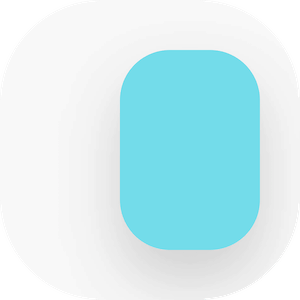Generate your app icons in milliseconds for iOS, watchOS and macOS with just a drag, a drop and a click!
1. Drag your app icon image into the drop zone.
2. Choose the devices that you would like to export for.
3. Click export.
All of your icons are then exported into a folder with the current date and time, named by size and automatically converted to PNG ready for use.
App Icon Generator is updated to support the current size and resolution requirements for new devices and icon sizes.
Tip: You can use the keys “p”, “t”, “w” and “m” to toggle the phone, tablet, watch and Mac switches and use the “e” key to export.
The icons for this app were generated using this app.