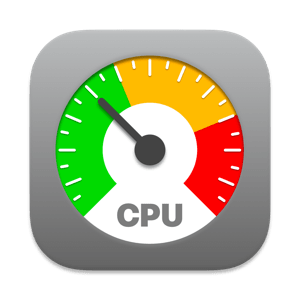Bill is invoicing made painless and fun. It doesn’t get any easier. Just three simple steps to your perfect invoice:
- Create Invoice: An invoice consists of three parts: Client information; invoice information; and items, shipping, discount, and amount. You can also create quotes, which can be converted into invoices. Invoices can have an individual number, a due date, can be (automatically) marked as sent, due and paid. Bill will remember clients, addresses, and client numbers for you and you can, of course, import clients directly from your OS X Contacts.app with just one click.
- Add Items: Bill remembers recent items. This means you don’t have to re-type them all the time; instead you can add them with just one click. Items consists of a title, a subtitle, the base amount, the quantity, the possible taxes, and a SKU number. In addition, you can add (optional) shipping costs and Bill will remember them as well; so again, it’s just one simple click to add them. And, of course, you can add — or better yet — subtract an optional discount at any time, either as a fixed amount or a percentage of the total.
- Print Invoice: Or directly create a PDF file, or even better, directly send them as email attachments. And since you can allow Bill access to the OS X Contacts.app, it already knows your client’s email address. And yes, you can re-print and resend an invoice at any time. You can even create, and therefore print, invoices in any language – even left to right – and create your own templates with just a basic knowledge of HTML and CSS. Or simply customize one of the existing templates to fit your needs.
What’s New
Version 2.5.4: Note: Now requires OS X 10.8.5 or later
- Added compatibility with macOS 10.13 High Sierra