Education Templates (for Pages) 2.1.1
CHECK OUT OUR OTHER SALES
– Templates for Pages (by Nobody) – 40% Off
– Templates for Keynote (by Nobody) – 40% Off
65 EDUCATION-RELATED TEMPLATES
Education Templates (for Pages) is a valuable add-on for Apple’s Pages app and provides 65 useful education-related templates.
CONTENT
– Activity Sheet
– 2x Addition-Subtraction Worksheet
– Alphabet Worksheet
– Alphabet Cursive Worksheet
– Attendance List
– Behavior Chart
– Blank Sheet Music
– Book Report
– Bookmarks
– Bubble Map
– Calendars: Monthly + 2x Yearly
– 3x Certificates
– Color Wheel
– Count By Twos – Even/Odd Numbers
– Course Syllabus
– Daily Lesson Plan
– Detention Slip
– Ecological Pyramid
– Flashcards
– “Getting to know you” Sheet
– Goal Setting Sheet
– Gold Star Chart
– Homework Record
– Index Cards
– Journal Entry
– Midterm Progress Report
– Multiplication-Division Worksheet
– Multiplication Table
– 2 x Name Tags
– Numbers Worksheet
– Paper Types: 2x Graph Paper + 2x Ruled Paper
-Parts of Speech
– Periodic Table of the Elements
– Permission Slip
– 2x School Newsletter
– School Calendar
– Scroll Paper
– Sign In Sheet
– Sign Up Sheet
– Solar System
– Student Organizer
– Student Welcome Letter
– Test
– 2x Thank You Cards
– Think Web
– Timeline
– Timetable
– US States Map
– 2x Venn Diagram
– Weekly Lesson Plan
– Weekly Planning Guide
– What Time Is It?
– World Map
DIFFERENT PAPER SIZES
All templates are available in US Letter and A4.
EASILY CUSTOMIZABLE
Once opened in Pages you can apply your own content, colors, fonts, pictures, etc.
REQUEST TEMPLATES
Let us know what templates you would like to see in the next update.
IMPORTANT: PAGES REQUIRED!!!
Make sure you own Pages – Apple’s word processor. In order to open any of the templates, you need to have Pages installed on your computer. You can download Pages from the Mac App Store. The only reason why you would not be able to open a template is if you did not have Pages installed on your computer!
***Pages version 5.3 or higher required.









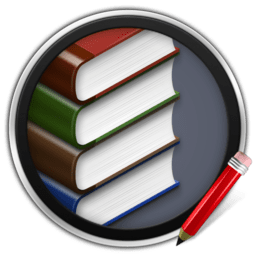








08.2022 not working. It is crashing after clicking it (MacBook Pro M1). Can you please update it
n to working at 04/2022
Link Updated on July 12, 2020