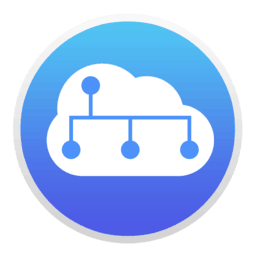Hypernap is a quick and easy tool for helping you test your web APIs. Create and run HTTP-requests, and group them in different folders to keep yourself organized. The app is never in your way! It keeps itself hidden in your menubar or dock, depending on how you configure it. You can quickly access your requests by clicking the app icon or by setting a global shortcut key!
There are probably as many ways to test an API as there are APIs. The challenge is to find a tool that doesn’t interfere with your normal workflow. Hypernap was built to be easy to use when you need it, and easy to hide when you don’t. No terminal commands that are hard to remember, no browser extensions that’s hard to reach and no applications that keeps getting in your way.
As you may suspect, Hypernap is simply a graphical interface for doing HTTP requests, but what makes this application different is the experience. And of course, that all begins with making the actual requests.
Hypernap lets you create connections, each with different URLs and other data. You can add your own HTTP headers and POST data. If the API you’re using requires authentication, you can add that as well.
The result is presented in three different views. The first view shows all headers that was used and recieved, the second shows the response body from the URL you requested, and the third one will show the outline of JSON- and XML-documents.
What’s new in Hypernap
Version 1.4.2:
New:
- Added support for Dark Mode in macOS Mojave
- You can set a different editor theme to use when switching between Light and Dark Mode
Fixed:
- Bug fixes to improve compatibility with Yosemite and later
Information