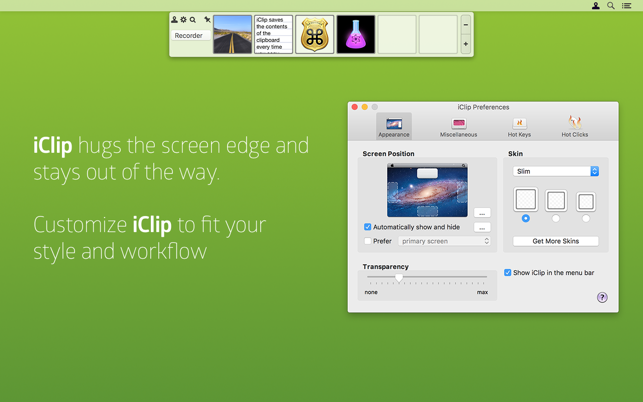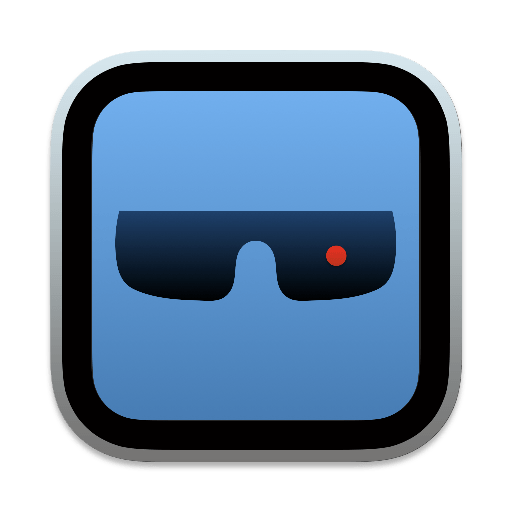iClip is the premier multiple clipboard & scrapbook tool that enables you to keep a history of almost anything you copy, instead of only the last thing.
•• Would you like to see iClip in action? Click the Web Site link on the right to see a video. ••
iClip was designed to be accessed as simply as the Mac’s Dock. Just move your cursor to the side of the screen and iClip pops out for instant use.
Get things into and out of iClip with hotkeys, drag & drop, or just 1-click.
Organize your stored clips into multiple sets and have them ready to paste in an instant.
Imagine having common email replies, logos and signatures, code-snippets, and more just a single click or keyboard shortcut away.
Looking for version that is compatible with OS X 10.6.8? Visit the Web Site.
••• Was featured in Apple’s “Staff Picks” in December 2011 •••
What’s New
Version 5.5.2:
• New: Hot Key for quickly switching the screen iClip appears on (only useful if you have more than one screen).
• Fixed: Hot Key digits and letters during Hot Key Copy & Paste are visible again.
• Fixed: Pasting of clips via Hot Key while using the search window.
• Fixed: iClip window transparency in macOS 10.12.
• Fixed: Aviods crashes when dragging clips from iClip.
• Fixed: Prevents a rare crash around “unversioned libcrypto”.