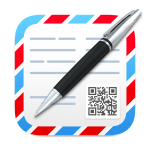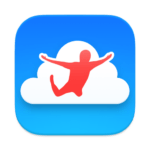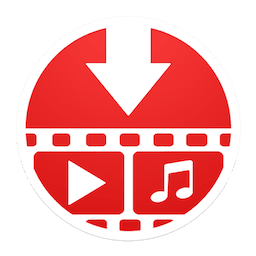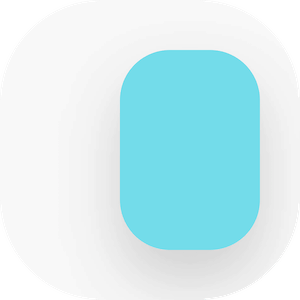Planner Studio Pro 1.2.1
Description
*** Main features ***
– Multi calendar
– Viewing calendar of each user
– Viewing unique global calendar
– User management (personal data, passwords, type, colors and images)
– Entering appointments (time, duration, color, recurrence)
– Share calendars with other computers
– Customer management (master data and images)
– Supplier management (master data and images)
– Ability to connect customers or suppliers to appointments
– Location database management, backup, and restore
– Clean user appointments
– Cleaning database appointments
– Print calendar events
– Print events list with color
– Print customer list with and without images
– Print providers list with and without images
– Manage users activity
– Send email to customers or suppliers to remind the event
– Send email to users to remind the event
Planner Studio is a calendar management software for multi-user platform.
A unique program that allows you to manage multiple calendars at once, by dividing them per user, to have everything under control.
You can connect more Planner Studio workstations on the same database so you can share calendars with other users of other workstations.
An example of use could be an associated studio where the reception is the super user that controls and manages events (in this case, appointments) of all offices, and where each office is a normal user who can only manage their calendar. In this way every phone the reception may occur and insert new appointments without having to ask for confirmation to the offices. And so even offices will meet appointments preset from the reception.
Planner Studio is really very flexible and can be applied to an infinite number of types of work, adaptable to every need.
*******************************
Default Account:
Username: SUPER
Password: (without password)
*******************************
Calendar and User Management
As mentioned Planner Studio manages the calendar in multi-user platform.
There are two types of users: Super Users, and Normal Users.
The Super User (who may also be more than one) can manage calendars of all users, more himself. A Super User can monitor all other users inputting, editing, and deleting events from calendars. A Super User can also add new users.
The Normal User can only hear your own calendar and your own data.
*******************************
For any question or bug report please send an email to [email protected].
*******************************
What’s New in Version 1.2.1
– Print customers/suppliers list with and without images
– Print events list with color
– Improved macOS color style
– Some bug fixed
Download Planner Studio Pro for macOS Free Cracked
AppDrop.net