Squeezer is the Web developer’s pal. It can compile your scripts, optimize your images, and shave unnecessary file bulk to speed site load times. Just drag-and-drop your files, and Squeezer will take care of the rest!
- Easy-to-use, intuitive UI
- Batteries-included: You don’t need to install anything; it just works
- Add or drag-and-drop your files/folders
- Works with a single click
- Watch your files for changes and have them processed automatically, in the background
- Two view options: mini or extended
- Tons of custom preferences, to make Squeezer suit your particular needs
- Minify sources: HTML, CSS, Javascript
- Optimize/Compress images: PNG, JPG, SVG
- Compile (and minify): LESS, Stylus, SCSS, Sass, CoffeeScript, Literate CoffeeScript, TypeScript, Babel/ES6
- Option to .gzip final output
- Get useful info on each converted document
- Open or view (in Finder) all of your converted documents
- Smart background notifications so as not to disturb your workflow
- Files supported:
- HTML
- CSS
- LESS
- Stylus
- Sass
- SCSS
- JavaScript
- CoffeeScript
- Literate CoffeeScript
- TypeScript
- Babel/ES6
- PNG
- JPG
- SVG









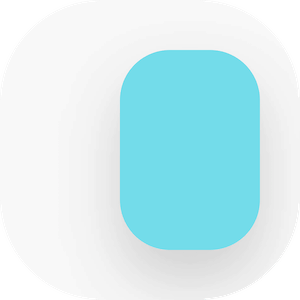
reupload please