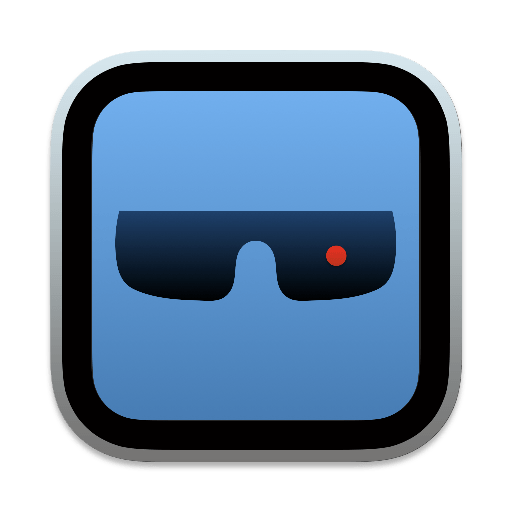Timelime 1.4.3
Description
Timelime is the easiest and most beautiful way to track and visualize your working hours.
Timelime is the perfect assistant for:
◦ Freelancers and independent contractors who have to track their time spent on projects
◦ Students who want to spend more time studying by monitoring their daily/weekly/monthly workload
◦ Individuals who are interested in how they spend their work time
◦ People who wish to reduce the amount of time not being productive
◦ Anyone else who likes simple yet powerful time tracking and visualization
Timelime’s key highlights are:
SYNCHRONIZATION – Keep your data in sync using the optional synchronization setting. When enabled your data syncs automatically and immediately on all your Macs via iCloud or Dropbox.
UNOBTRUSIVE INTERFACE – When timing, Timelime hides away in the menu bar. Even the menu bar icon is customizable to make it as unobtrusive as you like. Start and stop the timer from the menu bar or by a hotkey.
TASK GROUPING – Organize your tasks by groups using simple drag and drop. Timelime supports up to two levels of subtasks.
CALENDAR VIEW – View your daily work activity in a unique continuous calendar, which also allows you to select date ranges for review.
BEAUTIFUL CHARTS – Whether you want to display your workload in a bar, line, or pie chart, Timelime enables you to generate customizable and beautiful charts.
CONSISTENCY ACROSS TIME ZONES – Are you working in different time zones? Timelime automatically takes care of time shifts; your timings and reports will always be time zone independent.
INTELLIGENT IMPORT – Never worry about duplicate tasks or timings when importing any Timelime data.
EXPORTING – Timelime offers selective export of both your data to CSV or XML, and your charts to PDF, PNG, or JPG for easy import into your reports.
INTUITIVE INTERFACE – Timelime makes time tracking intuitive with its clean and simple interface. Start time tracking right away. It just works!
Other Features:
• Task archiving
• Idle time detection
• Undo/Redo support
• Backup and restore your data manually
• Automatic Backups
• Adapts to localized date and time formats
• Customizable CSV import
• Easily import data from TicToc App
• Add notes to your tasks and timings
• Manually add, edit, or delete timings
• Define global hotkeys for common actions
• Easily adjust the start time after starting the timer too late
• Retina display support
Please note that Timelime only supports the Gregorian calendar.
We’d love to hear from you!
You can reach us by sending feedback to [email protected].
If you have any questions or feature requests please start a public or private discussion at http://support.timelimeapp.com.
What’s New in Version 1.4.3
This update fixes an issue that sometimes causes a crash when displaying the pie chart.
Download Timelime 1.4.3 for Mac OS X Free Cracked