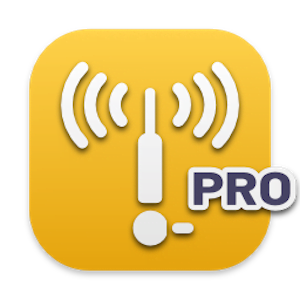VMware Fusion Pro – virtualization software for running Windows, Linux, and other systems on a Mac without rebooting. The latest version includes full support for Windows 10, macOS Mojave, and the latest Macs, including the 18-core iMac Pro and MacBook Pro with 6-core Intel i9 CPU.. VMware Fusion support DirectX 10.1 and Enhanced Metal Graphics Rendering Engine. The virtual machine platform also delivers full 64-bit support with up to 16 vCPUs, up to 3072 MB graphics memory, 64GB RAM, and an 8TB hard drive for a single virtual machine

Release Notes: https://docs.vmware.com/en/VMware-Fusion/12/rn/VMware-Fusion-12-Release-Notes.html