Bartender 5 lets you organize your menu-bar apps by hiding them, rearranging them, or moving them to Bartender’s Bar. You can display the full menu bar, set options to have menu-bar items show in the menu bar when they have updated, or have them always visible in Bartender’s Bar.
Bartender 4 is our biggest update yet, specifically created for macOS Big Sur.
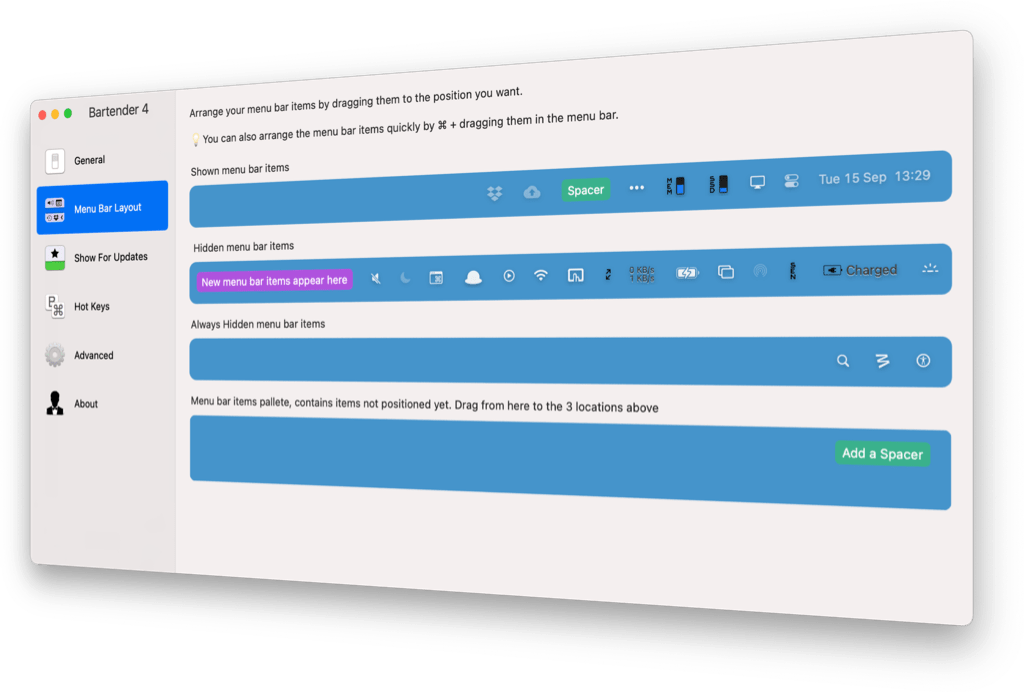
New in Bartender 5
Menu bar layout
More powerful and refined, with the new layout screen you have full control of your menu bar items.
You can have them hidden but still easily accessible, set your most important items to always be visible, and define the exact order of items for your workflow.
Bartender will keep your items ordered as you want, even after macOS restarts.
Triggers
With the power of the new Triggers in Show for Updates you now have options when an item shows.
Triggers include: any change, icon matching, or a script.
Allowing you to show menu bar items exactly when you need them.
Bartender also includes some unique Triggers for:
• Battery – show when on battery power, or at specific levels.
• WiFi – show when not connected to a WiFi network.
• Time Machine – show while time machine is backing up.
Quick Reveal
Lightning fast access to your menu bar items is now possible with Quick Reveal.
Get instant access to your hidden menu bar items simply by moving your mouse to the menu bar, or if you prefer by clicking the menu bar.
Quick Search
Quick Search will change the way you use your menu bar apps.
Instantly find, show and activate menu bar items all from your keyboard.
Menu bar Spacers
With Spacers your menu bar is uniquely your own, with the ability to customise menu item grouping and display labels or emoji to personalise your menu bar.
More space on small screens
Swap shown items for your hidden ones to take up less menu bar space, allowing you to have more menu bar items on a smaller screen.
Clean inactive menu bars
For users with multiple monitors Bartender now hides all menu items on inactive menu bars to give a cleaner appearance.
New menu bar items
You can choose where new menu items will appear in your menu bar; shown for instant access, or hidden for less distraction.
Much more still to come….
Features
- Lets you tidy your menu bar apps how you want.
- See your menu bar apps when you want.
- Hide the apps you need to run, but do not need to see.
- Have the clean looking menu bar you want.
- Rearrange your menu bar items as you wish.
Homepage: https://www.macbartender.com











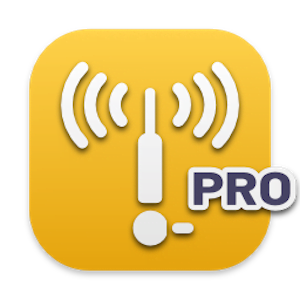

It’s Intel based, not Universal or Apple Silicon.
Please update to 4.2.21
this is a intel build and not m1 build
Bartender 4.2.11 working on M1 with macOS Monterey 12.6
Bartender 4.2.0
Works well on Monterey 12.5
Sadly, unlike claimed, it’s Intel-based, and not Apple Silicon.
mini m1, Monterey 12.4
Version 4.20 not working despite all the fiddles with system Preferences.
System Preferences did not change or go away after all change made as shown.
Bartender seems to be working but you cannot change menu bar layout or enter Bartender Prefs
Found/Installed version 4.1.51 which works.
Sticking with this version until this is fixed…completely
Latest version does not have Native Apple Silicon Support
I found a fix for that. In the privacy panel, for the “Screen Recording” and “Accessibility” permissions, remove the “Bartender 4.app” using the “-” button and add it back using the “+” button.
thankyou, this fixed it
if app is not working for you try delete bartender icon from security and privacy, download app again and make everything as app wishes. it helped to me
same issue on latest update, it still stands on “open system preference “
Prefs are not working on macOS 12.4 beta but may be beta related… asks for permissions it already has…
the 4.1.47 version doesn’t work,and it still stands on “open system preference “
Thank you for the app
PLZ update SWISH !!!!
Please DO!
Thank you for bringing us bartender back 🙏
is it working on monterey public?
Can confirm 4.1.5 (latest version) or 4.1.3 do not work with macOS 12.0 Public Beta, with M1 chip.
Because both latest packages are not Universal installers, but instead they install Intel versions. We need cracked Universal packages for this app.
Thanks
i can confirm it doesn’t work on intel version either
Doesn’t launch on Monterey. Official version works fine.
Same for me, I think the 4.1.5 works on macOS Monterey, but the 4.1.5 is not available here…
It doesn’t launch on macOS Monterey. Any solutions?
update ur computer
There are no updates after Monterey..
Hey Guys, please be ware that this version is for macOS Monterey Beta. I think this itself is a beta. When I opened a lot of the preferences have been turned off. So think before down loading
It still doesn’t work on macOS 12 for me. I get a pop up that says “10”. I think it’s some kind of error code?!
Mine works on Big Sur. Albiet with the aforementioned greyed out options
Is there a way to get rid of the “trial has ended” popup window?
Here is a shell to renew the trial (v4.0.48)
This shell needs to be executed every four weeks.
https://drive.google.com/file/d/1YsL_iZLTBWvcHgT0vssNJvpWvtENESwt/view?usp=sharing
hi , thx for that script , but i can’t use this one …. when i try to run it , the mac say : The file “Bartender4_renew_trial.command” could not be executed because you do not have the necessary access privileges.
i’ve check in file information , and my user ID is in R/W mod , i don’t know why i can’t open it , do you have some ideas ?
U just need to open it
fix-file-could-not-be-executed-because-you-do-not-have-appropriate-access-privileges-macos
here you go
worked for me thx
Why it’s running the trial mode? with TNT license.
Yea I got this situation either. It becomes trial mode now
Any solution?
Not yet I guess? I stay at 4.0.46
M1 works perfectly
Edit: Solved with xattr command line.
what was the command that u used
Launch Terminal and then issue the following command:
xattr -cr /path/to/application.appFor example:
xattr -cr /Applications/Signal.appHi! After manual installation, I get the following message: “Bartender 4” is damaged and cannot be opened. You should move it to the Trash. What can I do? It is a problem only mine or shared files?
Thank you so much, admin! You’re awesome! I will be clicking on 20 ads today on your website. So that it could help you!
Please bring CleanShotX also 🙏🏻🙏🏻🙏🏻
What’s New
Version 4.0.28:
• Release Notes
Yeah, need new update.
Please, please update it for big sur! The beta trial has been ended and it is no longer working :((
Just a reminder: Version 4 is just (specifically) for BigSur. It was not made for Catalina.
Not Working on 64 bit macOS Cataline 10.15.7, BTW Thanks a lot I 💙 you website
It will works only on macOS Big Sur