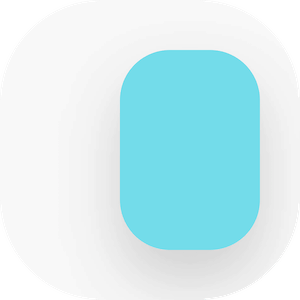AudioSwitcher is a menu bar that allows you to switch quickly between all available input and output devices. In addition you can change the volume and other properties of each device without having to change your current input / output.
You can quickly change the sample rate or output to multiple devices at the same time.
AudioSwitcher supports any device directly attached to the host system: USB, DisplayPort, HDMI, Thunderbolt and Bluetooth.
It does not support AirPlay or AirPlay 2 devices.
AudioSwitcher is ideal if you have multiple sound devices attached to your Mac and want to be able to switch between them without having to use System Preferences.
Things to be aware of:
– If you have headphones physically plugged in then your internal speakers are disabled for some Apple hardware.
– Apple no longer allows 3rd party apps to see or view AirPlay devices
What’s New
Version 3.04
— Fixed a bug where the device volume in dB would not be shown for some devices which had preferred stereo channels
— Fixed a bug where previously seen, but no longer physically attached devices, would appear in the interface
— The menu bar volume now updates more reliably during hardware changes such as device removal or addition
— Efficiency improvements in how often the menu bar volume display is updated
— Model UID displayed in Priorities screen to help differentiate devices with the same name