Brave automatically blocks ads and trackers, making it faster and safer than your current browser. Soon, micropayments and better ads will give users and publishers a better deal. Up to a whopping 60% of page-load time is caused by the underlying ad technology that loads into various places each time you hit a page on your favorite news site. And 20% of this is time spent on loading things that are trying to learn more about you.
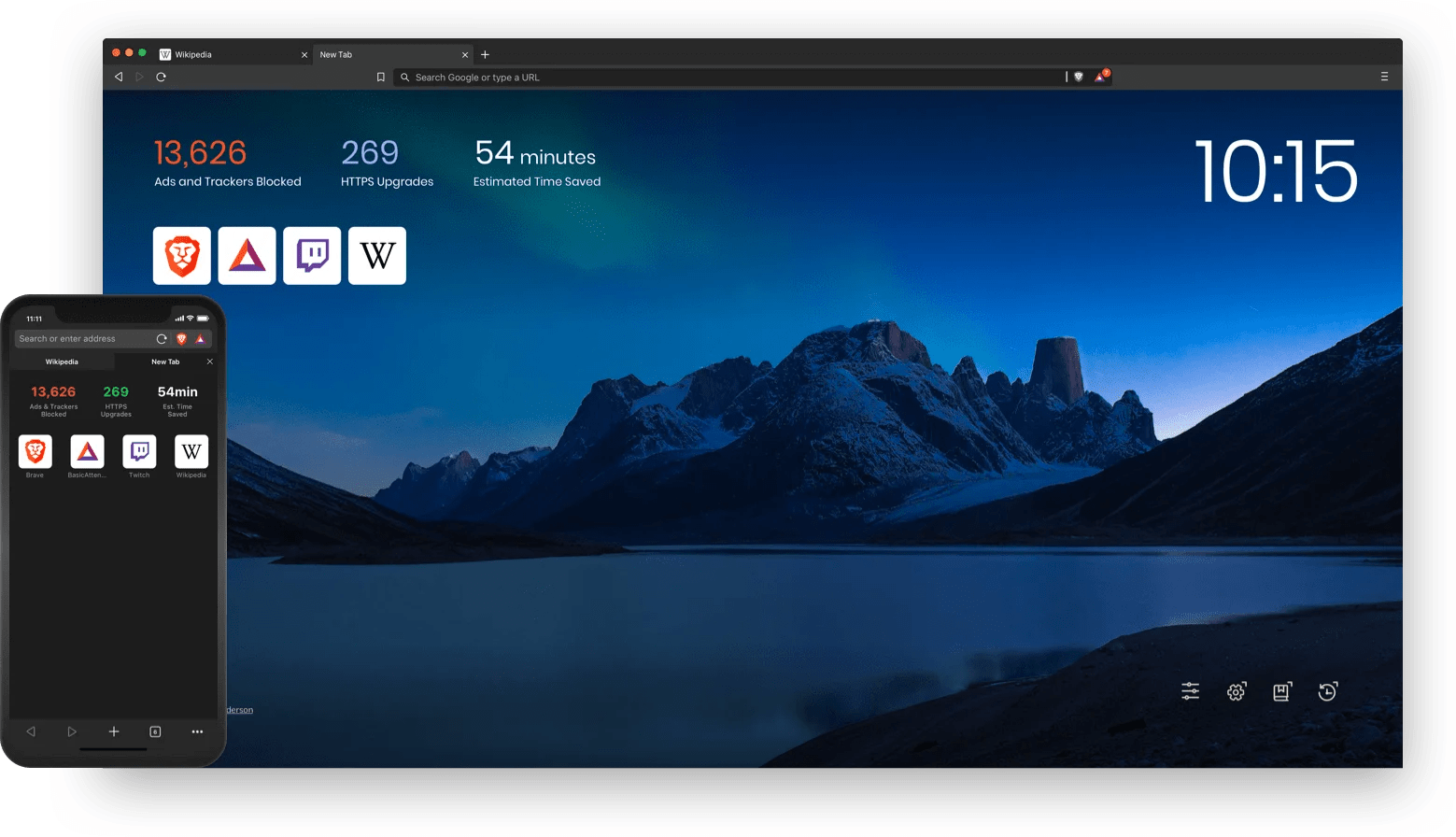
- Browse Faster – Blocks trackers and intrusive ads that can slow you down on the web.
- Browse Safer – Keeps you and your information safer, effectively shielding you from 3rd party tracking and malvertisement.
- Browse Better – You can choose whether to see ads that respect your privacy or pay sites directly. Either way, you can feel good about helping fund content creators.
Features
- Blocks harmful advertising – There’s a new ad game in town. It’s called “Malvertising”. The latest display ad technology can install malware on your laptop without your knowledge. But not with Brave watching your back.
- Redirects sites to HTTPS – We’ve integrated HTTPS Everywhere into every Brave browser to make sure you are always moving your bits across the safest possible pipe.
- Blocks tracking pixels and tracking cookies – Do you ever get that feeling that someone is watching you when you see an ad for something you bought a few days ago? We make sure you aren’t being tracked while you shop online and browse your favorite sites.
What’s new in Brave
Version 86.1.16.72:
- Fixed reCAPTCHA constantly being displayed when logging into certain websites.
- Fixed fingerprinting issues in certain cases by reverting “navigator.deviceMemory”.
- Fixed webview crash in certain cases by using proper origin.
- Removed iOS QR code function from brave://rewards.
- Upgraded Chromium to 86.0.4240.183.
App requirements:












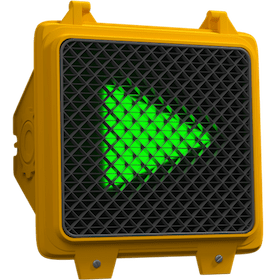
Why is it here? Brave is free, so what is cracked in it?