Byword is designed to make writing more enjoyable with Markdown on your Mac.
# Key features of Byword
– Designed to make writing more enjoyable using Markdown
– Sync text documents across all your Mac, iPhone, iPad devices
– Comprehensive keyboard shortcuts for extra efficiency
– Alternate dark theme for extra comfort in low-light situations
– The most complete Markdown support including footnotes, tables and cross-references
– Export documents to PDF and HTML documents
– Premium feature: Publish to WordPress, Tumblr, Blogger, Scriptogram and Evernote
# Blog publishing — Premium only
Publish to Medium, WordPress, Tumblr, Blogger and Evernote from Byword. Posting to your blog with Byword is as simples as:
1. Write something in Byword
2. Open File menu and select Publish
3. Confirm metadata
4. Publish
: Requires a one-time in-app purchase to enable Premium on all your Mac devices. Enabling Premium upgrade on iOS requires a separate purchase.
# More features
– List continuations
– Typewriter scrolling mode
– Great text manipulation helpers
– Word and character counters with live update
– Spell and Grammar checking and Dictionary lookup
– Extensive VoiceOver API support for visual impaired users
Here are some ways to use Byword in your life:
– For posting to your blog without using clunky web interfaces
– For research, meeting and class notes
– To write that important email without being distracted
– To capture ideas and notes and have them available in all devices
# Enhanced for OS X El Capitan
– iCloud Drive: Sync your documents seamlessly across your devices and apps
– Handoff: Start writing on your iPhone and pick up where you left off when you sit down at your Mac
– Split screen: In case you need an extra window side by side for research
– Full screen: Get even more immersed in your words
– Autosave: Time to stop worrying about saving your work
– Versions: Review past iterations of your compositions
– Resume: Always open your documents where you left off
– Tags: A powerful new way to organize your files
# Support
We are proud to provide a super friendly customer support over email. If you have suggestions or questions, please contact us using one the methods below.
Twitter: http://twitter.com/bywordapp
Email: [email protected]
Web: http://bywordapp.com








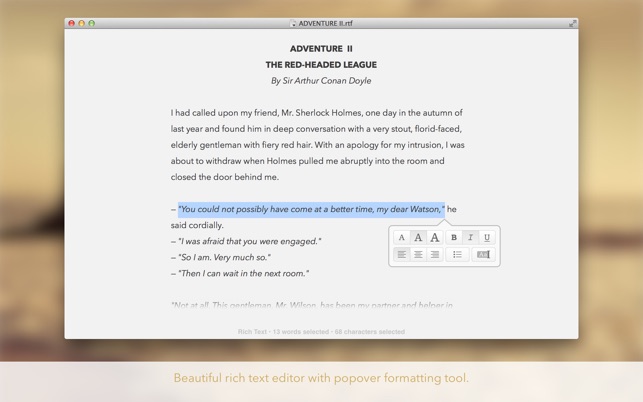









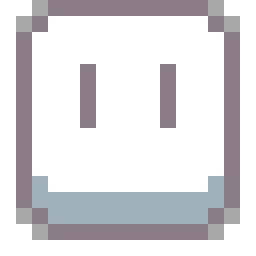




Being able to try programs before shelling out money only to regret the purchase, I am very thankful for that.