DaVinci Resolve Studio is the color corrector standard in post production since 1984. There are thousands of colorists worldwide who understand the performance, quality and workflow of DaVinci and love it as their trusted partner in creativity. DaVinci is the name behind more feature films, television commercials, documentaries, episodic television production and music videos than any other grading system. Now available for both Mac and Linux, the true quality and power of DaVinci is now affordable for everyone!
About DaVinci Resolve
The free DaVinci Resolve 17 includes all of the same high quality processing as DaVinci Resolve 17 Studio and can handle unlimited resolution media files. However it does limit project mastering and output to Ultra HD resolutions or lower. DaVinci Resolve 17 only supports a single processing GPU on Windows and Linux and 2 GPUs on the latest Mac Pro.
If you need features such as support for multiple GPUs, 4K output, motion blur effects, temporal and spatial noise reduction, de-interlacing, HDR tools, camera tracker, multiple Resolve FX, 3D stereoscopic tools, remote rendering, an external database server and collaboration tools that let multiple users work on the same project at the same time, please upgrade to DaVinci Resolve 17 Studio.
We hope you do decide to upgrade as your facility grows and you do more advanced work!
Important information regarding database management
DaVinci Resolve 17.0 requires a database upgrade from DaVinci Resolve 16.2.7 and previous versions. We strongly recommend that you back up your existing database (both DiskDB and PostgreSQL) before performing an upgrade.
Installing DaVinci Resolve Software on Mac
Double-click the DaVinci Resolve Installer icon and follow the onscreen instructions. To remove DaVinci Resolve from your system, double-click the Uninstall Resolve icon.














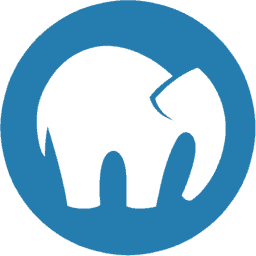



please update davinci
The file isn’t there anymore. Could you please reupload it?!
Is anyone maintaining this? Links are broken.
Link is down
The file was removed. How can I download it again?
The listed links is broken
18,1,2 links are down as 3 feb 2023
please some mirrors
Both download links for 18.1.2 don’t work. Could you please fix this? Thank you!
Version 18.1.2 not working, asks for doggle serial.
18.1.2 links are not working.
files are removed from the cloud
are you alive??????
hellooooo
Stop being rude.
If you cannot wait, Just buy them.
please crack 18.2 version, thanks
please crack 18.1?
Update?
hi dear
please crack the DaVinci resolve 18.1!
thanks.
why terminal use : /Applications/DaVinci Resolve/DaVinci Resolve.app: replacing existing signature
kshitiz@kshitizs-MacBook-Pro ~ % sudo perl -pi -e ‘s/\x03\x00\x85\xC0\x74\x7A\xE8/\x03\x00\x85\xC0\xEB\x7A\xE8/g;’ -e ‘s/\x20\x04\x00\x34\x61\x44\x00\x94/\x20\x04\x00\x35\x61\x44\x00\x94/g’ /Applications/DaVinci\ Resolve/DaVinci\ Resolve.app/Contents/MacOS/Resolve && codesign -f -s – /Applications/DaVinci\ Resolve/DaVinci\ Resolve.app/Contents/MacOS/Resolve
/Applications/DaVinci Resolve/DaVinci Resolve.app/Contents/MacOS/Resolve: replacing existing signature
/Applications/DaVinci Resolve/DaVinci Resolve.app/Contents/MacOS/Resolve: Permission denied
im facing this issue.can someone pls help me
it’s need License
update to 18 pls
how do I run 16.2.5 correctly? may I have the instructions?
I installed yesterday it was running fine but unfortunately I reseted my Mac and when I came to download again it could not be installed without rosetta please update the m1 native version thank you
the version its nit saying m1 silicon support it says it needs to be installed with rosetta please update
App crashes on starting with Macbook pro Intel.
Can anybody get this work?
WORKED FOR M1 AND ITS NATIVE! HOLY SH**!
the version is 17.4.4 build 7
this is truly amazing. thanks guys, thanks for the new photoshop 2022 and illustrator 2022 as well, all m1 native apps. really amazing. i love it
hello guys,
Is it working with M1Max Monterey ?
wait the links aren’t there…
nvm im dumb
does updating the app brick the program?
HEY GUYS, HERE’S HOW I GOT IT TO WORK –
THANKS A LOT @BUFFALO WINGS
Okay Legends. Seems everyone has this around the wrong way. The quickest way to install the crack is as follows:
Easy as that. Don’t worry about the code injection.
Actually Its working now!!!!! U accidentally pasted the commands 1-by-1. Copy the whole lot and paste it, trust will work.
Running iMac 2020, had no luck installing this….. asking for activation when opening the app after following instructions.
Hii… Could you please upload Filmconvert Nitrate for Davinci resolve?? that would be very helpful.
doesn’t work, after the sudo command it asks for a password
did you get the password?
use you mac password(login)
Last login: Fri Mar 19 06:10:24 on ttys000
dmcorp.tv@Mac-mini-de-david ~ % sudo codesign -f -s – /Applications/DaVinci\ Resolve/DaVinci\ Resolve.app/Contents/MacOS/Resolve
Password:
error: The specified item could not be found in the keychain.
dmcorp.tv@Mac-mini-de-david ~ % xcode-select –install
Press: “Return”
xcode-select: note: install requested for command line developer tools
zsh: command not found: Press:
dmcorp.tv@Mac-mini-de-david ~ % sudo codesign -f -s – /Applications/DaVinci\ Resolve/DaVinci\ Resolve.app/Contents/MacOS/Resolve
Password:
error: The specified item could not be found in the keychain.
dmcorp.tv@Mac-mini-de-david ~ % perl -pi -e ‘s/\xc4\x8c\x03\x0f\x1f\x44\x00\x00\x55/\xc4\x8c\x03\x0f\x1f\x44\x00\x00\xc3/g’ /Applications/DaVinci\ Resolve/DaVinci\ Resolve.app/Contents/MacOS/Resolve
perl -pi -e ‘s/\xad\xbd\x14\xf4\x4f\xbe\xa9\xfd\x7b\x01\xa9/\xad\xbd\x14\x20\x00\x80\x52\xc0\x03\x5f\xd6/g’ /Applications/DaVinci\ Resolve/DaVinci\ Resolve.app/Contents/MacOS/Resolve
quote>
no good for me , ya have Mac mini m1, im beginner, help me pliz, you don’t have auto in YouTube ?
working on M1, but FWIW it took a few tries inexplicably copying and pasting the crack—even with xcode already installed the first time it threw the error saying it couldn’t be signed, then it just did it 🤷♂️
works great on macbook pro m1 16gb 🙂
Thanks a lot guys!
DaVinci Resolve Studio v17.1 Beta 6
It works perfectly! Macbook Air M1. I am just wondering if i can update to 17.1 (non beta) that pops up.
Thank you.
how did u manage to install it on M1?Not working for me
Download the latest version Davinci Resolve Studio 17.1 from the link below.
Then just follow the instructions.
Install Davinci Resolve Studio 17.1 and make sure you have uninstall all the previous versions.
Important, after the installation done install Xcode from terminal use this :
xcode-select –install
after that use this
sudo codesign -f -s – /Applications/DaVinci\ Resolve/DaVinci\ Resolve.app/Contents/MacOS/Resolve
at the end do the command in terminal
For Davinci Resolve Studio 17.1
perl -pi -e ‘s/\xc4\x8c\x03\x0f\x1f\x44\x00\x00\x55/\xc4\x8c\x03\x0f\x1f\x44\x00\x00\xc3/g’ /Applications/DaVinci\ Resolve/DaVinci\ Resolve.app/Contents/MacOS/Resolve
perl -pi -e ‘s/\xad\xbd\x14\xf4\x4f\xbe\xa9\xfd\x7b\x01\xa9/\xad\xbd\x14\x20\x00\x80\x52\xc0\x03\x5f\xd6/g’ /Applications/DaVinci\ Resolve/DaVinci\ Resolve.app/Contents/MacOS/Resolve
and enjoy!
Thank you. Its working now
Hii.. after I put in “sudo codesign -f -s – /Applications/DaVinci\ Resolve/DaVinci\ Resolve.app/Contents/MacOS/Resolve”
It is asking for password in terminal, what do i enter and how do i enter the password?
Hi I’m pasted the crack correctly as mentioned in the test i got with dmg file but in the end it doesnt open and when I paste the sudo codesign command, it says codeign helper cannot be located.. Please help me out..
DaVinci Resolve Studio v17.1 also works perfect!
Macbook Air M1.
DaVinci Resolve Studio v17.1 Beta 6
its working?????
Yes it does!
I’m having issues now with the crack. On M1 Mac
dosent work it require activation code. any fix ?
Anyone cracked successfully DaVinci Resolve Studio v17.1 Beta1 ?No luck for me – replaced files, but app asks for activation code
Thnaks. What would be the command for 17.1 b3?
Hi, does the command line requieres an extra software (like Xcode) or just with the terminal is enough?
Where’s the older version (16.2.5)?
16.2.5: https://macapps.ufile.io/h97ft6bz
16.2.6: https://macapps.ufile.io/ifehx18z
16.2.7: https://macapps.ufile.io/b1632ehr
Fantastic! Are the Terminal commands the same as for v17?
is this version for newer M1 macs ?
can update to resolve 17
Hi.
I had previous version and needed to upgrade. Followed instructions but doesn’t seem to work at all. Can you help me?
needs activation key 🙁
did you run the command in Terminal?
which command?
If you Copy the cracked files properly you shouldn’t need any but if you do its:
perl -pi -e 's/\x99\x56\x03\x0F\x1F\x44\x00\x00\x55/\x99\x56\x03\x0F\x1F\x44\x00\x00\xC3/g' /Applications/DaVinci\ Resolve/DaVinci\ Resolve.app/Contents/MacOS/ResolveWorking brilliantly, thanks! Can we update this version and run the commands again or no?
It will require a slightly different command.
wow thanks its working
Doesn’t work:
xcrun: error: invalid active developer path (/Library/Developer/CommandLineTools), missing xcrun at: /Library/Developer/CommandLineTools/usr/bin/xcrun
/Applications/DaVinci Resolve/DaVinci Resolve.app/Contents/MacOS/Resolve: the codesign_allocate helper tool cannot be found or used
xcrun error I believe is CommandLineTools needs updating.
I am getting same issue, but I have no update available for command line tools. Could it be something else?
Delete this folder: /Library/Developer/CommandLineToolsIn Terminal, Type: xcode-select --install
Press: "Return"
Wow that was a quick response!
Though I did try that line of code in terminal, I didn’t try deleting the folder first.
What did end up working was downloading Command Line Tools directly from at https://developer.apple.com/download/more/
Thanks for the help!