Paragon NTFS 15 breaks down the barriers between Windows and macOS. Paragon NTFS effectively solves the communication problems between the Mac system and NTFS. Write, edit, copy, move, delete files on NTFS volumes from your Mac.
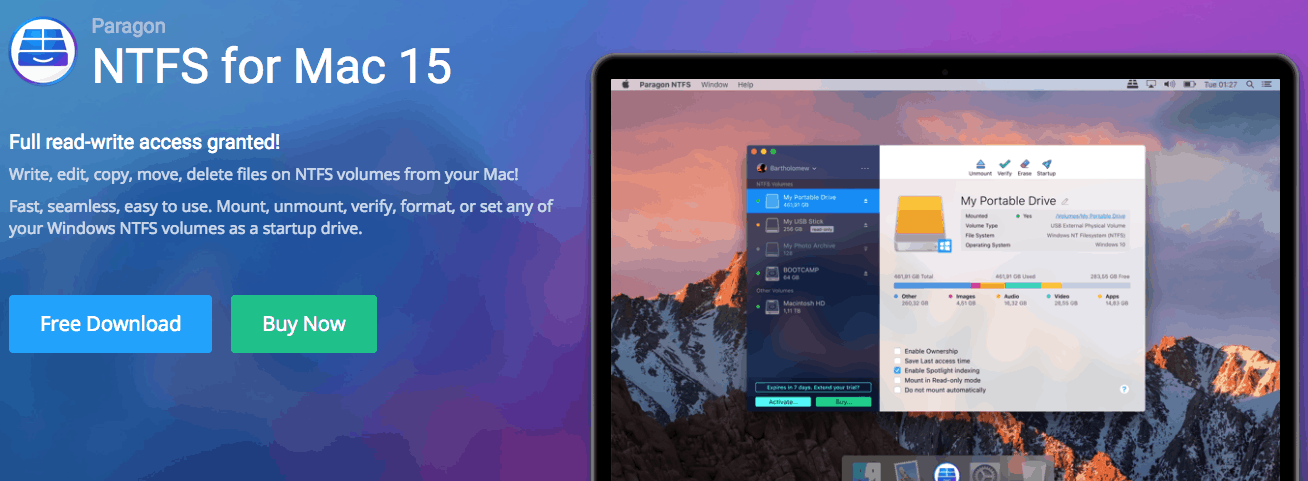
Access all your NTFS drives and perform the most common volume operations like mount, unmount, and verify. Quickly restart your Mac in Windows from the menubar if it is installed on your mounted NTFS drive. Excellent solution for end users, SOHO, and enterprise, supports all NTFS versions from Windows NT 3.1 to Windows 8 (NTFS versions 1.2, 3.0, and 3.1), and mounts the NTFS volumes as native ones.
Features
- Unprecedented high NTFS performance. The transfer rate is the same as with the native HFS file system.
- Familiar interface that is similar to Apple’s Disk Utility.
- Menu Bar add-on that gives you 1-click
- Enable ownership and specify which users are allowed to access each newly-created file or folder, along with their read/write/execute privileges.
- Save last access time if you need macOS to recall every file you access on a selected volume.
- Enable spotlight indexing if you want instant Spotlight search, and if you want to view the detailed info about volume used space: how much space is occupied by applications, music, video, photos, etc.
- Mount in read-only if you need to access sensitive data without modifying any files.
- Do not mount automatically if you want to manually control access to a volume.
What’s new (NTFS for Mac 15.5.106):
Stability and performance improvements
Requirements for NTFS
- OS X 10.11.0 or later











thanksss
Free Microsoft NTFS for Mac by Paragon Software
Currently working on 1-1-2023 Version: 15.10.485
1. Go to https://www.paragon-software.com/home/ntfs-mac/ and download the software.
2. Before opening nftsmac15_trial.dmg go to system settings>general>date and time and set your date and time to 5 years 10 days in advance you will need to uncheck set automatically.
3. Open the dmg and complete the setup, you will need to restart, don’t change the date and Time yet.
4. Open up the Software again and you should complete the in app set up, in the lower left you should see a time countdown, don’t sign in it isn’t necessary and can cause this to fail.
5. Fully close the application once setup is completed and put date and time back on set automatically.
6. You can now reopen the application and the timer in the bottom left should have gone. Enjoy 5 years free software.
Worked for me, thanks 🙂
if it doesn’t work for you on the new Mac os 13.0 Ventura , go to the official site.. download the app, then use the “Trial Reset” crack available in this installation package here on Cmacked to gain a 10 days trial. you’ll have to reset it every 10 days
HOW? I TRIED COUNTLESS TIMES TO RESET TRIAL BUT IT NEVER EVER WORKS
Doesn’t work on Moneterey
please update for macbook m1. thanx
I found seagate is providing this drive for free (?not sure, have to check after installation) on their support page. Yes, for Bigsur M1 too.
Link: https://www.seagate.com/em/en/support/software/paragon/
Excellent. No need for resets
Hi,
I can confirm it works fine !
macOS 13.3 beta 3
You are my hero
For M1 users. Download the latest version from the Paragon software website directly as a trial version and use the trail resetter from the above-attached download (macdrop.net) website. It will reset your app for 10 days. Meanwhile, we are waiting for the updated crack version from macdrop’s support team. You can repeat the process after every 10 days to reset the trail and use the app on M1 too. I just did it on my M1 so I thought it’s worth sharing it 🙂
Thanks for the trick
I’ve never got these trial resets to work. This is the only software I can’t get crack. And so I need to reinstall it every time I want to use it…And it’s annoying because you need to restart PC…HOW DO I RESET THE TRIAL?
this is out of topic but this site is amazing. cool design, minim ads provide direct download @@
M1 support would be greatly appreciated!! thanks for your efforts!
hope u update it to bigsur m1, it released on web already
please update to latest bigsur and m1 , please really need this
really need for bigger pls make it happen
not working on big sur, update pleeeease
pls update this! love yall
Hi possible to update for work with big sur please ?
how to use the crack ? the reset file
update available!
don t work on big Sur
doesn’t work aymore
Link Updated on July 27, 2020
update to bigsur and m1 plz
It would be great if you’d updated it 😉
cheers mate
thans
thans