Powerful privacy for your Mac
Radio Silence lets you keep a list of apps that aren’t allowed to go online.
- Protect your privacy
- Prevent apps from phoning home
- Save on bandwidth and data charges
Radio Silence is completely invisible
The firewall is invisible and always active. You don’t have to keep any windows open.
- No annoying pop-ups
- No clutter on your screen or dock
- No effect on your Mac’s performance
Safe 30-day guarantee: If you’re not 100% happy, you get your money back. No questions asked.
Developer: https://radiosilenceapp.com/

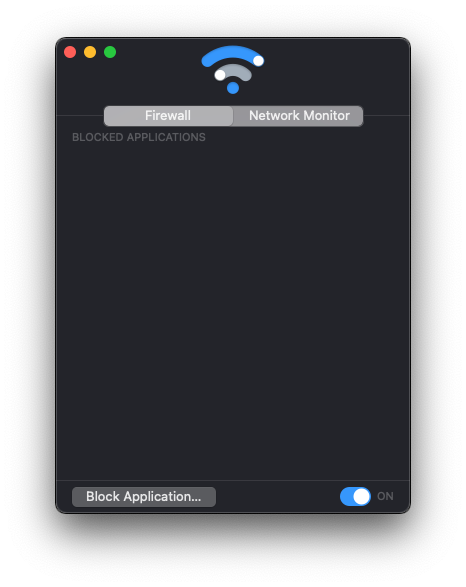




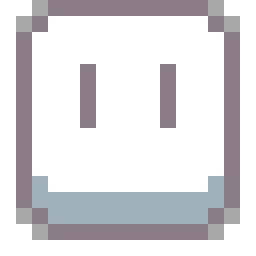




Works well in Macbook Pro M1 Pro
Get Lulu instead
It crashes after About section is tried.
yes its working fine on m1 mac
Anybody try it on m1 pro?
Yes, I habe the 10 core/1TB/16GB 14″ M1Pro MBP running Monterey 12.6.1 and it works perfectly. Used the 3rd serial in the sn.txt file to register.
Cheers
FAS