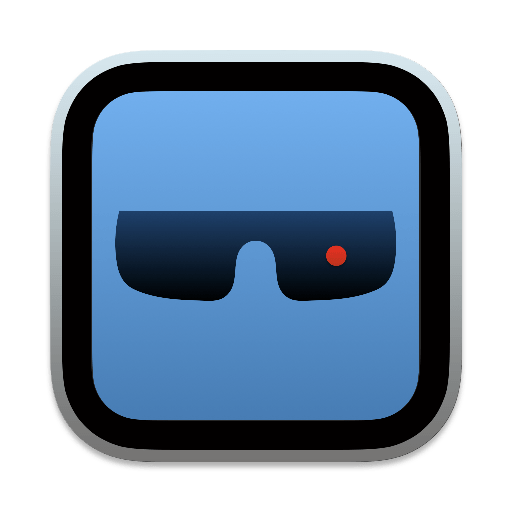Ring Menu – Shortcut to your favorite Apps, Documents and Folders 1.4.1
Description
Imagine a Dock that doesn’t get in the way. One place for your favorite Apps, Files and Folders that’s always at hand. A Dock that responds to Trackpad Gestures and Keyboard Shortcuts: Introducing Ring Menu.
– A dynamic circular menu around your mouse cursor that can be accessed from anywhere
– Easily add Apps, Files and Folders via Drag and Drop
– Use Keyboard Shortcuts or Trackpad Gestures to access the menu any time
– See at a glance which Apps are currently running and switch between them
Get it now!
“Simplicity and functionality perfectly combined in one useful and user-friendly utility” – Softpedia
“App of the Day” – iTopnews
“Recommended App” – Back to the Mac
“An optimal alternative to the Dock” – danshihack
“Ring Menu boldly goes where no Mac app launcher has gone before.” – Mac360
“It’s great on smaller displays where the Dock might get in the way.” – Lifehacker
What’s New in Version 1.4.1
– Smarter Swift Mode option
– New “Menu Popup Location” options: Now you can choose whether you want Ring Menu to be shown at the current mouse position or at the center of the screen.
– Fixes a compatibility issue with the next Mac OS release
Download Ring Menu 1.4.1 for Mac OS X Free Cracked