SketchUp Pro 2022 is an easy-to-learn 3D modeling program that enables you to explore the world in 3D. With just a few simple tools, you can create 3D models of houses, sheds, decks, home additions, woodworking projects – even space ships.The program will be useful wherever there is a need to use of 3D-models, whether it’s designing an extension to the house, teaching students geometry or to create a model for Google Earth. A set of simple tools and intellectual involvement of the drawing system make it easy to create and edit models and export them to create video or print the results. Instead of introducing the coordinate values can be multifunctional location management system object using the label, text prompts lines of different colors. Using tools as close to real life, it is so much easier to learn and, most importantly, remember how to use them.
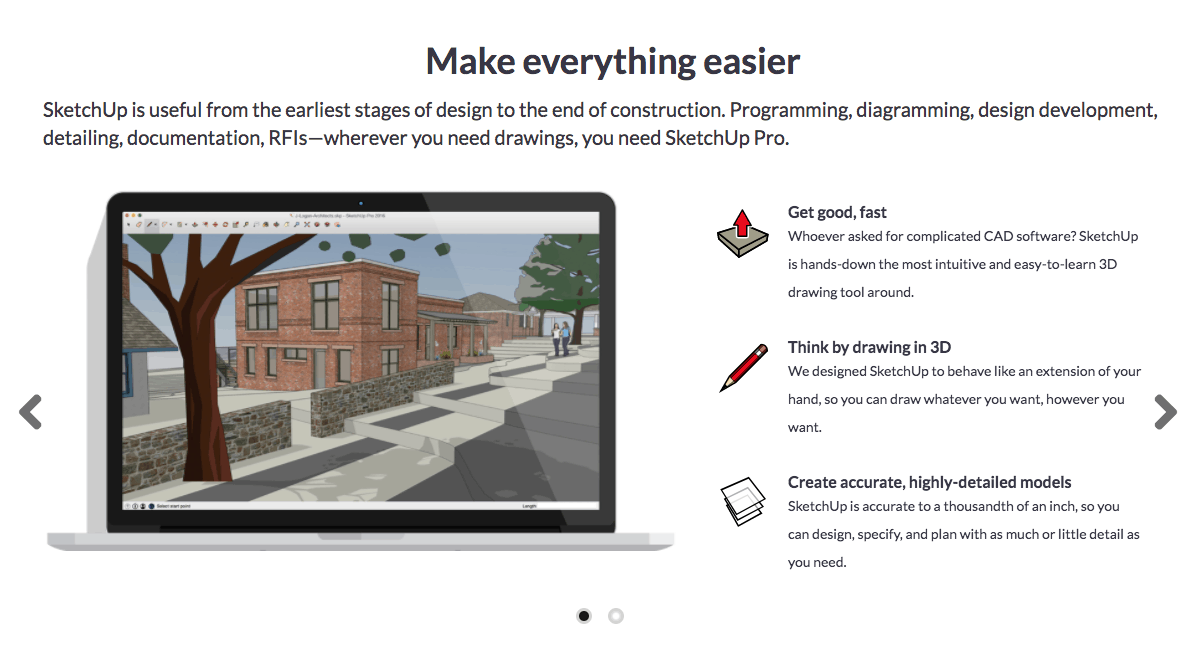
It works well in conjunction with 3ds max, Piranesi, Archicad. The buildings, furniture, interior design, building construction and more – much more designed for a few minutes. In addition, SketchUP Pro provides the ability to create multi-page documents and presentations; sort and annotate a set of scaled models on one page; create, document and make a presentation of the project, using a single drawing.
Languages: English, Deutsch, Español, Français, Italiano, 日本語, 한국어, Português (Brasil), Русский, Svenska, 中文 (简体), 中文 (繁體)
Homepage: https://www.sketchup.com
Older Versions:
Version: Release Group: Download Link: 2021.1_21.1.298 TNT 2020.1_20.1.228 English TNT 2020.1_20.1.228 Multi TNT










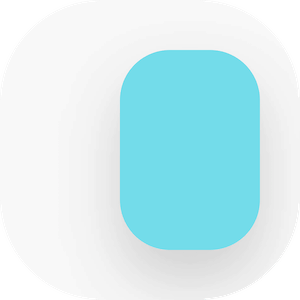



As of March, 2023 the app seems to be crashing consistently when importing (even small-size) models from 3D warehouse, which pretty much makes the app unusable, unless you want to create everything from scratch. Other than that, it works. Thanks for your effort.
-MacBook Air M1 user
can i use sketchup warehouse without sign in?
guys is there any toturials im having problems understanding
sudo xattr -rd com.apple.quarantine /Applications/
if you just want to add the app to the gatekeeper without disabling the whole thing
sudo xattr -rd com.apple.quarantine /Applications/
if you just want to add the app to gatekeeper without disabling the wholething
Guys it works. If it crashes on start up. Close everything, do a reboot and then it works. I just spent hours trialling and erroring to realise this.
The sketchup app for m1 on devices with the M1 Pro – M1 Max and M1 Ultra chip does not start stalling when opening this application by spinning the mouse wheel as if it were loading endlessly.
Is it possible to see to fix this bug?
This works thank you
not working for me stalls on launch and above comment doesn’t fix it
macOS 12.1 mbp 2019
sudo xattr -rd com.apple.quarantine /Applications/
if you just want to add the app to gatekeeper without disabling the wholething
If it stalls on launch (says it’s ‘Not Responding’ and the beachball is spinning), here’s what to do:
This fixed the stall on launch issue on M1 MAX. Thanks!