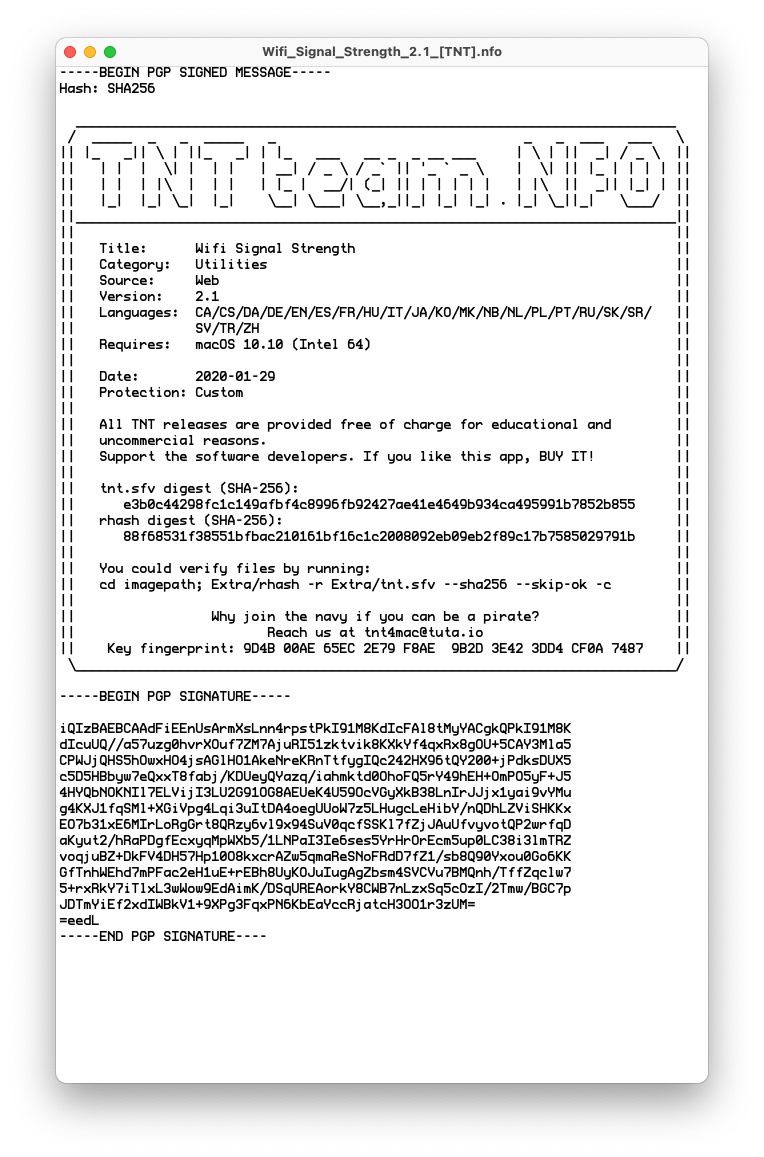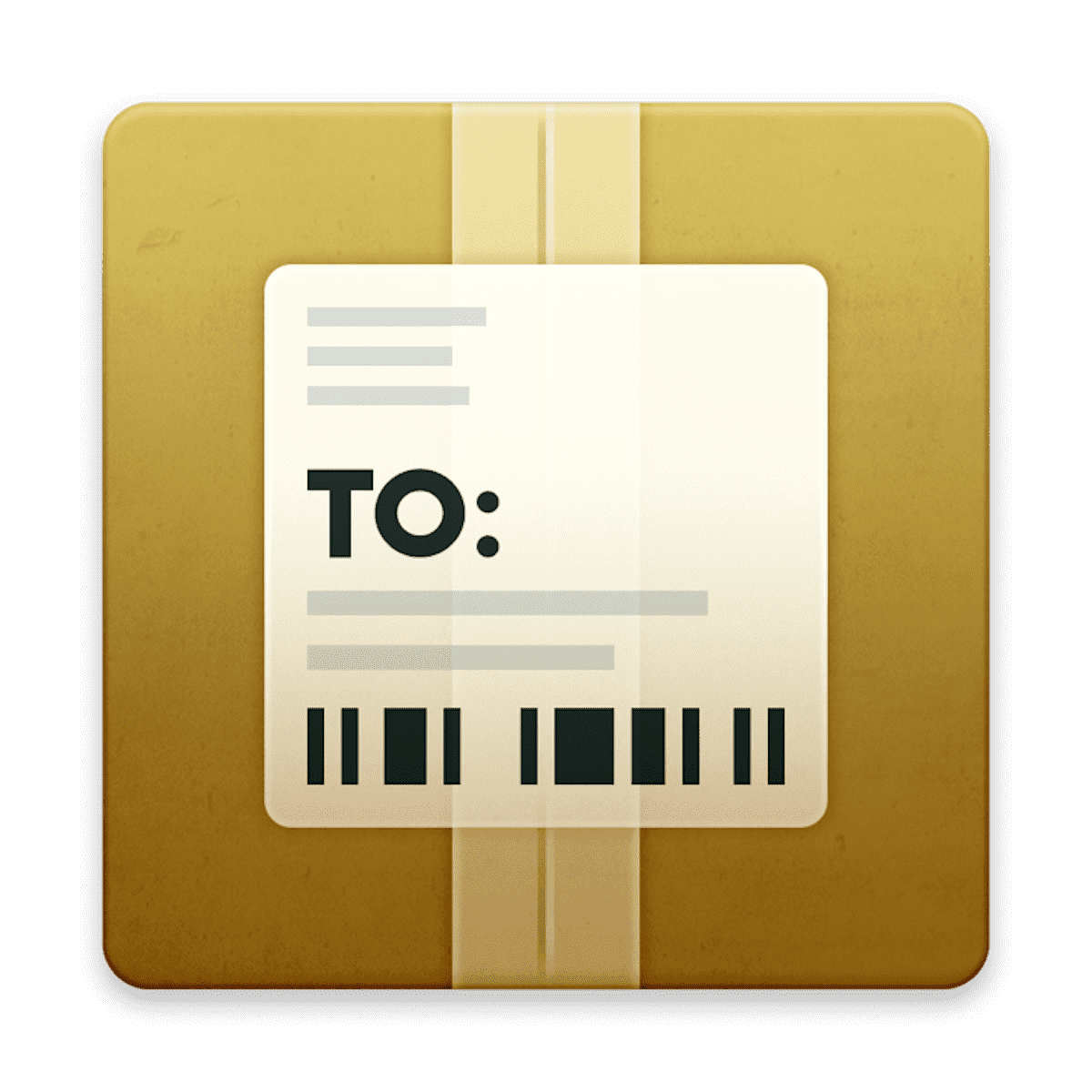Monitor real-time WiFi signal strength and display the same in percentage with the connected network name in menu-bar.
■ Real-time Wifi Signal Strength Monitor from Menu bar.
■ Auto-connect, strongest Wifi signal available.
■ Get complete details of other available networks around.
■ Also, get the vendor details router of the available wireless signal.
■ Works with MacBook Air, MacBook Pro, iMac, MacBook, MacPro, Mac Mini.
This utility adds network name, signal strength with “neat icon”, “percentage” or “dots” on the menu bar.
▸▸▸ Color code & Percentage indicators rules.
Green – Good signal strength (100-40%)
Yellow – Ok signal strength (40-20%)
Red – Bad signal strength(20-0%)
With signal strength & connection status also get an IP address, mac address, open or secured, channels, BSSID, RSSI, Noise, Transmit Rate, PHY, Interface mode, vendor details, Security type, etc.
≈ Features: ≈
◉ Get the public and local IP address.
◉ Connected wireless network name(optional)
◉ Copy IP, Mac address from the menu
◉ Set refresh rate of signal strength to scan wifi.
◉ Auto-connect to the strongest signal available.
◉ Transmit rate of a connected Wifi network.
◉ Colour code indication for easy sight.
◉ Customize the menu bar display.
◉ Auto change light & dark with respect to system theme.
**************************************************************************************