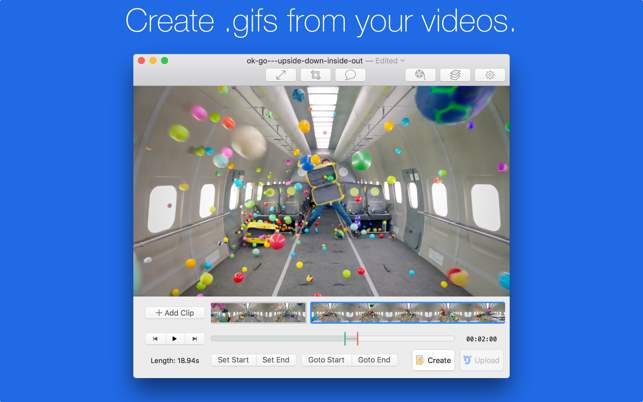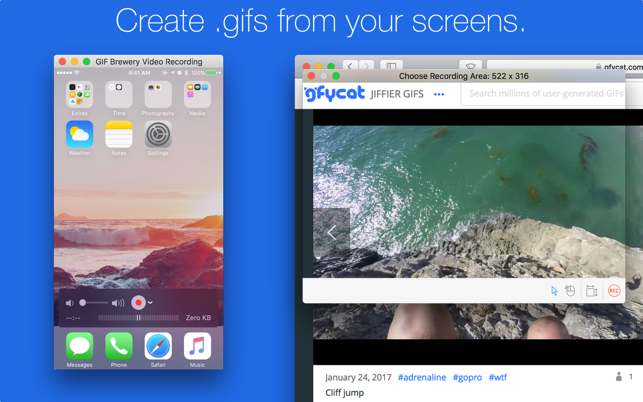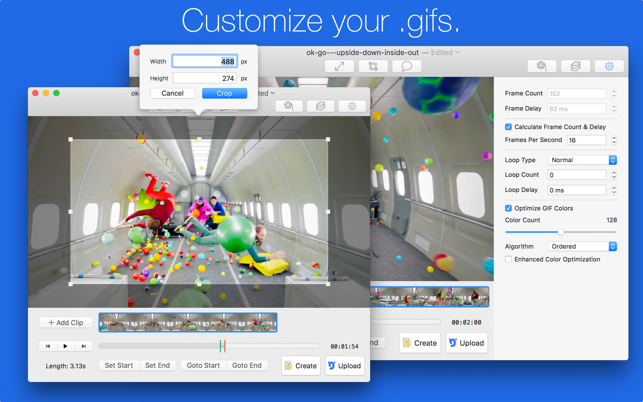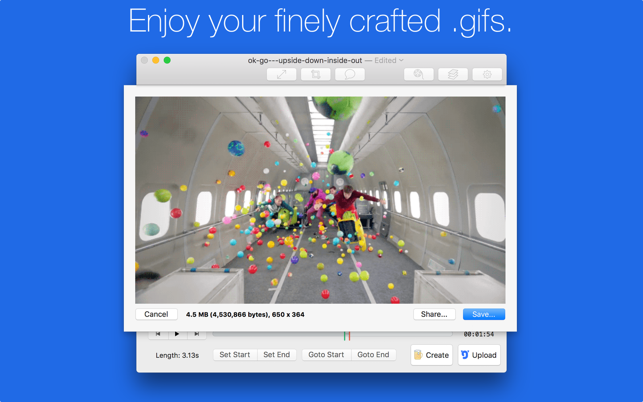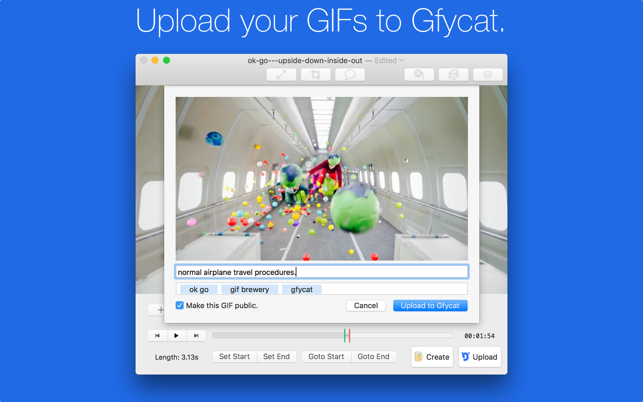GIF Brewery by Gfycat gives everyone the power to create stunning GIFs from video files. It’s simple, powerful, intuitive to use.
START WITH A VIDEO
• Make a screen recording
• Record from your webcam or iOS device
• Import a video file
EDIT LIKE A PRO
• Resize and crop video
• Set desired frame rate, or manually set frame count and frame delay
• Apply image filters like Color Correction or famous photo filters like Transfer and Noir
• Add multiple captions or overlay images
SAVE AND SHARE
• Easily save to your computer, share to iMessage or Mail
• NEW: GIF Brewery now enables easy in-app uploading to Gfycat!
Praise for previous GIF Brewery releases:
• 9to5Mac: “GIF Brewery 3 brings a polished animated GIF-creating experience to the Mac”
• MacWorld: 4/5, “GIF Brewery makes it a snap to convert video files into animated GIFs.”
• Mac.AppStorm: 9/10, “A great app to create your own customizable animated GIFs.”
• The Verge mention: “For OS X, we’ve been having fun with GIF Brewery … It’s simple, intuitive”
• Buzzfeed article: “… impress your friends and win the hearts of many with your GIF-making prowess!”
What’s New
Version 3.9.5
* Screen recording now will now not be quite as forgetful of your previously used settings.
* Fix bugs.